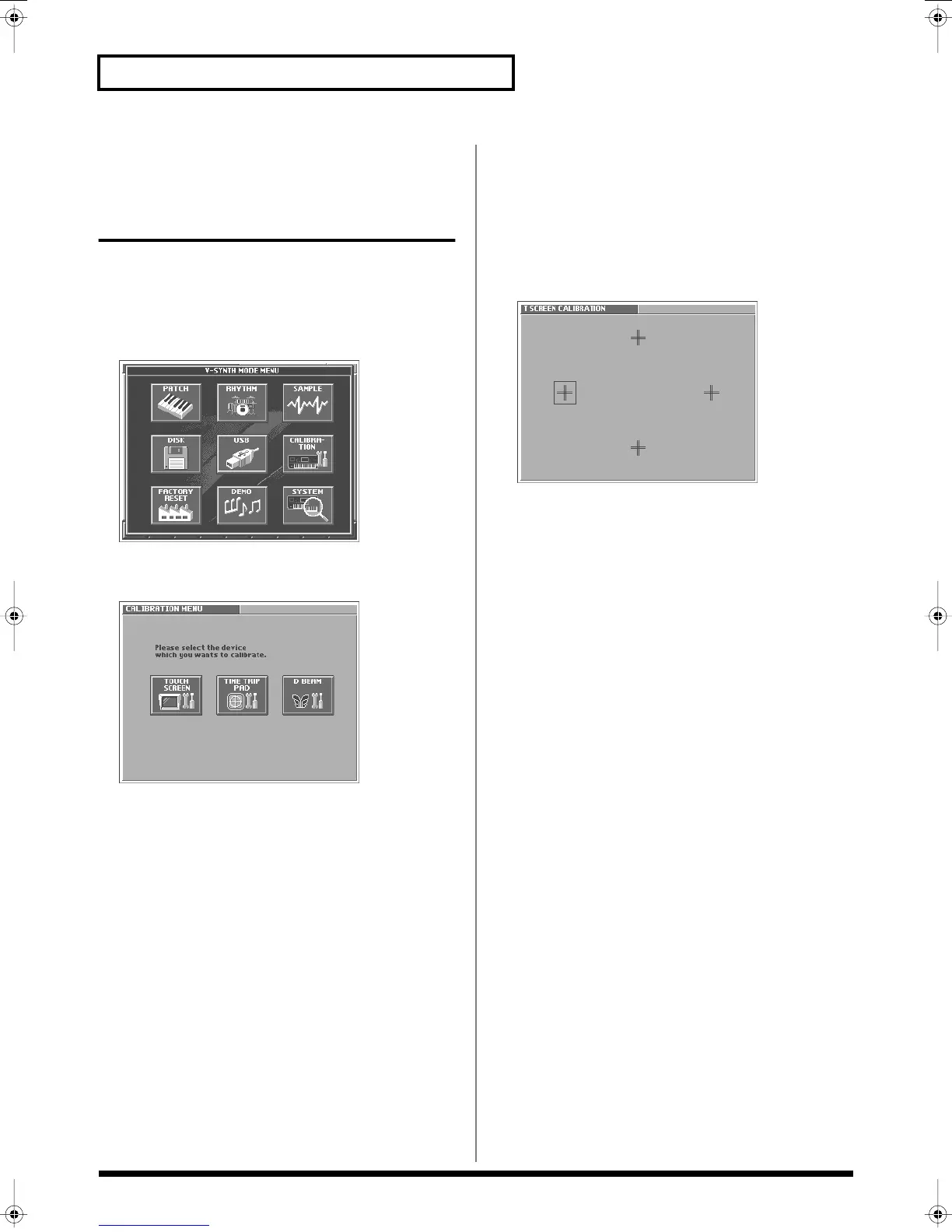148
Other Functions
Adjusting the Sensitivity of the
Touch Screen/Time Trip Pad/D
Beam Controller
(Calibration Mode)
Displaying the CALIBRATION MENU
Screen
1.
Press [MODE].
The V-SYNTH MODE MENU window appears.
fig.MODE_50
2.
Touch <CALIBRATION>.
The CALIBRATION MENU screen appears.
fig.08-05_50
Adjusting the Sensitivity of the
Touch Screen
Perform this adjustment if the touch panel no longer responds as
you expect.
1.
In the CALIBRATION MENU screen, touch <TOUCH
SCREEN>.
The T SCREEN CALIBRATION screen appears.
fig.08-06_50
2.
Touch the center of “+” symbol indicated by the square
symbol in the screen, in the following order: left
→
top
→
right
→
bottom.
When you have touched all four points, the screen will close, and
the sensitivity of the touch screen will be calibrated.
Reference_e.book 148 ページ 2005年3月10日 木曜日 午後5時6分
