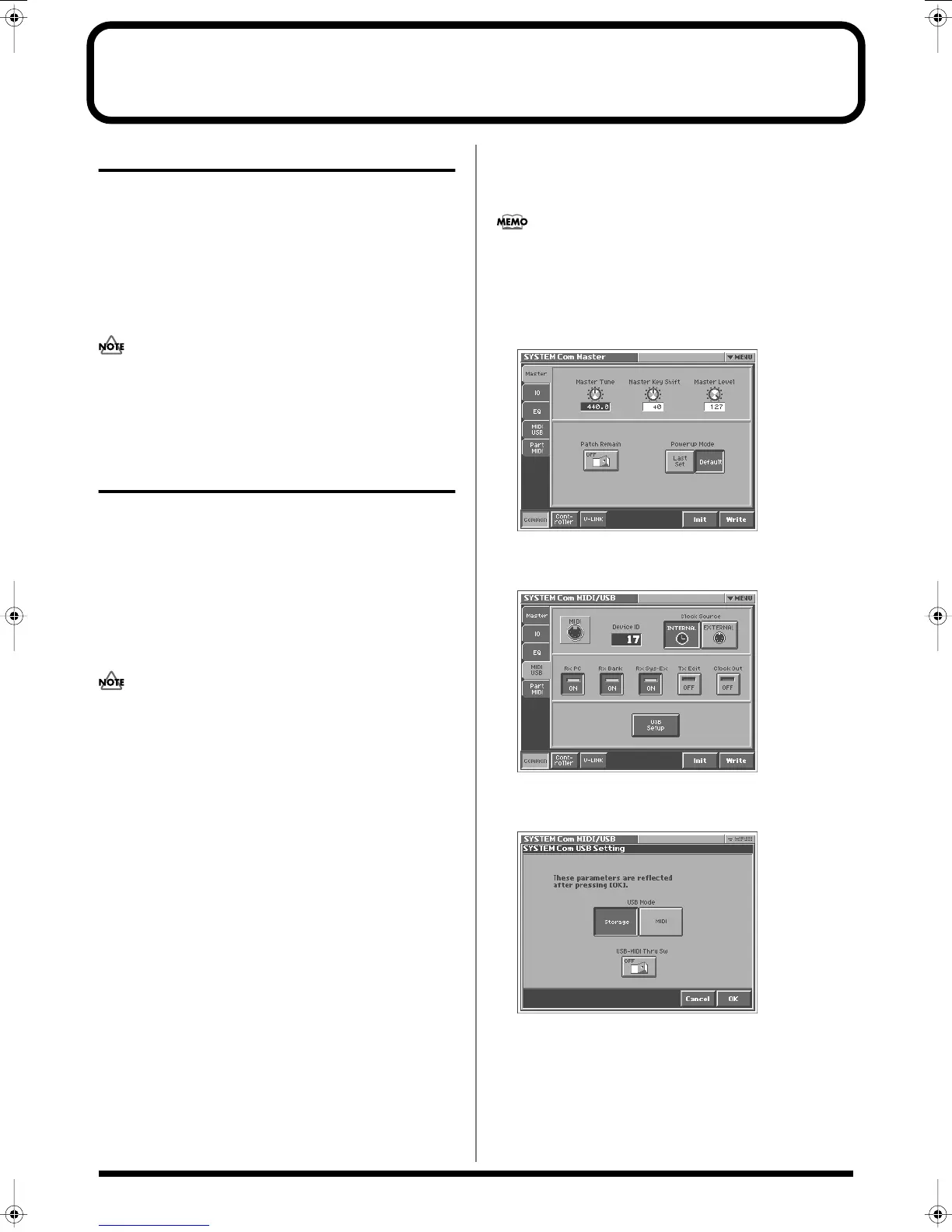138
Connecting to Your Computer via USB (USB Mode)
About USB Functions
The V-Synth has two modes of USB functionality:
storage mode
for
transferring files, and
MIDI mode
for sending and receiving MIDI
messages. You must switch between these two modes on the V-
Synth; they cannot be used simultaneously.
Each mode can be used with the following operating systems.
• Windows XP/2000/Me
• Mac OS X 10.2 or later
• Mac OS 9.0.4 or later
The USB mode (file transfer/MIDI communication) must be
switched before you connect the V-Synth with your computer.
For the procedure, refer to
“USB Setup”
(p. 124).
Transferring Files to or from
Your Computer (Storage Mode)
By connecting the V-Synth with your computer via a USB cable, you
can transfer files such as projects, patches, and wave data from
internal memory or a memory card to and from the hard disk or
other media of your computer, in order to back up your data.
You can use software on your computer to edit wave data you’ve
created on the V-Synth. Conversely, wave data that you’ve created
on your computer can be used on the V-Synth.
In this way, USB Storage mode lets you transfer files such as patch
and waves to or from a connected computer.
Never connect or disconnect the USB cable or turn off the power
while in USB mode or while data is being transferred.
Selecting USB Storage Mode
You must switch the V-Synth to USB Storage mode before you
connect the V-Synth and your computer with a USB cable.
With the factory settings, the V-Synth is set to USB Storage
mode.
1.
Press [MODE] to access the V-SYNTH MODE MENU window.
2.
Touch <SYSTEM>.
The SYSTEM Com Master screen appears.
fig.05-01_50
3.
In the left side of the screen, touch the <MIDI USB> tab.
The SYSTEM Com MIDI/USB screen appears.
fig.05-03_50
4.
Touch <USB Setup>.
The SYSTEM Com USB Setting window appears.
fig.05-03a_50
5.
Touch USB Mode <Storage>.
USB Storage mode will be selected.
Reference_e.book 138 ページ 2005年3月10日 木曜日 午後5時6分
