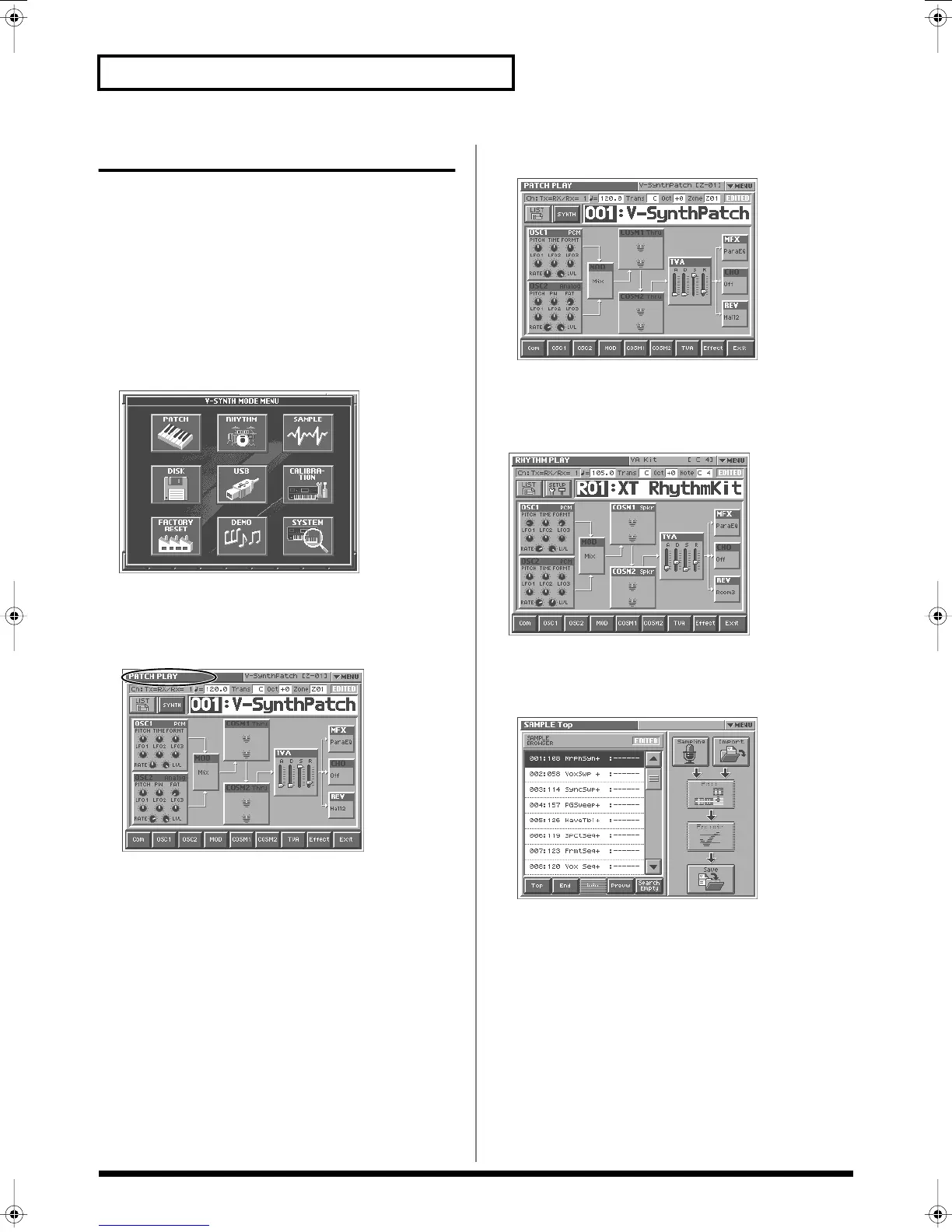56
Overview of the V-Synth
Basic Operation of the V-Synth
Changing Operating Modes
([MODE])
The V-Synth has nine operating modes: Patch mode, Rhythm mode,
Sample mode, System mode, Disk mode, USB mode, Calibration
mode, Factory reset mode and Demo mode. To access the desired V-
Synth feature, you must select the appropriate mode.
Here’s how to change modes.
1.
Press [MODE].
The V-SYNTH MODE MENU window appears.
fig.MODE_50
2.
Touch the touch screen to select the desired mode.
When you select a mode, the screen for that mode appears. The
currently selected mode is shown in the upper left of each
screen.
fig.01-04
Patch Mode (p. 58, p. 71)
fig.PATCH_50
In this mode you can play a single patch from the keyboard, and
edit patch settings.
Rhythm Mode (p. 101)
fig.PATCH_50
In this mode you can play a rhythm kit from the keyboard, and
edit rhythm kit settings.
Sample Mode (p. 103)
fig.SAMPLE_50
In this mode, you can sample the waves that form the basis of
the sounds you create, and edit the sampled waves.
Reference_e.book 56 ページ 2005年3月10日 木曜日 午後5時6分
