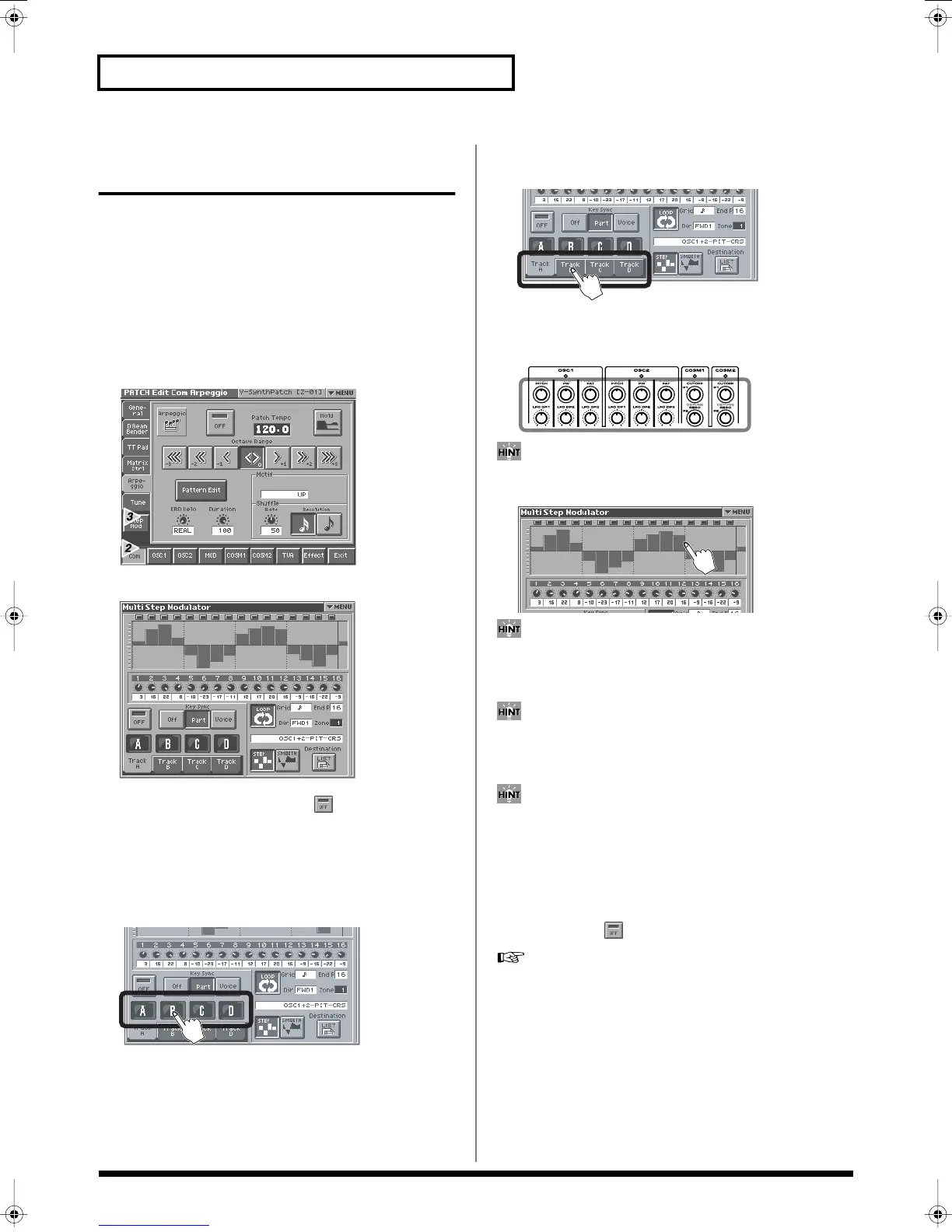66
Playing in Patch Mode
Using steps to vary the sound
(Multi Step Modulator)
The Multi Step Modulator is a function that modulates the value of
various parameters according to a sixteen-step sequence. On the V-
Synth, the patterns of this sequence are managed as “tracks.” You
can simultaneously use up to four tracks, with each track containing
a different sequence. You can use the panel knobs to freely modify
the sequence pattern.
1.
Access the PATCH PLAY screen (p. 58).
2.
At the bottom of the screen, touch <Com>.
3.
In the left side of the screen, touch <Step Mod>.
The Multi Step Modulator screen will appear.
4.
In the screen, turn < Step Switch > ON.
The Multi Step Modulator will be applied to the currently
selected patch.
5.
Press < A >–< D > to turn tracks on/off as desired.
* If you turn all of the tracks off, there will be no effect even if < Step
Switch > is ON.
6.
Make settings for the track.
Touch one of the tabs for a track name you turned ON in step 5.
7.
While playing the keyboard to hear the sound, input steps 1–
16.
The V-Synth’s knobs, shown below, correspond to knobs 1–16.
If you touch <
▼
MENU > and select Hand Draw, you’ll be able
to draw the graph directly with your finger.
If you touch < SMOOTH >, the graph will be smoothed. This
will make the change in the sound occur gradually, producing a
more LFO-like result.
The step bar shown at the far right (number 17) is the same as
the one that appears at the far left (number 1). This is helpful
when you’re setting up a looping sequence.
The parameter that is modulated by each track will depend on
the patch. In the screen, you can touch Destination < List > to
change the assigned parameter.
8.
In the same way, make settings for other tracks you turned
on in step 5.
9.
If you want to stop using the step sequence, turn
< StepSwitch > OFF in the screen.
For details regarding each parameter, refer to
“Multi Step
Modulator”
(p. 82).
Reference_e.book 66 ページ 2005年3月10日 木曜日 午後5時6分