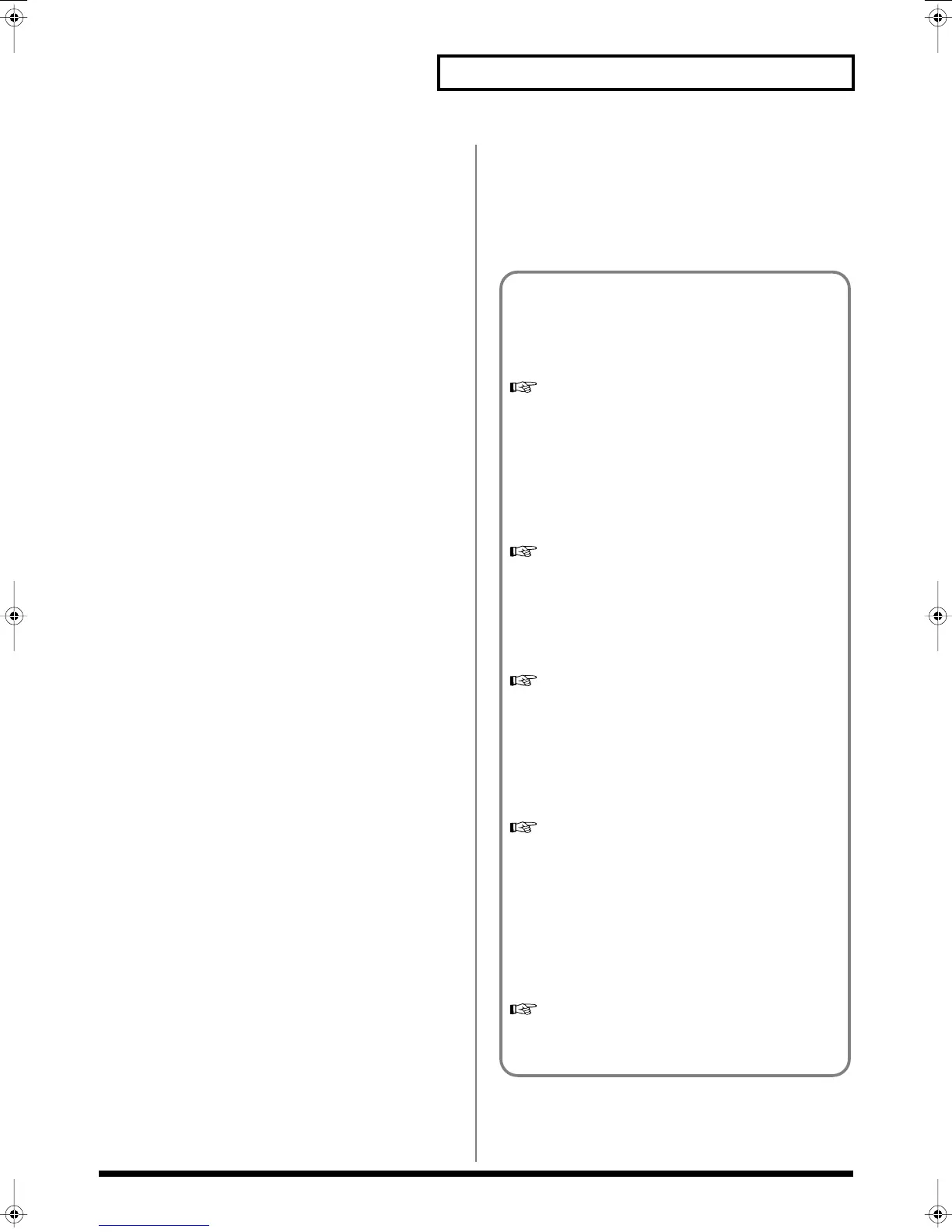13
Main Features
■
The power to make bold time-
based changes in sound
●
Version 2.0 provides a multi-step modulator, which lets you
choose four parameters from a broad range of choices, and
simultaneously modulate these parameters by completely
different ascending or descending patterns. You can use the
panel knobs to freely program the ascending or descending
patterns, and you can even turn Smoothing on and use this as an
LFO.
●
VariPhrase waves can be freely controlled using the Time Trip
function. By stroking the Time Trip pad in a circular motion, you
can halt the progress of the waveform while the sound is still
being heard, and then play that sound from the keyboard as the
desired pitches. It’s also easy to create distinctive effects such as
manually controlling the progression of break-beats.
●
All of the various functions that control time-based change can
be synchronized to the tempo. VariPhrase, the LFO and
envelope of each section, the programmable arpeggiator, the
multi-step modulator, and the effects can all be controlled by the
master tempo.
■
Hardware that meets the
demands of the professional
●
The V-Synth provides both a large touch-screen and dedicated
knobs for parameters. Its highly developed user interface allows
both the logical approach of editing the parameters listed in the
screen as well as the more directly “analog” approach of turning
multiple knobs simultaneously.
●
Both optical and coaxial digital audio jacks are provided. Digital
output supports sample rates of 44.1 kHz, 48 kHz, and 96 kHz.
●
The USB connector supports file transmission or MIDI
communication. It’s easy to back up a variety of data on your
computer via the USB connection.
●
You can also store large amount of data using the PC card slot.
Commercially available PC card adaptors allow you to use
CompactFlash or SmartMedia cards.
■
Potential for expansion
●
The V-Synth’s V-LINK capability lets it play or control music
and video simultaneously. Just connect the V-Synth to a V-LINK
compatible video device, and you’ll be able to use the V-Synth’s
controllers to control the image brightness, hue, playback speed,
or switch between images.
●
The V-Synth supports the “V-Card” series (sold separately) of
system applications. Simply by inserting a card into the slot and
turning the power on, you can start up the V-Synth as a
completely different device without making any modifications
to the V-Synth itself.
→
VC-1 “D-50” transforms the V-Synth into a Roland D-50 (a
classic digital synthesizer, which was released in 1987).
Everything from the preset patterns to the last detail of
functionality is reproduced, giving you that inimitable D-50
sound with the stability of today’s hardware.
→
VC-2 “Vocal Designer” transforms the V-Synth into a
cutting-edge vocal modeling processor. By speaking into a
mic while you play the keyboard, you can produce
beautifully intelligible human chorus sounds, as well as a
wide range of high-quality vocal sounds that have never
been heard before.
Changes in Version 2.0
Enhanced oscillators (OSC)
“SUPER-SAW,” “FEEDBACK-OSC,” and “X-MOD-OSC” have
been added to the Oscillator (OSC) section.
Waveform (Analog Oscillator Waveform) (p. 85)
“Sound Shaper” function
The newly added “Sound Shaper” function lets you design the
sound intuitively. Simply select a groove and template, and
operate knobs or buttons to edit exactly what you need to
obtain the sound you want, just like a professional sound
designer.
Creating a patch intuitively (Sound Shaper) (p. 76)
New preset patches
The preset patches have been completely redone from the wave
level upward, giving you a wide range of unique and highly
musical sounds.
Sound List (separate booklet)
Rhythm Mode screen
The new Rhythm mode lets you assign a different V-Synth
sound to each note of the keyboard, allowing you to use the
synth sound generator to play numerous different sounds as a
rhythm kit.
Creating a Rhythm Kit (Rhythm Mode) (p. 101)
Multi-step modulator
You can choose four parameters from a broad range of choices,
and use a different ascending or descending pattern to
modulate each of these parameters simultaneously. You can use
the panel knobs to freely program the ascending or descending
pattern, and if the Smoothing function is turned on you can
even use these patterns as an LFO.
Using steps to vary the sound (Multi Step Modulator) (p.
66)
Reference_e.book 13 ページ 2005年3月10日 木曜日 午後5時6分