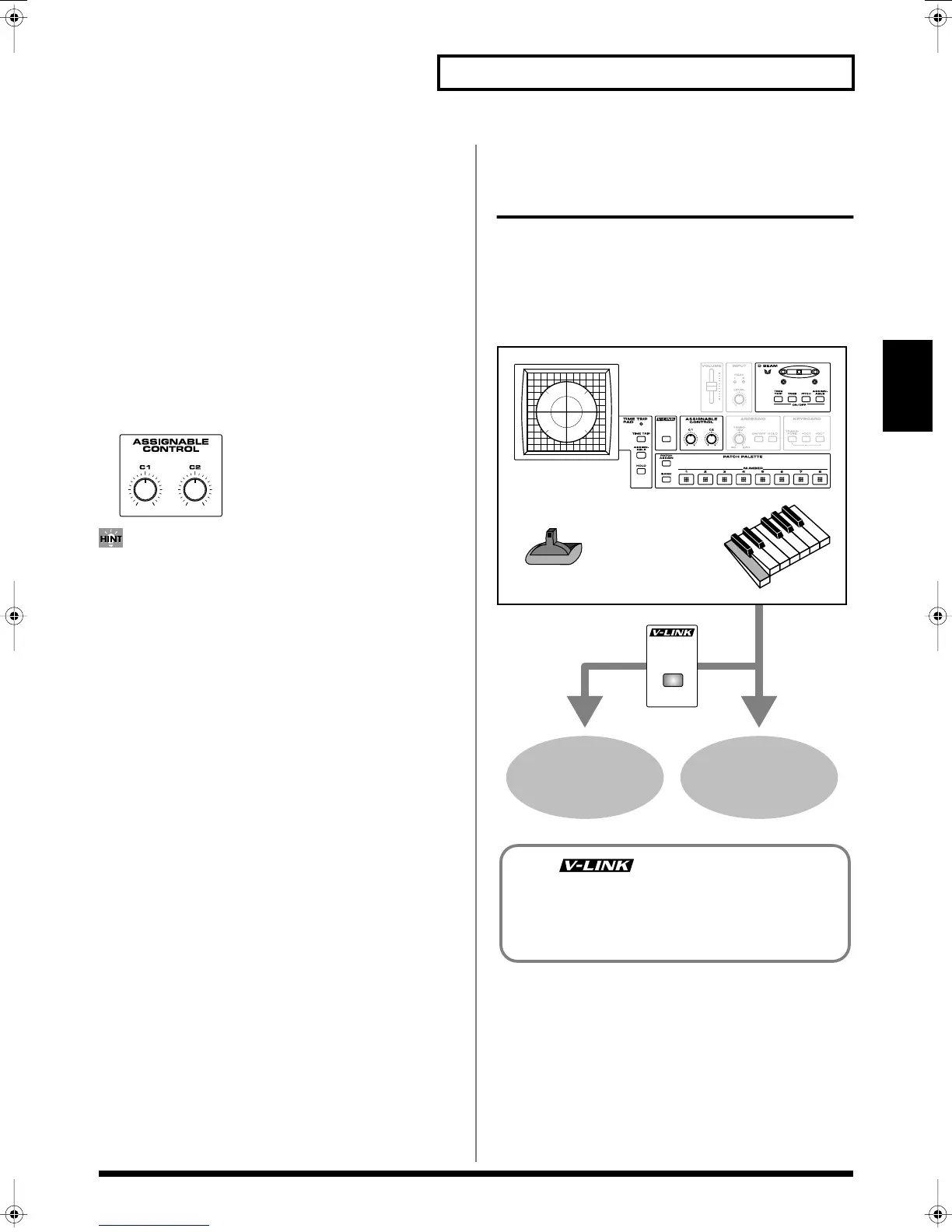69
Playing in Patch Mode
Playing in Patch Mode
Applying an Effect by Turning a Knob
(Assignable Controller)
You can turn the ASSIGNABLE CONTROL knobs to modify the
sound in real time.
The assignable controllers use matrix control to apply effects to the
sound. This means that you will need to make matrix control settings
separately. Set the matrix control
Source
to “KNOB1” or “KNOB2,”
and specify the parameter to be controlled in
Destination
. For
details on this setting, refer to
“Matrix Ctrl”
(p. 80).
1.
Access the PATCH PLAY screen (p. 58).
2.
While playing the keyboard to produce sound, turn the
ASSIGNABLE CONTROL knobs ([C1], [C2]).
The sound will change according to the function assigned to
each knob.
fig.02-16
• The assignable controller settings are saved with each patch.
This means that you can create patches that contain assignable
controller settings you like.
• By assigning MIDI controller numbers to the assignable
controllers, you can turn [C1] or [C2] to control an external MIDI
device that is connected. For details, refer to
“Knob 1, 2 Assign
(V-LINK Knob1, 2 Assign)”
(p. 129).
Synchronizing Music and Video
While You Play the V-Synth
(V-LINK)
The V-Synth lets you use the pitch bend/modulation lever, Time
Trip pad, D Beam controller, and C1/C2 knobs to control an
externally connected video device that supports V-LINK. This means
that your performance on the V-Synth can control not only sound
but also images, producing sound and video effects that are linked to
your playing.
fig.02-17.e
V-Synth Controller Section
Sound
Generator
Video
Generator
V-LINK ( ) is a function that allows music and
images to be performed together. By using MIDI to connect two
or more V-LINK compatible devices, you can easily enjoy
performing a wide range of visual effects that are linked to the
expressive elements of a music performance.
Reference_e.book 69 ページ 2005年3月10日 木曜日 午後5時6分
