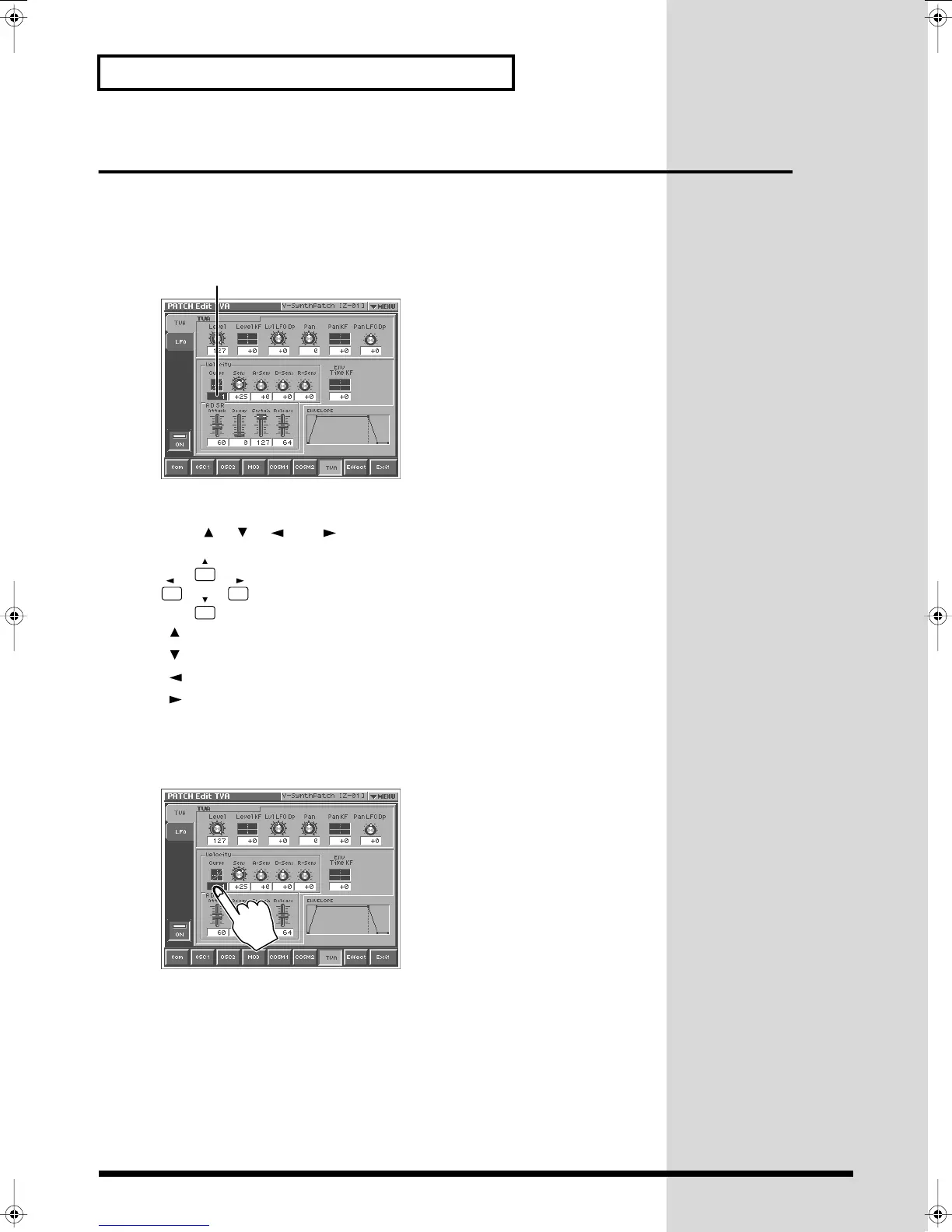24
Basic Touch Screen Operation
Moving the Cursor
A single screen or window displays multiple parameters or items for selection. To
edit a parameter’s value, move the cursor to the value. The cursor is a black
rectangle, and the parameter value or item you select with the cursor is highlighted
(displayed in inverted colors).
fig.01-07.e
Cursor Buttons
Press [ ], [ ], [ ], or [ ] (the cursor buttons) to move the cursor.
fig.01-08
[ ]: moves the cursor up.
[ ]: moves the cursor down.
[ ]: moves the cursor to the left.
[ ]: moves the cursor to the right.
Touch Screen
Directly touch a parameter value to move the cursor.
fig.01-09
Cursor
Reference_e.book 24 ページ 2005年3月10日 木曜日 午後5時6分