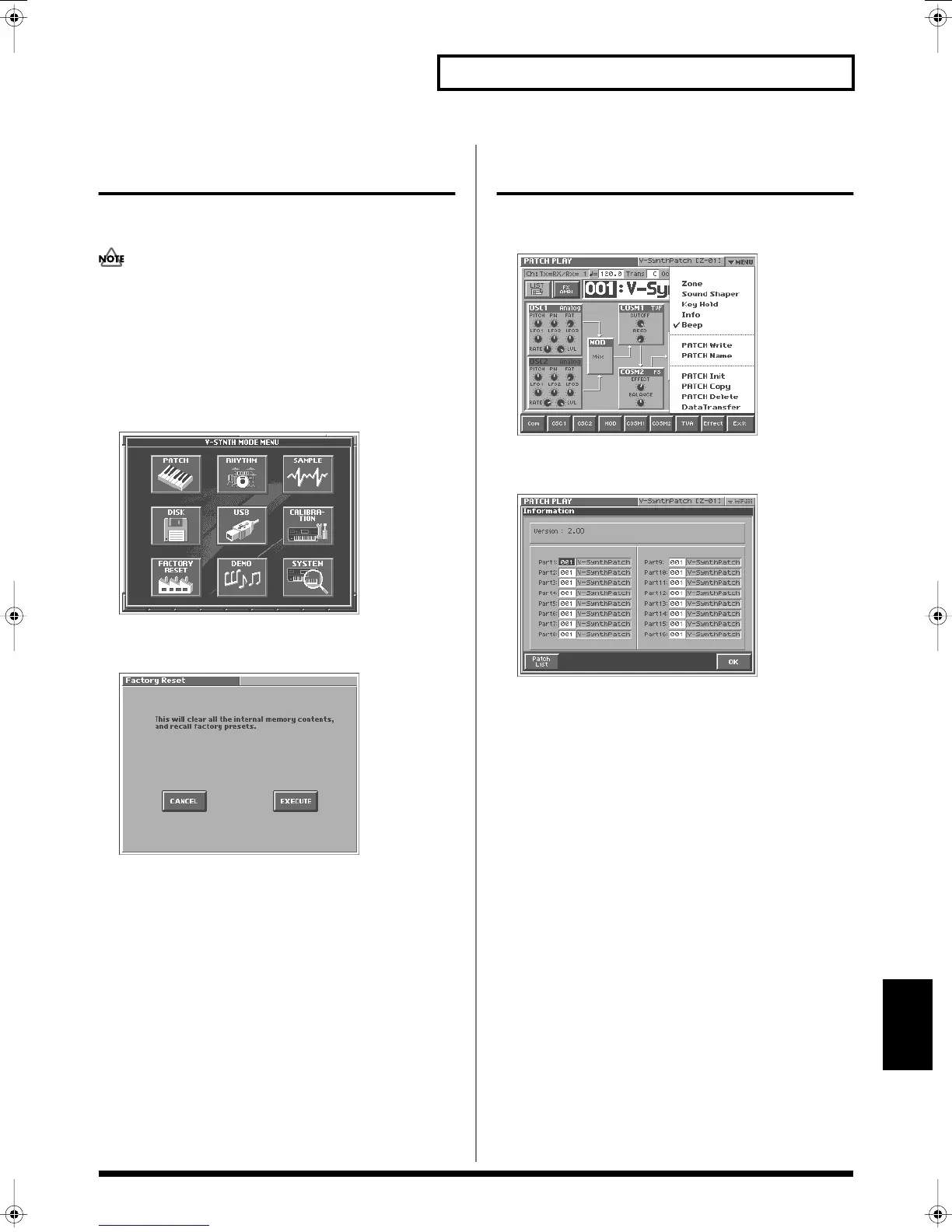147
Other Functions
Other Functions
Reset to Default Factory Settings
(Factory Reset)
This restores all data in the V-Synth to the factory-set condition
(Factory Reset).
If there is important data you’ve created that’s stored in the V-
Synth’s internal memory, all such data is discarded when a
Factory Reset is performed. If you want to keep the existing data,
save it on a memory card (p. 132), USB backing up onto a
computer (p. 142) or transmit it to an external MIDI device and
save it (p. 146).
1.
Press [MODE].
The V-SYNTH MODE MENU window appears.
fig.MODE_50
2.
Touch <FACTORY RESET>.
The Factory Reset screen appears.
fig.08-03_50
3.
Touch <Execute> to execute the Factory Reset.
When the display indicates “COMPLETED!,” the factory reset
operation has been completed.
Viewing Various Information
(Info)
1.
In the upper right of the screen, touch <
▼
MENU>.
A pulldown menu appears.
fig.01-05_50
2.
In the pulldown menu, touch <Info>.
The PATCH Information window appears.
fig.08-04_50
This window shows the following information.
Version:
The V-Synth’s program version
Part:
The number and name of the patch assigned to each part
3.
When you have finished viewing the information, touch
<OK> to close the window.
Reference_e.book 147 ページ 2005年3月10日 木曜日 午後5時6分
