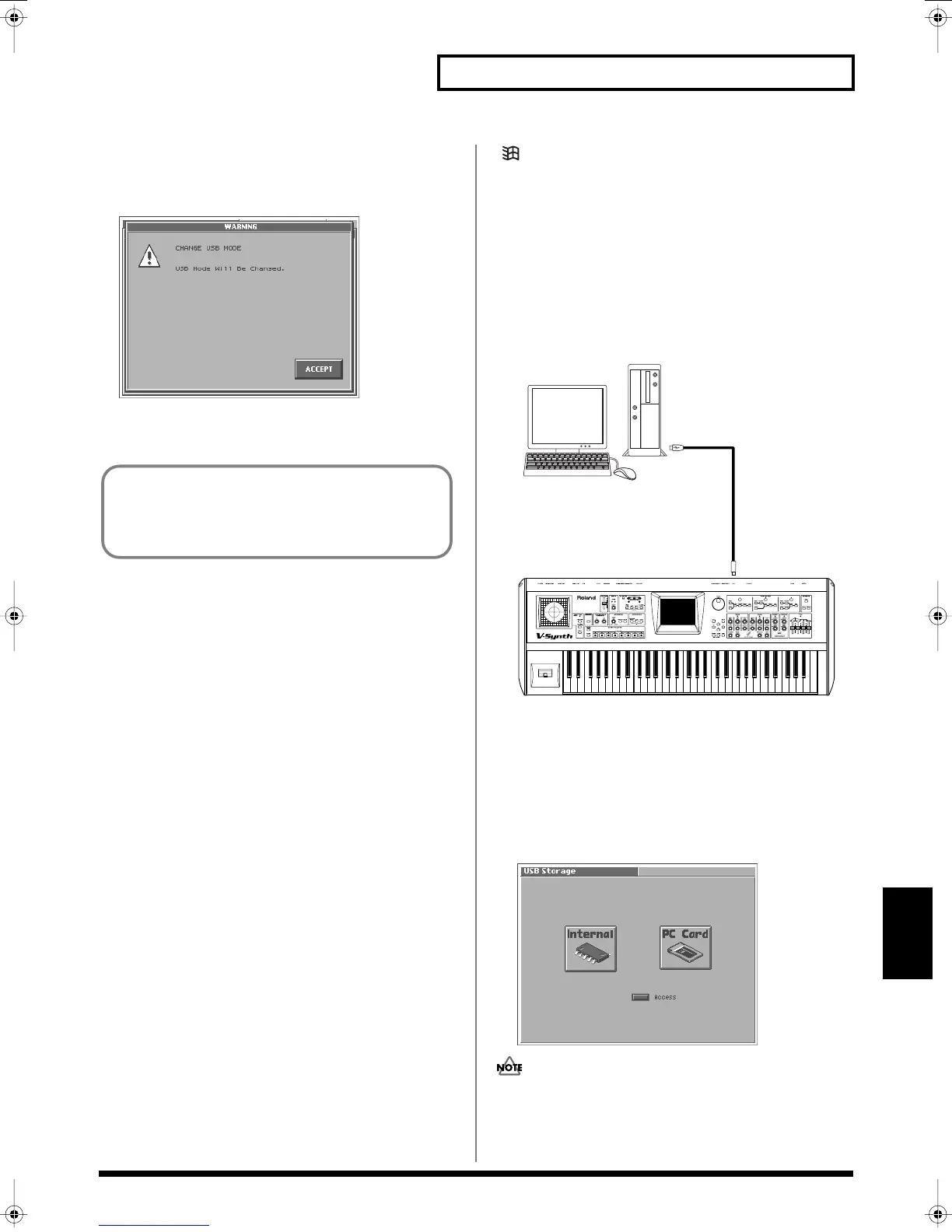139
Connecting to Your Computer via USB (USB Mode)
Connecting to Your Computer via USB (USB Mode)
6.
Touch <OK>.
7.
If a WARNING window like the following appears, touch
<ACCEPT> to close the window.
fig.07-01_50
8.
In the lower right of the SYSTEM Com MIDI/USB screen,
touch <Write> to save the system settings.
Windows Users
●
Windows XP/2000/Me or later Users
Installation is completely automatic.
Connecting the V-Synth to Your
Computer
1.
Make sure that the power of the V-Synth is turned off.
2.
Start up your computer.
3.
Connect the V-Synth and your computer using a USB cable.
fig.07-02.e
4.
Turn on the power of V-Synth.
5.
If you are using a memory card, insert that memory card into
the PC CARD slot.
6.
Press [MODE] to access the V-SYNTH MODE MENU window.
7.
Touch <USB>.
The USB Storage screen appears.
fig.07-03_50
If the USB Mode (p. 124) is set to “MIDI,” you will be unable to
select <USB> in the V-SYNTH MODE MENU window. Set the
USB Mode to “Storage.”
For the rest of the procedure, read either “Windows Me/2000/
XP users” or “Macintosh users” as appropriate.
Windows users: Continue reading from this page.
Macintosh users: Read from page 141.
USB Connector
USB cable
USB
V-Synth
Computer
Reference_e.book 139 ページ 2005年3月10日 木曜日 午後5時6分