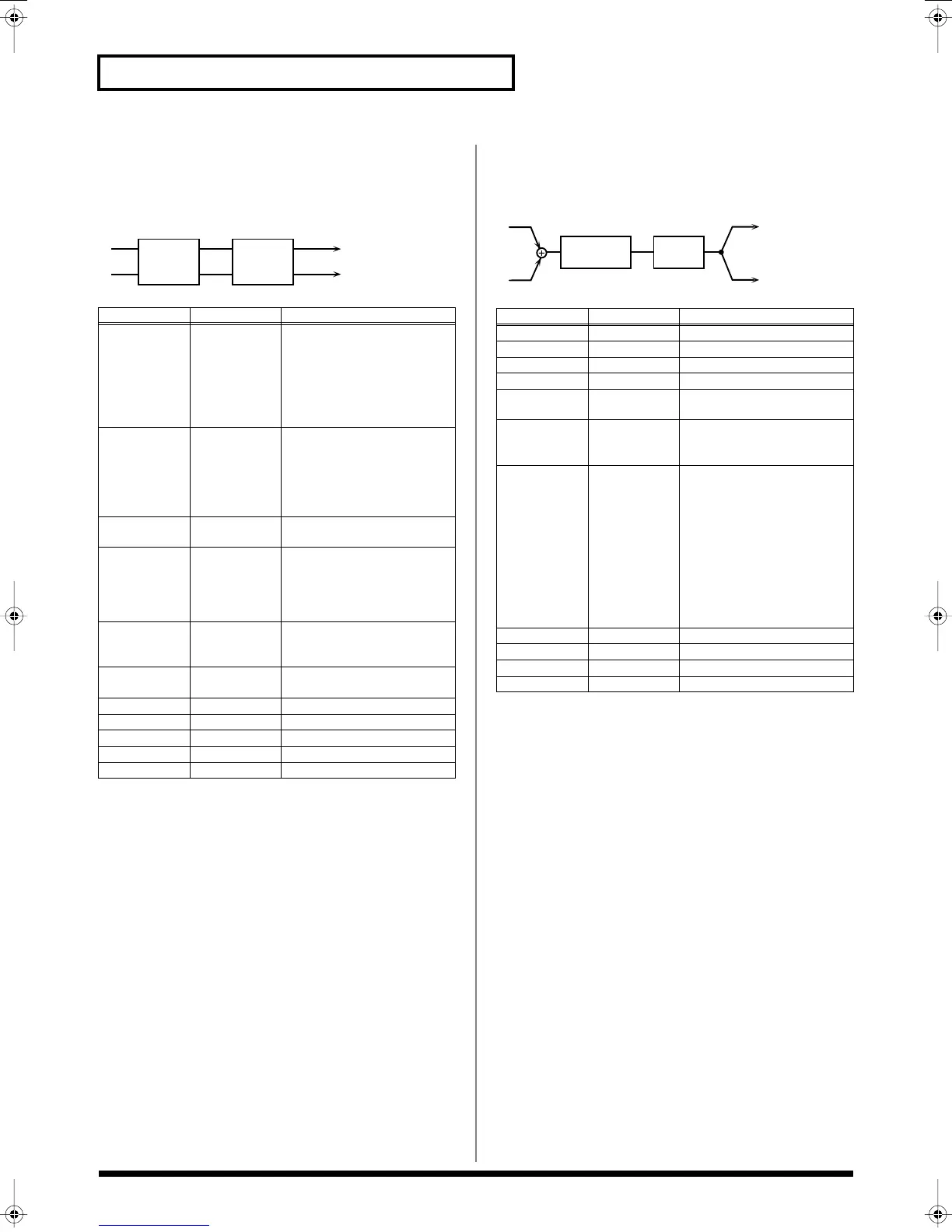170
Effects List
07: Auto Wah
Wah is an effect that modifies the frequency characteristics of a filter
over time, producing a unique tone. The wah effect can change in
relation to the volume of the input signal, and/or cyclically.
fig.MFX-07
08: Humanizer
This adds a vowel character to the sound, making it similar to a
human voice.
fig.MFX-08
Parameter
Value Description
Filter Type
LPF, BPF Type of filter
LPF: The wah effect will be ap-
plied over a wide frequency
range.
BPF: The wah effect will be ap-
plied over a narrow frequency
range
Polarity DOWN, UP When using the volume of the
input signal to control the wah
effect, this setting determines
whether the frequency of the fil-
ter will be moved upward (UP)
or downward (DOWN).
Frequency #1 0–127 Adjusts the frequency at which
the wah effect will apply.
Peak 0–127 Adjusts the amount of the wah
effect that will occur in the range
of the center frequency.
Set a higher value for Q to nar-
row the range to be affected.
Trigger Sens #2 0–127 Adjusts the sensitivity with
which the wah effect is con-
trolled.
Rate 0.05–10.0 Hz,
note
Frequency of modulation
Depth 0–127 Depth of modulation
Ps Low Freq 50–4000 Hz Frequency of the low range
Ps Low Gain -15– +15 dB Gain of the low range
Ps Hi Freq 2000–20000 Hz Frequency of the high range
Ps Hi Gain -15– +15 dB Gain of the high range
L
R
Auto
Wah
2-Band
EQ
Parameter
Value Description
Overdrive Sw
OFF, ON Turns Drive on/off.
Drive 0–127 Degree of distortion
Vowel 1 a, e, i, o, u First vowel
Vowel 2 a, e, i, o, u Second vowel
Rate #1 0.05–10.0 Hz,
note
Frequency at which the two
vowels will be switched
Depth 0–127 Effect depth
With a setting of 0, it will be
fixed at Vowel 1.
Trigger Sens #2 -60–0 dB, LFO Level at which the two vowels
will be switched
-60–0 dB: When the specified
level is exceeded, the sound will
change to the other vowel at the
frequency (speed) specified by
Rate.
LFO: The two vowel sounds will
alternate at the frequency speci-
fied by Rate, regardless of the
level.
Ps Low Freq 50–4000 Hz Frequency of the low range
Ps Low Gain -15– +15 dB Gain of the low range
Ps Hi Freq 2000–20000 Hz Frequency of the high range
Ps Hi Gain -15– +15 dB Gain of the high range
2-Band
EQ
L
R
Humanizer
Reference_e.book 170 ページ 2005年3月10日 木曜日 午後5時6分
