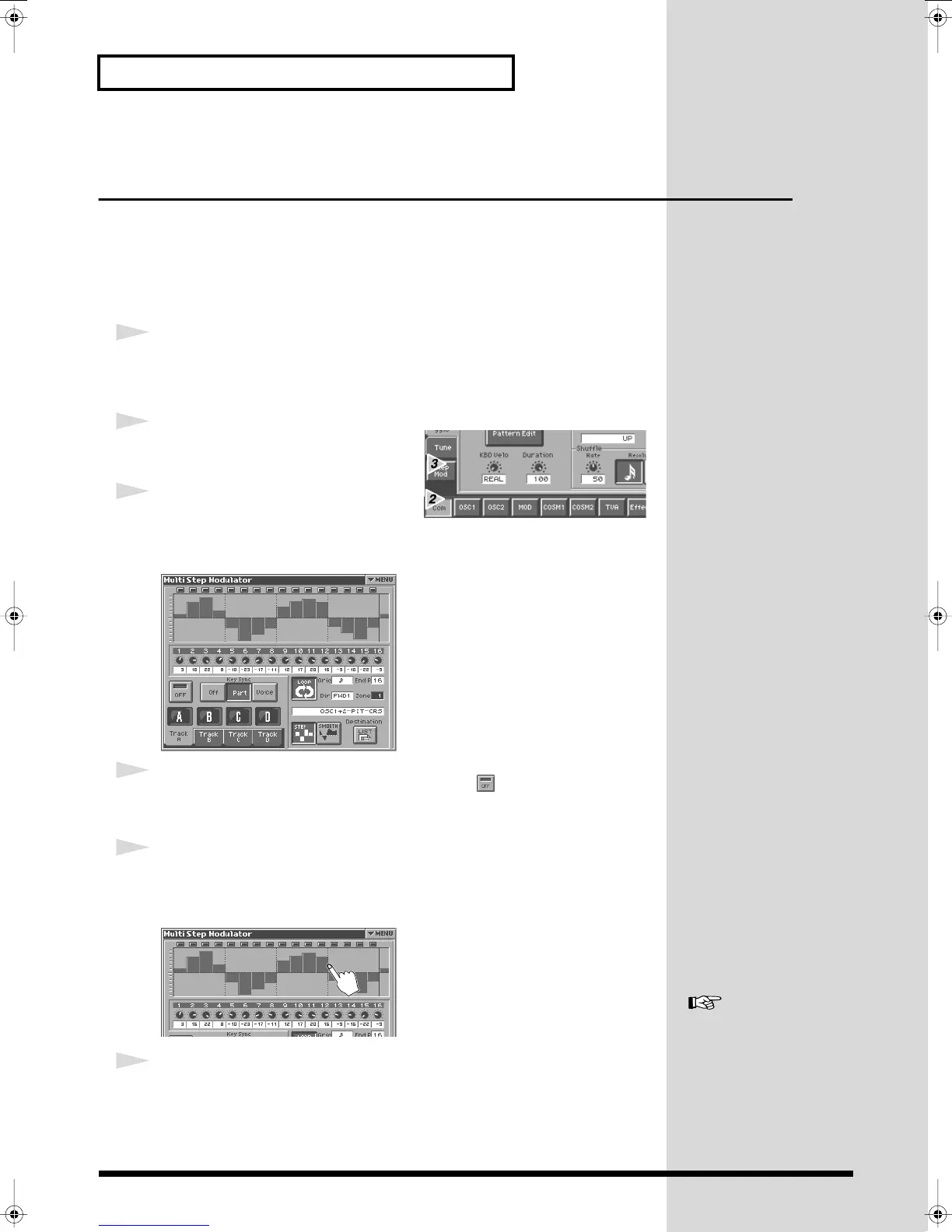34
Try Out the Various Performance Features
Using steps to vary the sound
(Multi Step Modulator)
The Multi Step Modulator is a function that modulates the value of various
parameters according to a sixteen-step sequence. On the V-Synth, the patterns of this
sequence are managed as “tracks.” You can simultaneously use up to four tracks,
with each track containing a different sequence. You can use the panel knobs to
freely modify the sequence pattern.
1
Make sure the PATCH PLAY screen is displayed.
If the PATCH PLAY screen is not displayed, press [EXIT] once or twice until the
PATCH PLAY screen appears.
2
At the bottom of the screen,
touch < Com >.
3
At the left side of the screen,
touch < Step Mod >.
The Multi Step Modulator screen appears.
4
At the top of the screen, turn < Step Switch > ON.
The Multi Step Modulator will be applied to the currently selected patch.
5
While you play the keyboard to hear the sound, input steps 1–16.
If you touch <
▼
MENU > and select Hand Draw, you’ll be able to draw the graph
directly with your finger.
6
To exit the step sequencer, turn < Step Switch > OFF at the top of the
screen.
For details on using the
Arpeggiator, refer to “Using
steps to vary the sound
(Multi Step Modulator) ”(p.
66).
Reference_e.book 34 ページ 2005年3月10日 木曜日 午後5時6分