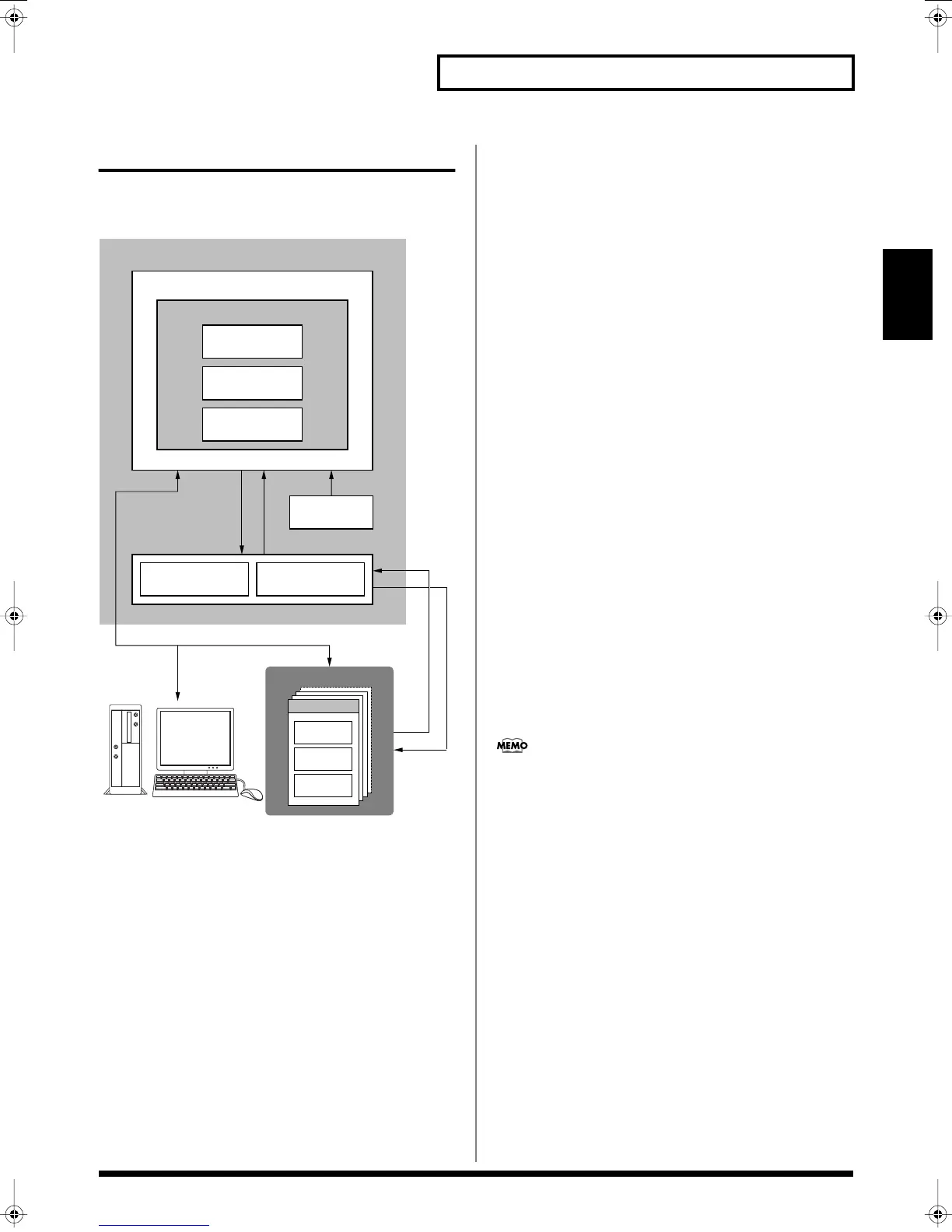55
Overview of the V-Synth
Overview
Memory
Memory Structure
fig.01-03.e
Project
The largest unit of memory used by the V-Synth is the
project
. A
project contains up to 512 patches, up to 999 waves, and various
system settings.
The V-Synth uses one project at a time.
Internal Memory
The V-Synth has
internal memory
that stores a project. When the V-
Synth is shipped from the factory, this memory already contains
patch and wave data, but you are free to overwrite any of this. You
can always restore the memory to the factory-set contents (Factory
Reset).
Work Area/Temporary Area
When you turn on the power of the V-Synth, or when you load a
project in Disk mode, the project data is placed in temporary
memory called the
work area
.
Sampling and sample editing operations modify the data that is in
the work area.
The currently playable patch data is then further placed (from the
work area) into a location called the
temporary area
. This means
that even after editing a patch, you can return to the unedited
condition by once again recalling that patch.
Since sample data and patch data that you edit will disappear if you
simply turn off the power, you must
save
(SAVE/WRITE) it if you
want to keep your changes.
Memory cards
Internal memory can hold only one project, but you can use
commercially available memory cards to store additional projects.
Sampling Memory
The amount of memory you can use for sampling will depend on the
state of the project that is currently loaded into the work area. With
the factory-set project, there is approximately 115 seconds (stereo) /
230 seconds (monaural) of sampling memory. If you delete the
factory-set waves, you will be able to use a maximum of
approximately 280 seconds (stereo) / 560 seconds (monaural) of
sampling memory. However since a maximum of approximately 56
seconds (stereo) / 113 seconds (monaural) can be saved in internal
memory, you will need to use a commercially available memory
card if you want to store more samples than this.
* The above values are for when the sample is encoded using the “LITE”
type (p. 118).
The factory-set waves can be restored using the Factory Reset
operation (p. 147) even if they have been erased.
Preset Memory
Preset memory contains the state of the internal memory when the
unit is shipped from the factory. If, after erasing the internal
memory, you once again want to use the factory-set patches or
waves, you can either perform the Factory Reset operation or use
Disk mode to import the factory data from preset memory.
USB
If you connect the V-Synth to your computer via a USB cable,
projects, patches, and wave data in the V-Synth’s internal memory or
on a memory card can be saved (backed up) to the hard disk or other
media on your computer.
In addition, wave data created on the V-Synth can also be used by
software running on your computer, or wave data created by your
computer software can be used on the V-Synth.
V-Synth
Internal Memory
Project
Wave
999
Patch
512
System
Preset Memory
Memory card
Project
Patch
512
Wave
999
System
Save
Load
USB
Computer
SaveSelect
Work Area Temporary Area
Reference_e.book 55 ページ 2005年3月10日 木曜日 午後5時6分