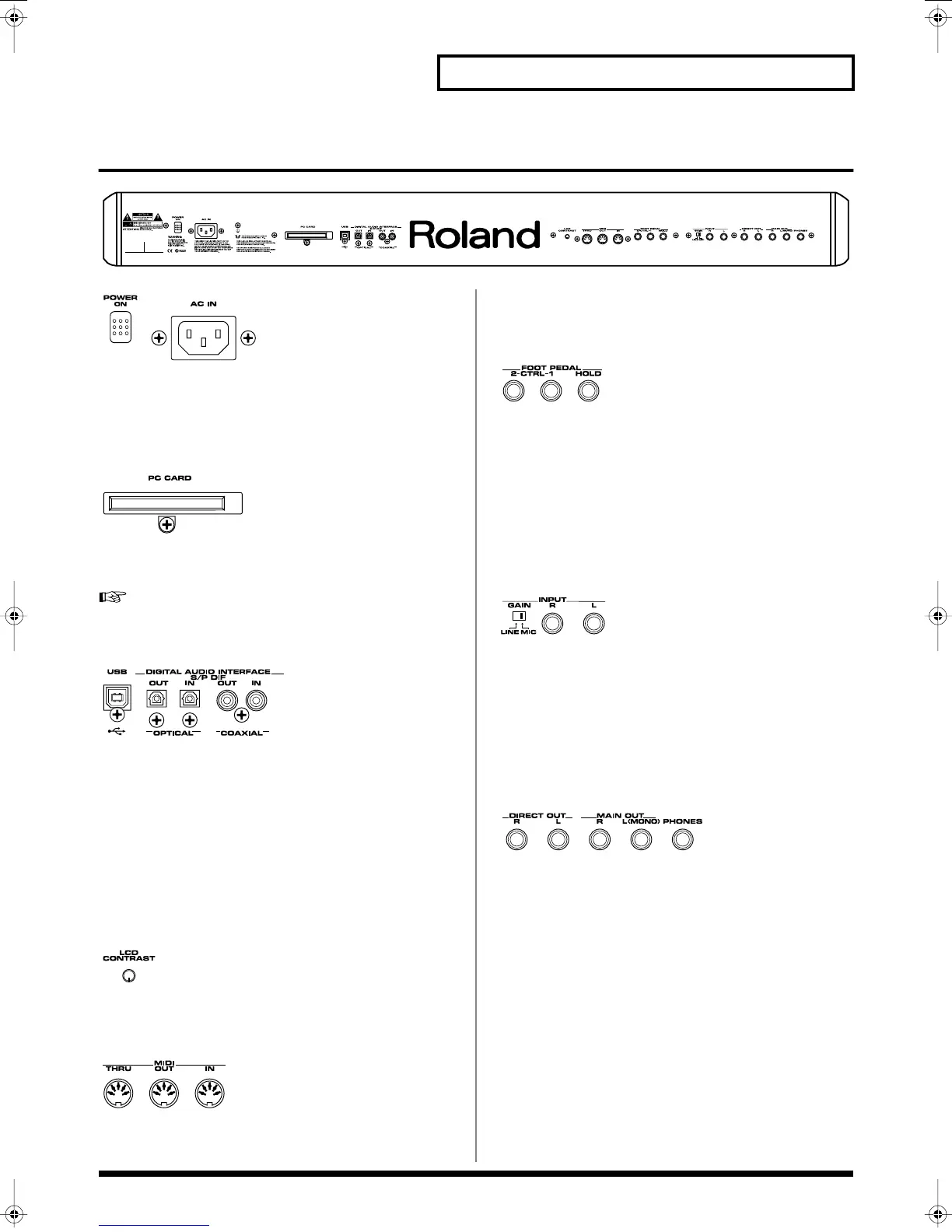17
Panel Descriptions
Rear Panel
fig.00-02
fig.00-03
POWER Switch
Press to turn the power on/off.
→
(p. 21, p. 52)
AC Inlet
Connect the included power cord to this inlet.
→
(p. 20)
fig.00-04
PC CARD Slot
A memory card can be inserted here.
For details on installing the included PC card protector, refer to
p. 22.
fig.00-05
USB Connector
This is a USB connector. You can connect it to your personal
computer to send or receive files and MIDI messages.
DIGITAL AUDIO INTERFACE Connector (OPTICAL
IN/OUT, COAXIAL IN/OUT)
(conforming to IEC60958).
These connectors input/output a digital audio signal (stereo). The
output signal is identical to the signal that is output from the MAIN
OUT jacks.
fig.00-06
LCD CONTRAST Knob
Adjusts the display contrast.
→
(p. 22)
fig.00-07
MIDI Connectors (IN, OUT, THRU)
These connectors can be connected to other MIDI devices to receive
and transmit MIDI messages.
fig.00-08
CTRL 1, CTLR 2 PEDAL Jack
You can connect optional expression pedals (EV-5, etc.) to these
jacks. By assigning a desired function to a pedal, you can use it to
select or modify sound or perform various other control.
→
(p. 127, p. 37)
HOLD PEDAL Jack
An optional pedal switch (DP series) can be connected to this jack for
use as a hold pedal.
→
(p. 37)
fig.00-09
INPUT Jacks (L, R)
An external audio source such as a CD player can be connected to
these jacks for sampling or external input.
GAIN Switch
This selects the input gain of the INPUT jacks.
Set this to the “MIC” position if connecting a mic, or to the “LINE”
position if connecting any other type of device.
fig.00-10
DIRECT OUT Jacks (L, R)
This jack is a stereo output of the sound unprocessed by onboard
effects. An external effects processor or other devices can be
connected to these jacks.
MAIN OUT Jacks (L (MONO), R)
These jacks output the audio signal to the connected mixer/amplifier
system in stereo. For mono output, use the L jack.
→
(p. 20)
PHONES Jack
This is the jack for connecting headphones (sold separately).
→
(p. 20)
Reference_e.book 17 ページ 2005年3月10日 木曜日 午後5時6分