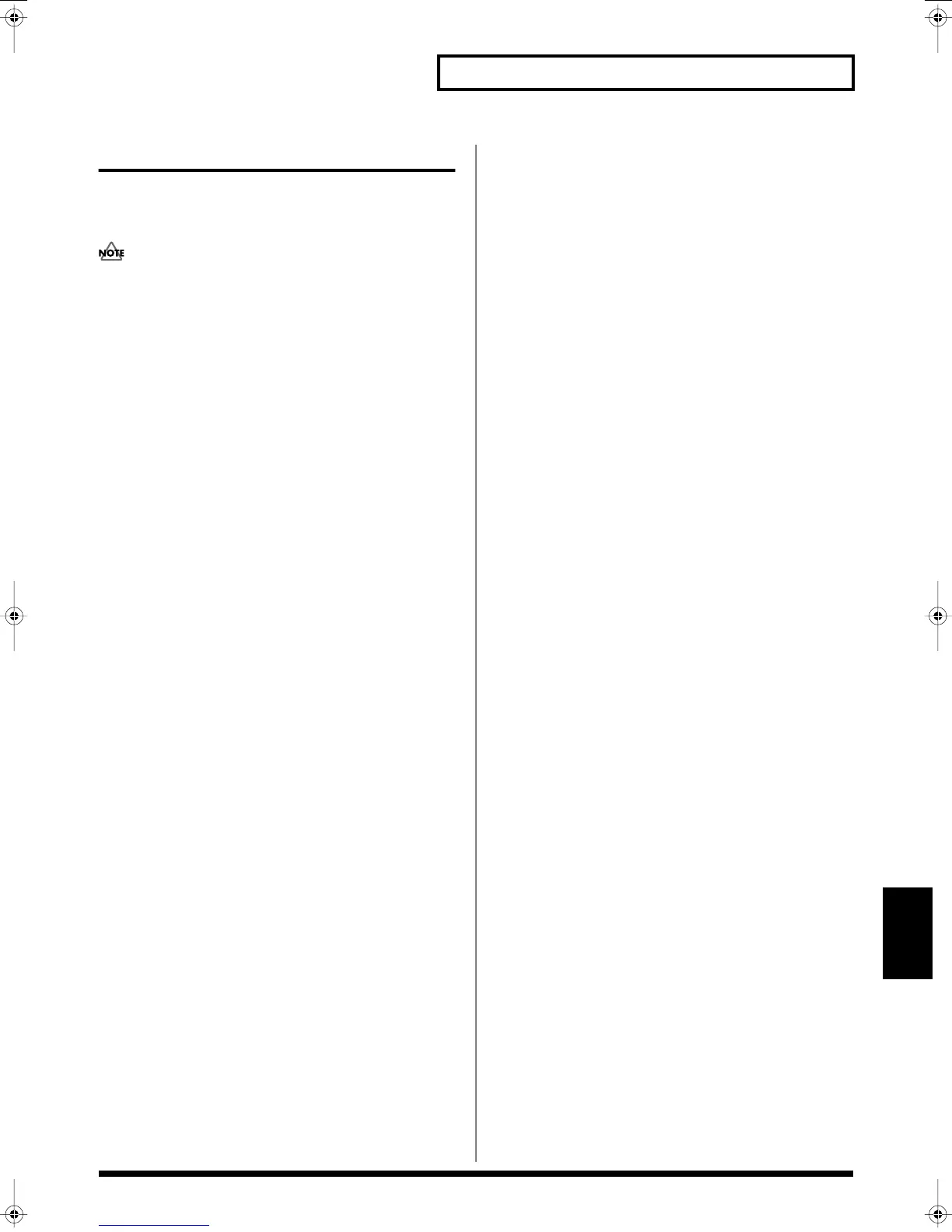145
Connecting to Your Computer via USB (USB Mode)
Connecting to Your Computer via USB (USB Mode)
Using V-Synth Librarian
V-Synth Librarian is an application that lets you use your computer
to manage projects, patches, and waves in the V-Synth’s internal
memory or on a PC card as a data library.
V-Synth Librarian can handle only “V-Synth” projects, patches,
and waves. It does not support “V-Card (VC-1, VC-2)” data.
Features of V-Synth Librarian
• You can drag and drop patches or wave data to copy or move
them between multiple projects while preserving the links
between patches.
• You can easily bring together the desired patches from multiple
projects, and arrange them in the order in which you will
actually use them in your song.
• Since you can import various types of wave data (WAV/AIFF/
VPW), audio data created using other software on your
computer can be used in a V-Synth project.
* Once you’ve saved a completed project on your PC’s hard disk, send it
via USB to the V-Synth’s internal memory or PC card so that it can be
used. For details on using this software, click “Help”-”Using V-Synth
Librarian” in the menu that appears after the software has been started
up.
Installation
Windows users
To install the software, double-click the installer icon located in
\Librarian.
MacOS users
To install the software, double-click the installer icon located in
\Librarian\English.
System Requirements
Windows
Operating System:
Microsoft
®
Windows
®
XP Home/XP Professional
Microsoft
®
Windows
®
2000 Professional
Microsoft
®
Windows
®
Me
CPU/Clock:
Pentium
®
/Celeron™ processor 400 MHz or higher
Pentium
®
III 500 MHz or higher (recommended)
Memory (RAM):
128 MB or more
256 MB or more (recommended)
Display/Colors:
1024 x 768 or higher / 65,536 colors (16 bit High Color) or more
Hard Disk:
32 MB or more
MacOS
Operating System:
Mac OS (Classic) 9.0.4 or later
Mac OS (X) 10.2 or later
CPU/Clock:
PowerPC G3 233 MHz or higher (Classic)
PowerPC G3 500 MHz or higher (X)
Memory (RAM):
128 MB or more
256 MB or more (recommended)
Display/Colors:
1024 x 768 or higher / 32,000 colors or more
Hard Disk:
32 MB or more.
* Roland Corporation assumes no liability whatsoever for any damages
(including but not limited to loss of profit, loss of data, and other
monetary damages) arising from the use of this software, or from the
inability to use the software.
* This product has been test studied on computers that meet the above
requirements, but we cannot guarantee that it will operate on any
computer that meets these requirements. Please be aware that even
under the same conditions, differences in the design of a particular
computer or differences in the operation environment may produce
differences in processing capacity.
Reference_e.book 145 ページ 2005年3月10日 木曜日 午後5時6分
