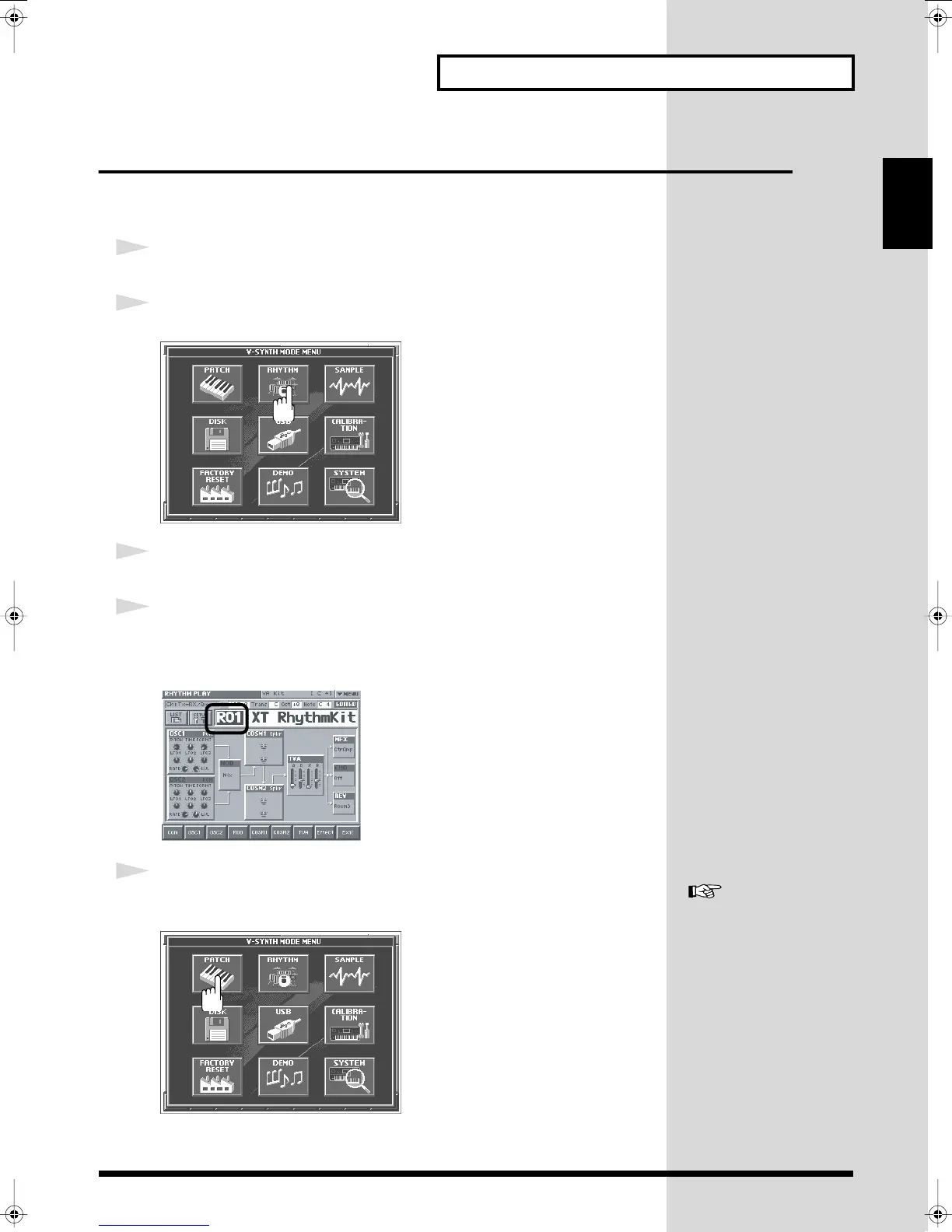29
Try Out the Sounds
Quick Start
Playing a drum set (Rhythm mode)
Rhythm mode lets you assign a different V-Synth sound to each note of the
keyboard. This lets you use the V-Synth as a rhythm sound module.
1
Press [MODE].
2
In the V-SYNTH MODE MENU window that appears, touch <RHYTHM>.
3
Use the keyboard or an external MIDI device to play the rhythm kit.
4
To switch rhythm kits, touch the area where the patch number is
displayed so it’s highlighted, then turn the VALUE dial or use [INC/
+][DEC/-].
5
To exit RHYTHM mode, press [MODE], and then touch <PATCH> in the
V-SYNTH MODE MENU window that appears.
For details on how to edit
Rhythm mode settings, refer to
“Creating a Rhythm Kit
(Rhythm Mode) ”(p. 101).
Reference_e.book 29 ページ 2005年3月10日 木曜日 午後5時6分