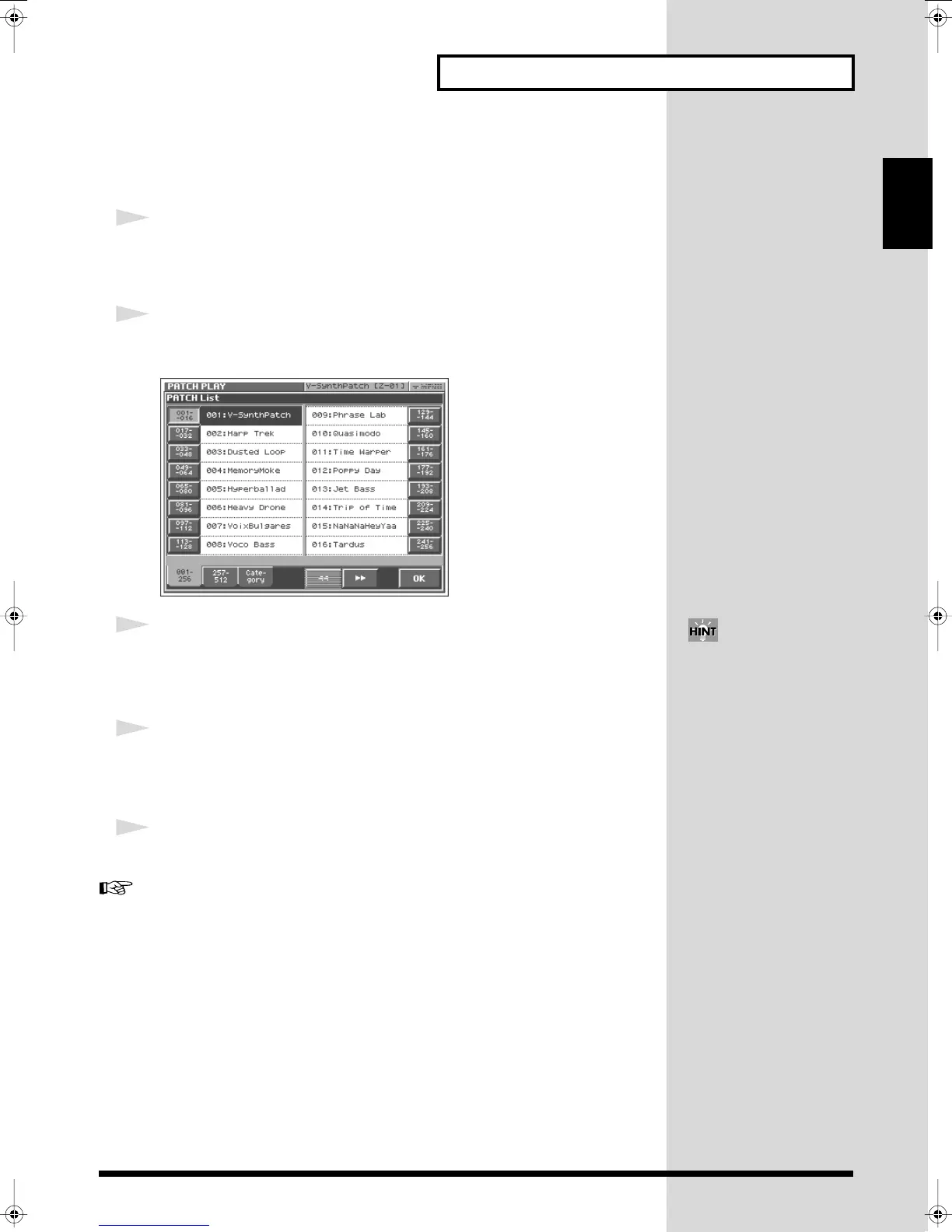27
Try Out the Sounds
Quick Start
Selecting Patches from the List
You can easily find the desired patch by selecting it from the patch list.
1
Make sure the PATCH PLAY screen is displayed.
If the PATCH PLAY screen is not displayed, press [EXIT] once or twice until the
PATCH PLAY screen appears.
2
Touch <List> in the upper left area of the display.
The PATCH List window appears.
fig.Q-06b_60
3
Select a patch from the list.
Either turn the VALUE dial or use [INC/+] [DEC/-] to select a patch. You can also
select a patch by touching it on the display.
4
To view other patches, touch <017-032>–<241-256>, located at either
side of the screen. To view higher-numbered patches, touch <257-
512>, located at the bottom of the screen.
5
Touch <OK>.
The patch is selected and the PATCH List window closes.
“
Selecting Patches by Category
”(p. 59)
If you select a patch in the list
and play the keyboard, the
selected patch will sound. This
is a useful way to audition the
sound of a patch.
Reference_e.book 27 ページ 2005年3月10日 木曜日 午後5時6分