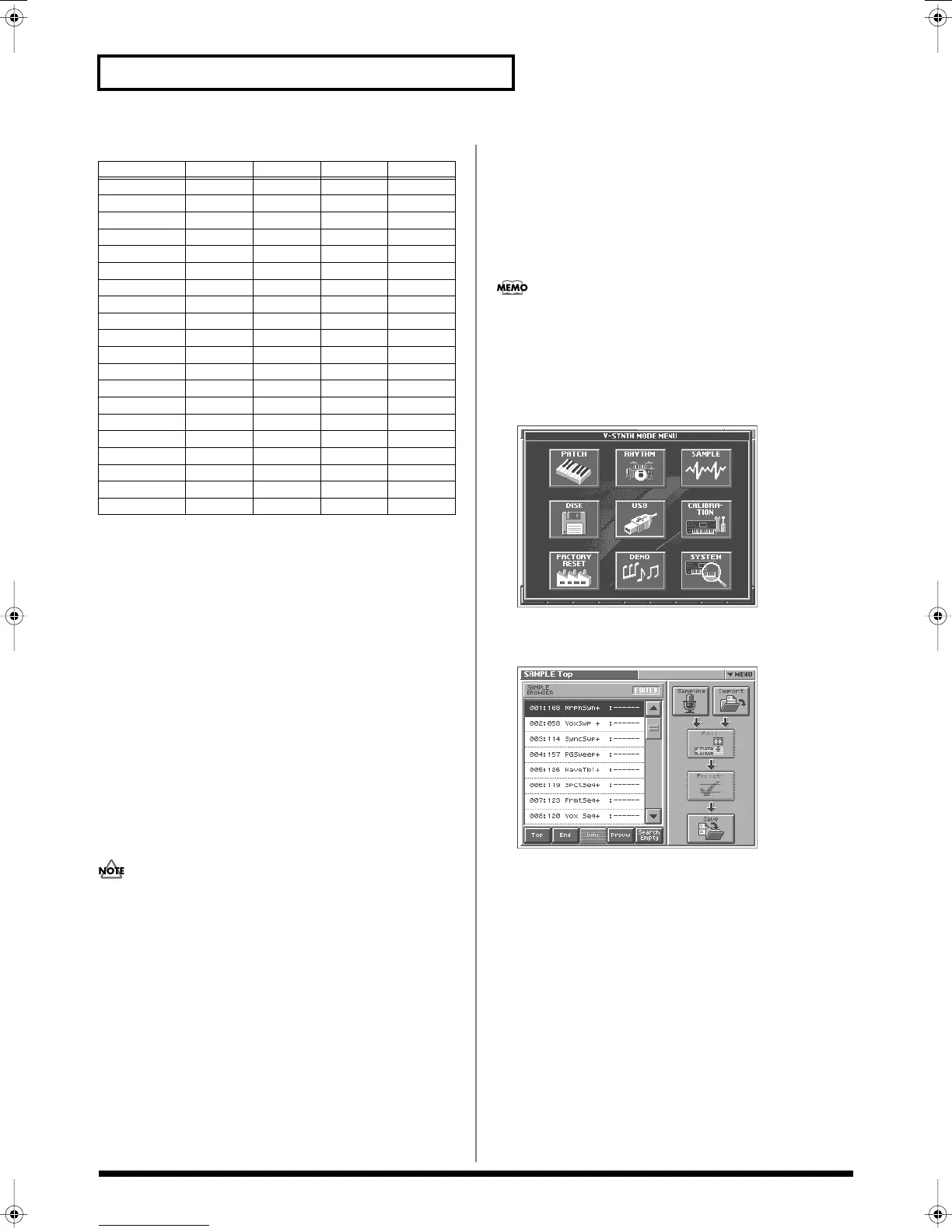104
Creating and Editing Samples (Sample Mode)
* This template is the same as that on the “V-Synth XT,” which has USB
Audio capability. Since the V-Synth does not have USB Audio
capability, the analog input will automatically be selected as the source
if you choose “USB (XT).”
Sampling Procedure
Here’s how to input a sound from the input jacks and sample it. For
resampling, refer to the following section.
The V-Synth has the following input jacks.
• INPUT L, R (GAIN: MIC/LINE)
• DIGITAL AUDIO INTERFACE
OPTICAL IN
COAXIAL IN
Use the input jack that is appropriate for your situation.
• Monaural sampling from a mic
→
INPUT L, R (GAIN: MIC)
• Sampling from an analog source
→
INPUT L, R (GAIN: LINE)
• Sampling from a digital source
→
OPTICAL IN or COAXIAL IN
983
Howling could be produced depending on the location of
microphones relative to speakers. This can be remedied by:
1. Changing the orientation of the microphone(s).
2. Relocating microphone(s) at a greater distance from speakers.
3. Lowering volume levels.
When sampling, you must make sure that the following two items
are set correctly. If these two settings are incorrect, the sample will
not be recorded as you intend.
• What type of sample are you recording? (stereo or mono)
→
In the SAMPLING General screen, set Sampling Type.
• Which input are you sampling from? (select the input jack)
→
In the SAMPLING General screen, set Input Source.
If you have set the metronome (p. 110), the metronome sound
will be output from the DIRECT OUT jack during sampling.
However, the sound that is assigned to the DIRECT OUT jack (p.
96) will not be output.
1.
Press [MODE].
The V-SYNTH MODE MENU window appears.
fig.MODE_50
2.
Touch <SAMPLE>.
The SAMPLE Top screen appears.
fig.04-01_50
Setup
Comp Limiter MIDI USB (XT)
SamplingType
0 (Stereo) 0 (Stereo) 0 (Stereo) 0 (Stereo)
InputSource 0 (Analog) 0 (Analog) 0 (Analog) 4 (USB) *
TriggerMode 0 (Manual) 0 (Manual) 1 (MIDI) 2 (Level)
TriggerLevel -12 (dB) -12 (dB) -12 (dB) -24 (dB)
PreTrigger 0 (0msec) 0 (0msec) 0 (0msec) 0 (0msec)
PreGain 0 (0dB) 0 (0dB) 0 (0dB) 0 (0dB)
PreFxType 1 (COMP) 2 (LIMIT) 0 (off) 0 (off)
PreFxCS-Sus 64 0 0 0
PreFxCS-Atk 12 0 0 0
PreFxCS-Tone 0 0 0 0
PreFxCS-Lvl 0 0 0 0
PreFxLM-Thr -48 -36 -48 -48
PreFxLM-Rel 0 80 0 0
PreFxLM-Rati 0 2 0 0
PreFxLM-Tone 0 0 0 0
PreFxLM-Lvl 0 0 0 0
PreFxNS-Thr -60 -60 -60 -60
PreFxNS-Rel 0 0 0 0
CountIN 1 (1MES) 1 (1MES) 0 (0MES) 0 (0MES)
MetroType 1 (REC) 1 (REC) 1 (REC) 1 (REC)
Reference_e.book 104 ページ 2005年3月10日 木曜日 午後5時6分