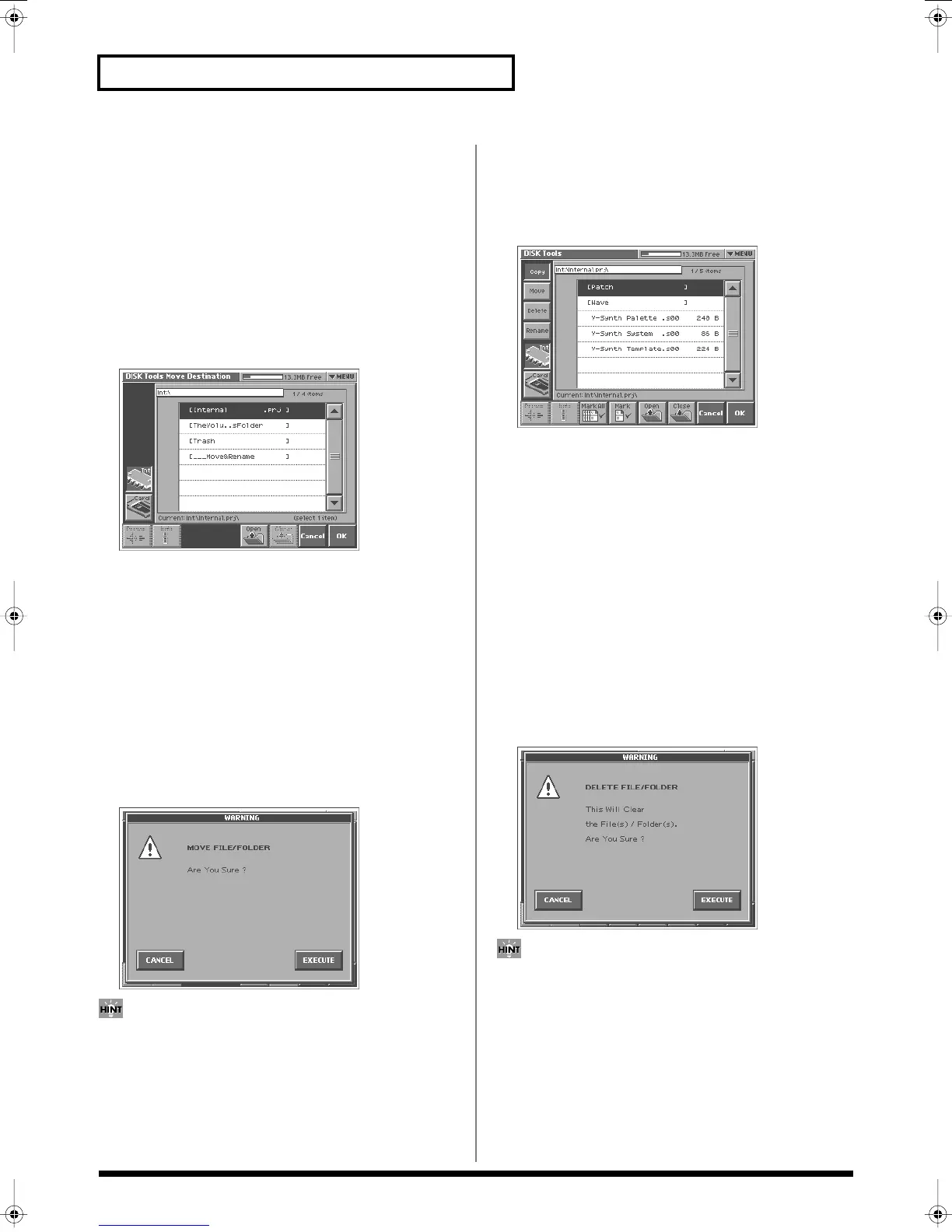136
Disk-Related Functions (Disk Mode)
5.
In the file list, select the file or folder that you want to move.
Here you can use the following functions. Touch the appropriate
button to execute.
Prevw:
Preview (audition) the selected file (.w00/.wav/.aif).
Info:
View information for the selected file.
Mark All:
Mark all files/folders in the file list.
Mark:
Mark the selected file/folder in the file list.
Open:
Open the selected folder.
Close:
Move to the next higher folder.
6.
Touch <OK>.
The Disk Tools Move Destination screen appears.
fig.06-16_50
7.
If you want to move the file or folder to internal memory,
touch <Int>. If you want to move it to a memory card, touch
<Card>.
8.
In the file list, select the move-destination file or folder.
Here you can use the following functions. Touch the appropriate
button to execute.
Prevw:
Preview (audition) the selected file (.w00/.wav/.aif).
Info:
View information for the selected file.
Open:
Open the selected folder.
Close:
Move to the next higher folder.
9.
Touch <OK>.
A WARNING window like the following appears.
fig.06-17_50
If you want to cancel the procedure at this point, touch
<CANCEL>.
10.
Touch <EXECUTE> to execute the operation.
Deleting Files/Folders (Delete)
1.
Access the DISK UTILITY MENU screen (p. 131).
2.
Touch <Tools>.
The Disk Tools screen appears.
fig.06-13_50
3.
Touch <Delete>.
4.
If you want to delete a file or folder from internal memory,
touch <Int>. If you want to delete it from a memory card,
touch <Card>.
5.
In the file list, select the file or folder that you want to delete.
Here you can use the following functions. Touch the appropriate
button to execute.
Prevw:
Preview (audition) the selected file (.w00/.wav/.aif).
Info:
View information for the selected file.
Mark All:
Mark all files/folders in the file list.
Mark:
Mark the selected file/folder in the file list.
Open:
Open the selected folder.
Close:
Move to the next higher folder.
6.
Touch <OK>.
A WARNING window like the following appears.
fig.06-18_50
If you want to cancel the procedure at this point, touch
<CANCEL>.
7.
Touch <EXECUTE> to execute the operation.
Reference_e.book 136 ページ 2005年3月10日 木曜日 午後5時6分