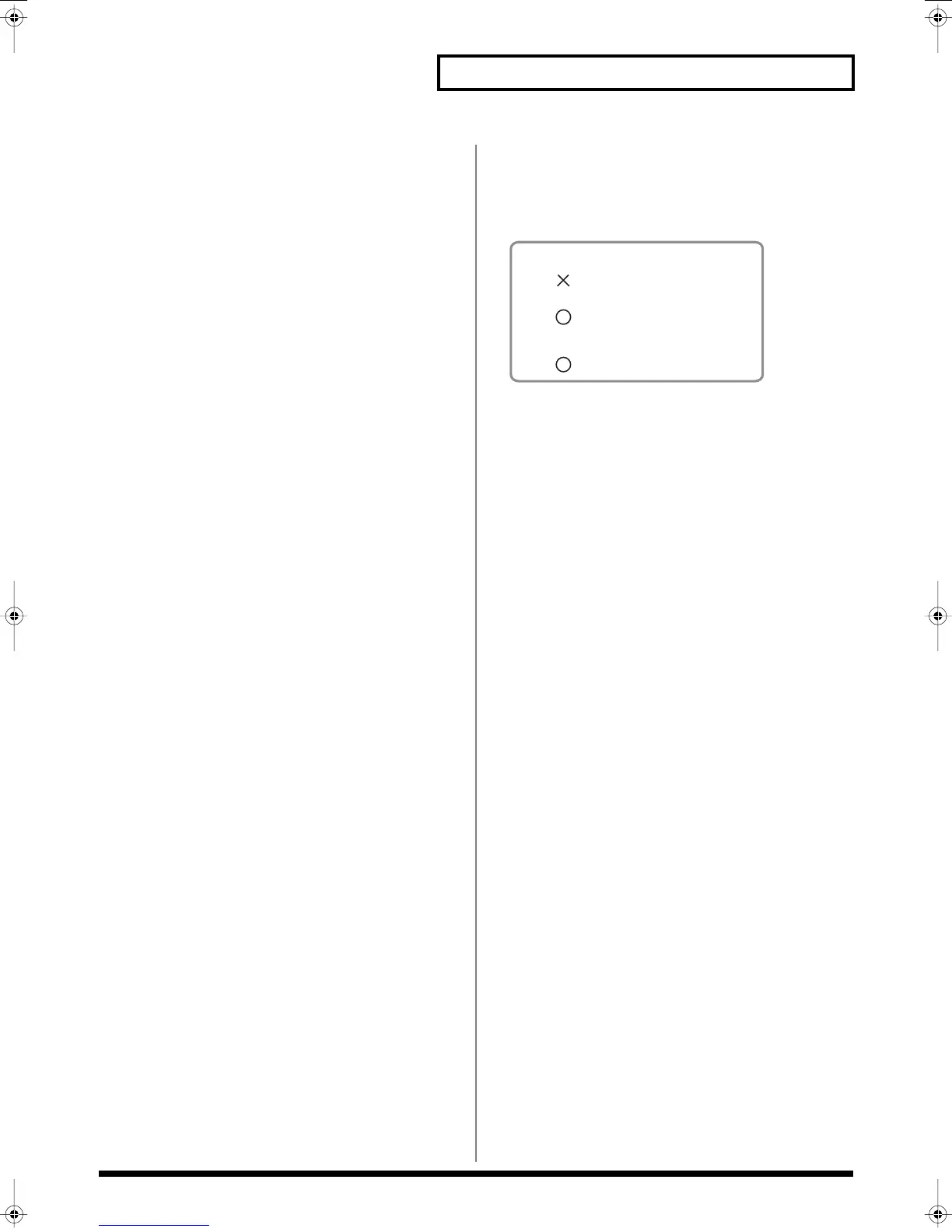5
USING THE UNIT SAFELY
Maintenance
401a
• For everyday cleaning wipe the unit with a soft, dry cloth or one
that has been slightly dampened with water. To remove stubborn
dirt, use a cloth impregnated with a mild, non-abrasive detergent.
Afterwards, be sure to wipe the unit thoroughly with a soft, dry
cloth.
402
• Never use benzine, thinners, alcohol or solvents of any kind, to
avoid the possibility of discoloration and/or deformation.
Repairs and Data
452
• Please be aware that all data contained in the unit’s memory may
be lost when the unit is sent for repairs. Important data should
always be backed up on a memory card, or written down on paper
(when possible). During repairs, due care is taken to avoid the loss
of data. However, in certain cases (such as when circuitry related
to memory itself is out of order), we regret that it may not be
possible to restore the data, and Roland assumes no liability
concerning such loss of data.
Additional Precautions
551
• Please be aware that the contents of memory can be irretrievably
lost as a result of a malfunction, or the improper operation of the
unit. To protect yourself against the risk of loosing important data,
we recommend that you periodically save a backup copy of
important data you have stored in the unit’s memory on a
memory card.
552
•
Unfortunately, it may be impossible to restore the contents of data
that was stored in the unit’s memory, on a memory card, or in
another MIDI device (e.g., a sequencer) once it has been lost. Roland
Corporation assumes no liability concerning such loss of data.
553
• Use a reasonable amount of care when using the unit’s buttons,
sliders, or other controls; and when using its jacks and connectors.
Rough handling can lead to malfunctions.
554
• Never strike or apply strong pressure to the display.
556
• When connecting / disconnecting all cables, grasp the connector
itself—never pull on the cable. This way you will avoid causing
shorts, or damage to the cable’s internal elements.
557
• A small amount of heat will radiate from the unit during normal
operation.
558a
• To avoid disturbing your neighbors, try to keep the unit’s volume
at reasonable levels. You may prefer to use headphones, so you do
not need to be concerned about those around you (especially
when it is late at night).
559a
• When you need to transport the unit, package it in the box
(including padding) that it came in, if possible. Otherwise, you
will need to use equivalent packaging materials.
561
• Use only the specified expression pedal (EV-series; sold
separately). By connecting any other expression pedals, you risk
causing malfunction and/or damage to the unit.
562
• Use a cable from Roland to make the connection. If using some
other make of connection cable, please note the following precau-
tions.
• Some connection cables contain resistors. Do not use cables
that incorporate resistors for connecting to this unit. The use
of such cables can cause the sound level to be extremely low,
or impossible to hear. For information on cable specifications,
contact the manufacturer of the cable.
566b
• The sensitivity of the D Beam controller will change depending on
the amount of light in the vicinity of the unit. If it does not
function as you expect, adjust the sensitivity as appropriate for the
brightness of your location.
Compatibility of patches created on
an older version of V-Synth
•
Be aware that if patches created on a V-Synth with a system version
older than 2.0 (i.e., versions 1.00 through 1.51 of the system) use preset
PCM waves, those patches will not play correctly on version 2.0.
Before Using Cards
Using Memory Cards
704
• Carefully insert the memory card all the way in—until it is firmly
in place.
705
• Never touch the terminals of the memory card. Also, avoid getting
the terminals dirty.
708
• Memory cards are constructed using precision components;
handle the cards carefully, paying particular note to the following.
• To prevent damage to the cards from static electricity, be sure
to discharge any static electricity from your own body before
handling the cards.
• Do not touch or allow metal to come into contact with the
contact portion of the cards.
• Do not bend, drop, or subject cards to strong shock or
vibration.
• Do not keep cards in direct sunlight, in closed vehicles, or
other such locations (storage temperature: -25 to 85˚ C).
• Do not allow cards to become wet.
• Do not disassemble or modify the cards.
Handling CD-ROMs
801
• Avoid touching or scratching the shiny underside (encoded
surface) of the disc. Damaged or dirty CD-ROM discs may not be
read properly. Keep your discs clean using a commercially
available CD cleaner.
Copyright
851
• Unauthorized recording, distribution, sale, lending, public perfor-
mance, broadcasting, or the like, in whole or in part, of a work
(musical composition, video, broadcast, public performance, or the
like) whose copyright is held by a third party is prohibited by law.
852b
• When exchanging audio signals through a digital connection with
an external instrument, this unit can perform recording without
being subjected to some of the restrictions of the Serial Copy
Management System (SCMS). This is because the unit is intended
solely for musical production, and is designed not to be subject to
restrictions as long as it is used to record works (such as your own
compositions) that do not infringe on the copyrights of others.
(SCMS is a feature that prohibits second-generation and later
copying through a digital connection. It is built into MD recorders
and other consumer digital-audio equipment as a copyright-
protection feature.)
853
• Do not use this unit for purposes that could infringe on a
copyright held by a third party. We assume no responsibility
whatsoever with regard to any infringements of third-party
copyrights arising through your use of this unit.
Upwardly compatible
Can be imported and played in version 2.0
■Patches that use a PCM oscillator
■Patches that use an analog oscillator
■Patches that use an external input oscillator
Patches that use preset waves
Patches that use user waves
Not compatible
Will NOT play correctly in version 2.0
Upwardly compatible
Can be imported and played in version 2.0
Reference_e.book 5 ページ 2005年3月10日 木曜日 午後5時6分