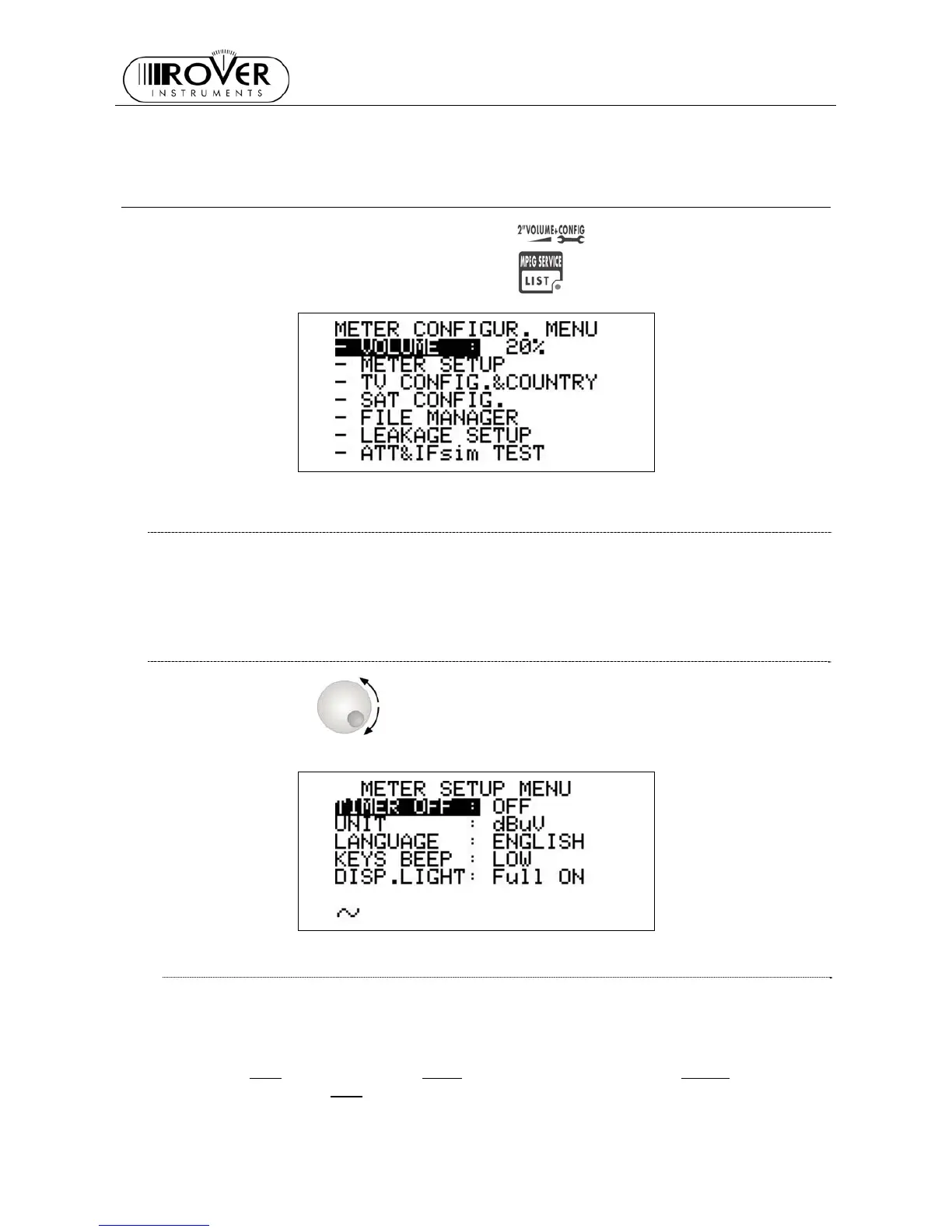MASTER STC
USER MANUAL
14
8 METER CONFIGURATION
Press and hold for 2s the MPEG SERVICE LIST [B] key.
8.1 METER LOUDSPEAKER VOLUME SETUP
Using the Standard Navigation Mode, highlight the item VOLUME and adjust the volume
level of the built-in loudspeaker: you can highlight one level among: 0% (loudspeaker off),
20%, 40%, 60%, 80%, 100% (max. volume).
8.2 METER SETUP
Rotate the encoder [D] to highlight the item METER SETUP.
Press the encoder [D] to enter the meter setup menu.
BATTERY SAVING – SELF POWER OFF (TIMER OFF)
If no key of the meter is pressed within the self power off time herein sat, the meter
automatically turns itself off in order to save battery life. To set up the auto power off
time, rotate the encoder [D] to highlight the item TIMER OFF, then press it. The black
icon which highlights the item POWER OFF starts blinking. Rotate the encoder [D] and
select: OFF
(meter always on), 5 min (meter turns off in 5 minutes), 10 min (meter turns
off in 10 minutes). OFF
(meter always on). Press the encoder [D] to enter your selection.
