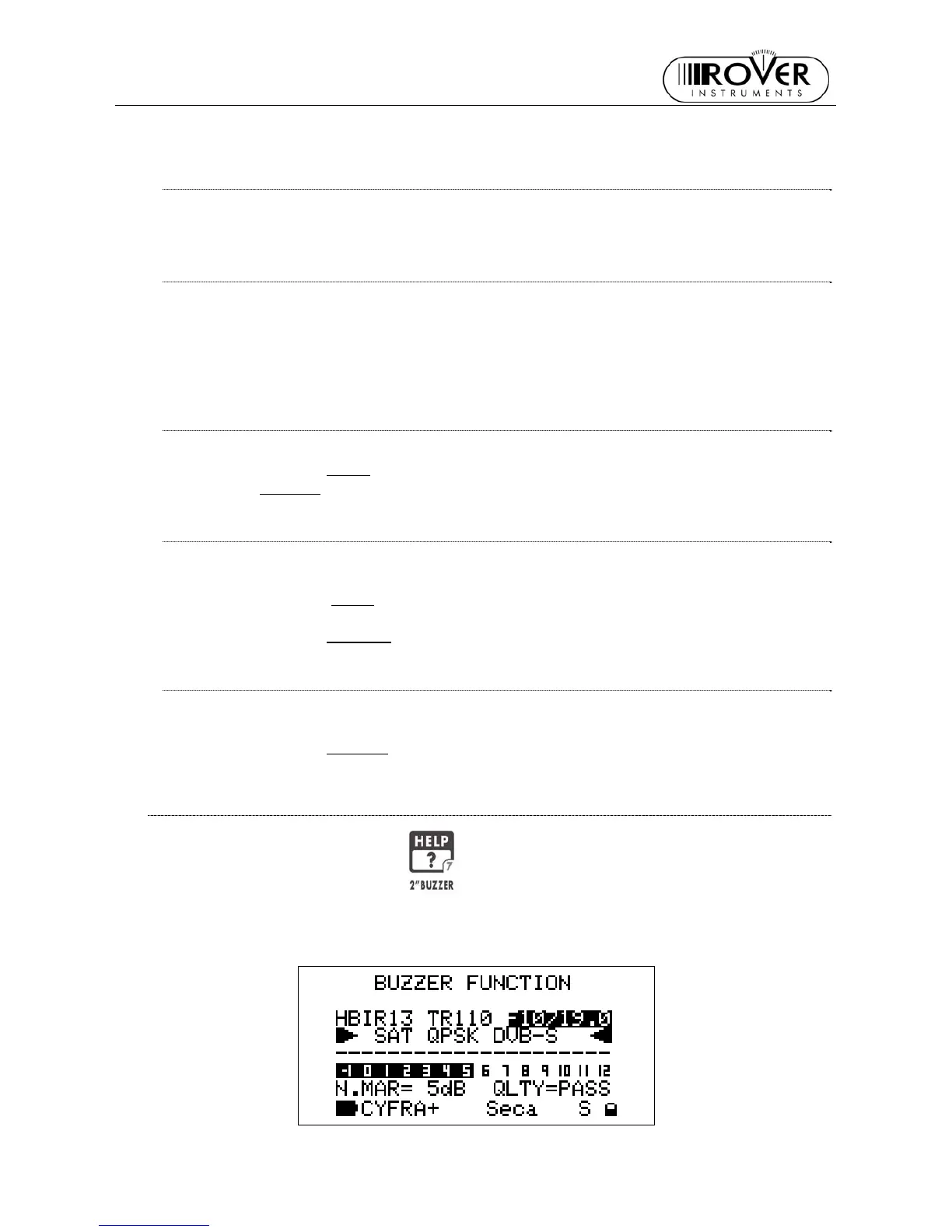MASTER STC
USER MANUAL
55
Using the Standard Navigation Mode, select one of the available commands:
SPECTRUM VIEW?
This command will enable the user to send ACT. and DIR commands while displaying
on the LCD [C] the currently received spectrum
MOVE
This command moves the antenna to the direction mentioned in the DIR item (EAST o
WEST).
Select the movement direction. The measurement values reported by the meter before
the satellite or the transponder identification (while the dish is moving) have to be
neglected.
GOTO
This command selects one of the 99 pre-stored antenna positions.
Highlight the item POS.:
and select the required pre-stored position, then highlight
the item APPLY?
and press the encoder knob [D] to send the command to the dish.
STORE
This command allows to store the current motor position. Up to 99 different antenna
positions can be stored in the meter (POS.: 1 to 99).
Highlight the item POS.:
. and select the memory location where the current antenna
position will be stored.
Highlight the item STORE?
. and press the encoder knob [D] to confirm.
RESET
In case some no-go zones (banned sectors) were previously set up on the concerned
motor antenna system, this command removes any previously set limitation.
Highlight the item APPLY?
and press the encoder knob [D] to reset any banned sector.
17.4 ANTENNA POINTING AID: BUZZER
Press and hold for 2s the HELP [7] key.
You can hear a beep whose duty cycle is proportional to the signal Noise Margin. This is a
dish alignment aid feature: when the satellite transponder is locked (satellite is found) the
meter will start the Buzzer and at the same time the LCD will display: