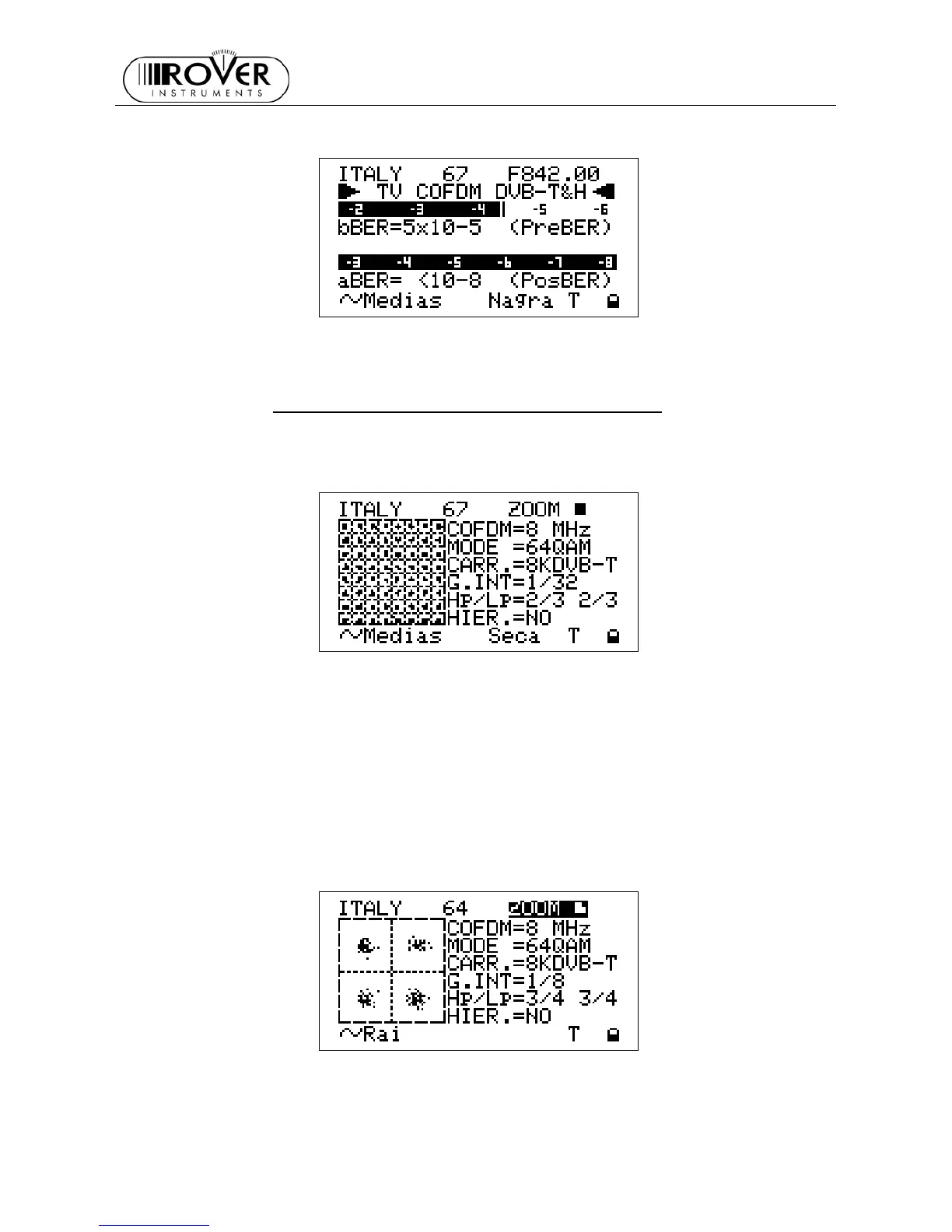MASTER STC
USER MANUAL
28
These measurements are also displayed on a level bar with peak level memory.
CONSTELLATION CHART AND OFDM PARAMETER
From the previous measurement screen, press once and release the MEAS [5] key.
The constellation will be displayed together with the following parameters:
• Bandwidth of the tuned signal (COFDM)
• Modulation / Order of QAM (MODE)
• Number of Carries and modulation system (CARR)
• Guard Interval (G.INT)
• High and Low Priority stream code rate (HP / LP)
• Hierarchic modulation mode active (HIER)
This meter allows to zoom-in the upper-right quadrant of the constellation chart.
Using the Standard Navigation Mode, highlight the ZOOM item and select the zoom
level: just the upper-right quadrant of the complete constellation (both I and Q
positive), the top right section of the first quadrant, or the whole constellation chart.