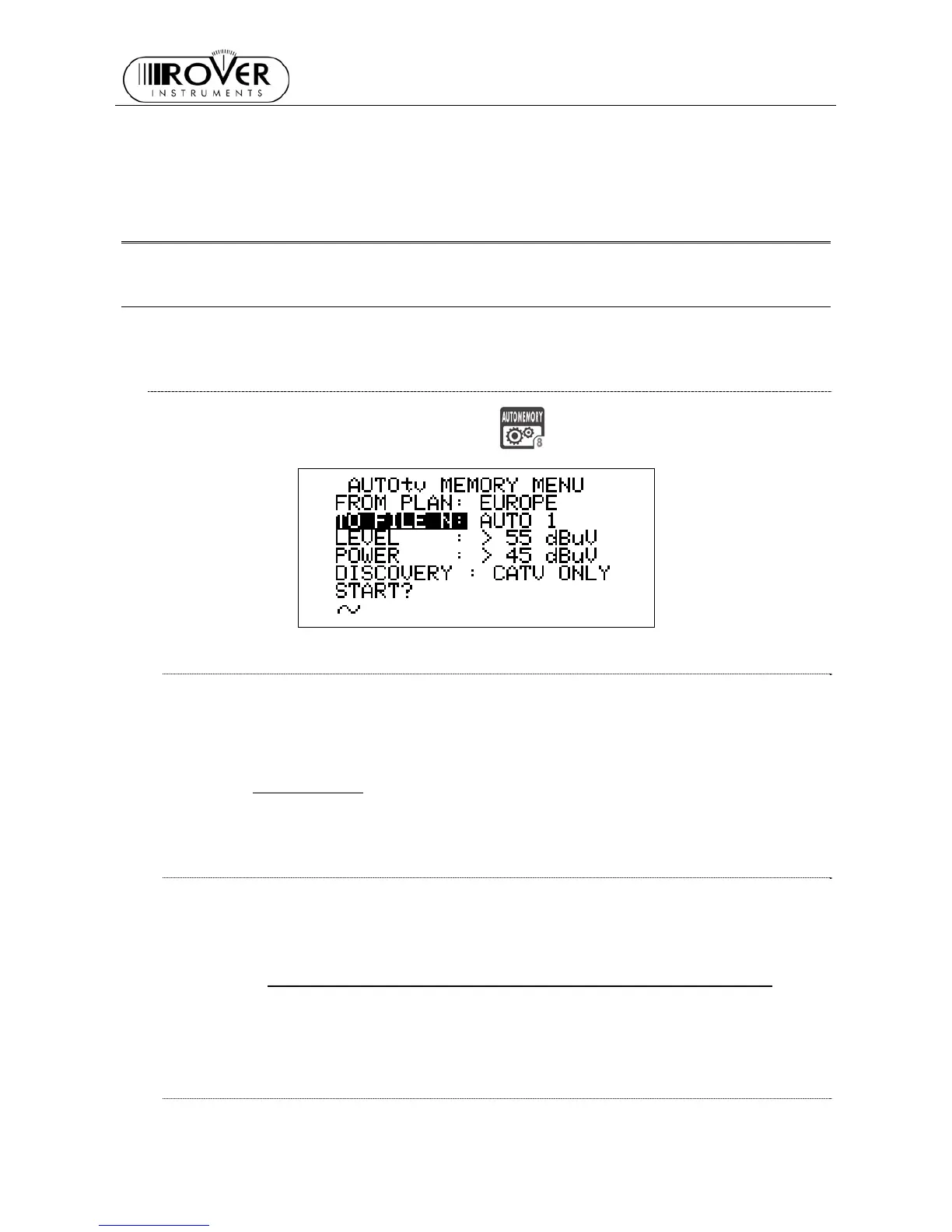MASTER STC
USER MANUAL
46
MEMORY FEATURES FOR TV (ANALOGUE, COFDM,
QAM) AND FM RADIO SIGNALS
15 CREATE MEMORY PLANS
15.1 CREATING A MEMORY PLAN BY AUTO SEEK & STORE OF ANY
RECEIVABLE CHANNEL: AUTOSCAN
Press once and release the AUTOMEMORY [8] key.
SELECT A TARGET AUTOMEMORY CHANNEL PLAN
The target destination plan is the channel plan where the result of the seek&store
operation will be stored.
Right to the DESTINAT. item, the name of the current target automemory plan is
displayed. If the current target plan is void, the LCD bottom row will display START?. In
case the current target plan already exists and contains data, the LCD bottom row will
display OVERWRITE?.
Using the Standard Navigation Mode, highlight the DESTINAT. item and select the
desired target Automemory channel plan (AUTO 1, AUTO 2, …).
ANALOGUE SIGNALS: VIDEO SIGNAL LEVEL THRESHOLD SETUP
Using the Standard Navigation Mode, highlight the LEVEL item and set the video level
threshold. Only the channels whose video signal level is above this threshold will be
saved to the target Automemory plan.
DIGITAL SIGNALS: CHANNEL POWER LEVEL THRESHOLD SETUP
Using the Standard Navigation Mode, highlight the POWER L item and set the channel
power threshold. Only the channels whose channel power is above this threshold will
be saved to the target Automemory plan.
SEEK&STORE (SCAN) START
Using the Standard Navigation Mode, highlight the display bottom row.
