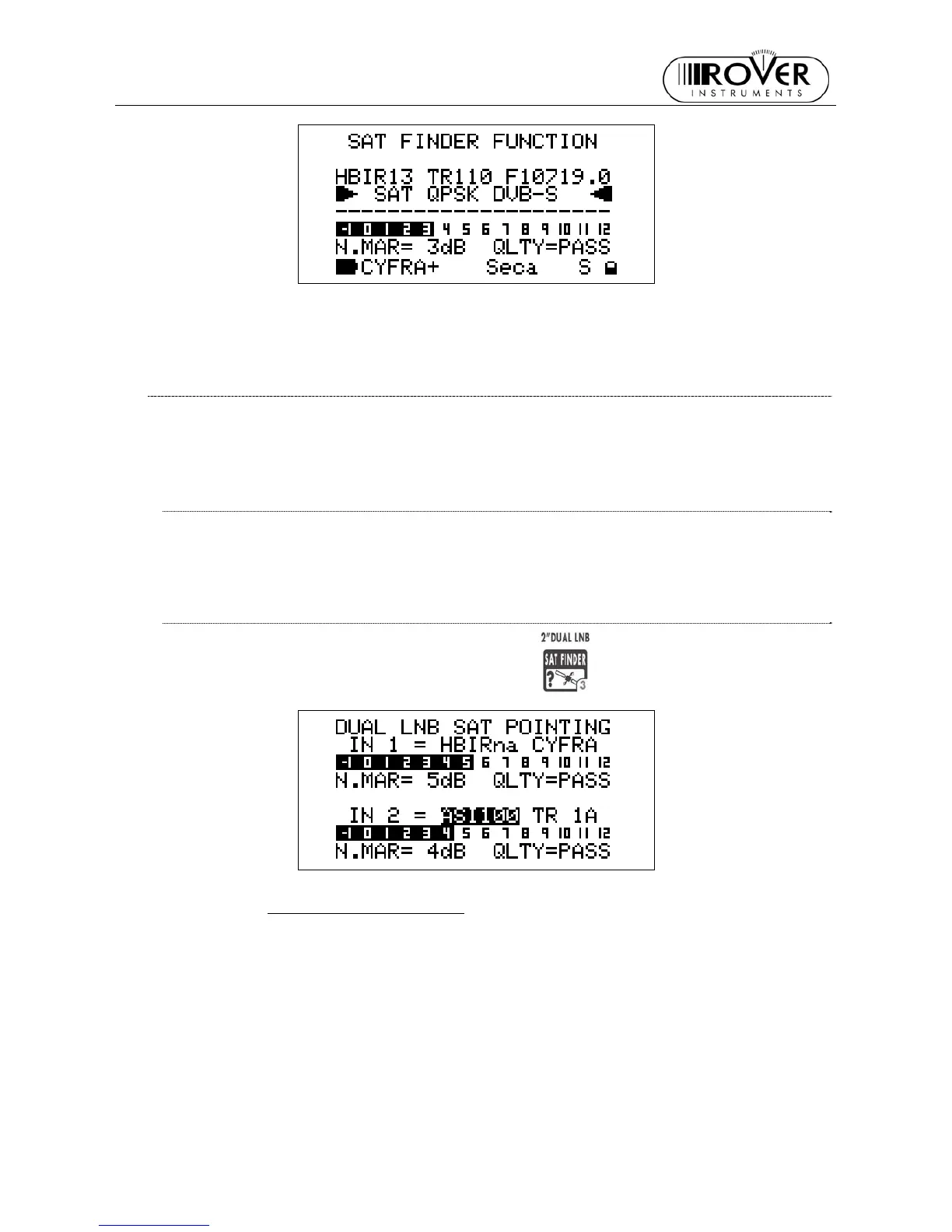MASTER STC
USER MANUAL
53
Proceed to fine align the dish until the level bar will be to its peak. The buzzer sound will
also help you while performing this fine-alignment.
17.2 “DUAL FEED” DISH ALIGNMENT
The meter allows the alignment of Dual LNB satellite dishes by performing simultaneous
measurements on both LNB, with no need to continuously switch between RF cables and
to set different frequencies.
DiSEqC SWITCH
Before performing Dual Feed measurements, connect the two RF cables from the two
LNBs to a DiSEqC switch (a suitable DiSEqC switch is included in the meter
accessories).
SATELLITE DISH POINTING AND FINE ALIGNMENT
Press and hold for at least 2s the SAT FINDER [3] key. The LCD will display:
LNB 1: SATELLITE SETUP
Using the Standard navigation Mode, select the satellite (satellite name) or the
Transponder Memory Plan (PLAN) to which the LNB1 has to be aligned.
Right to the satellite name or, resp. the Transponder Memory Plan, the reference
transponder for the LNB1 alignment is displayed.
If required, use the Standard Navigation Mode to select a different reference
transponder .
