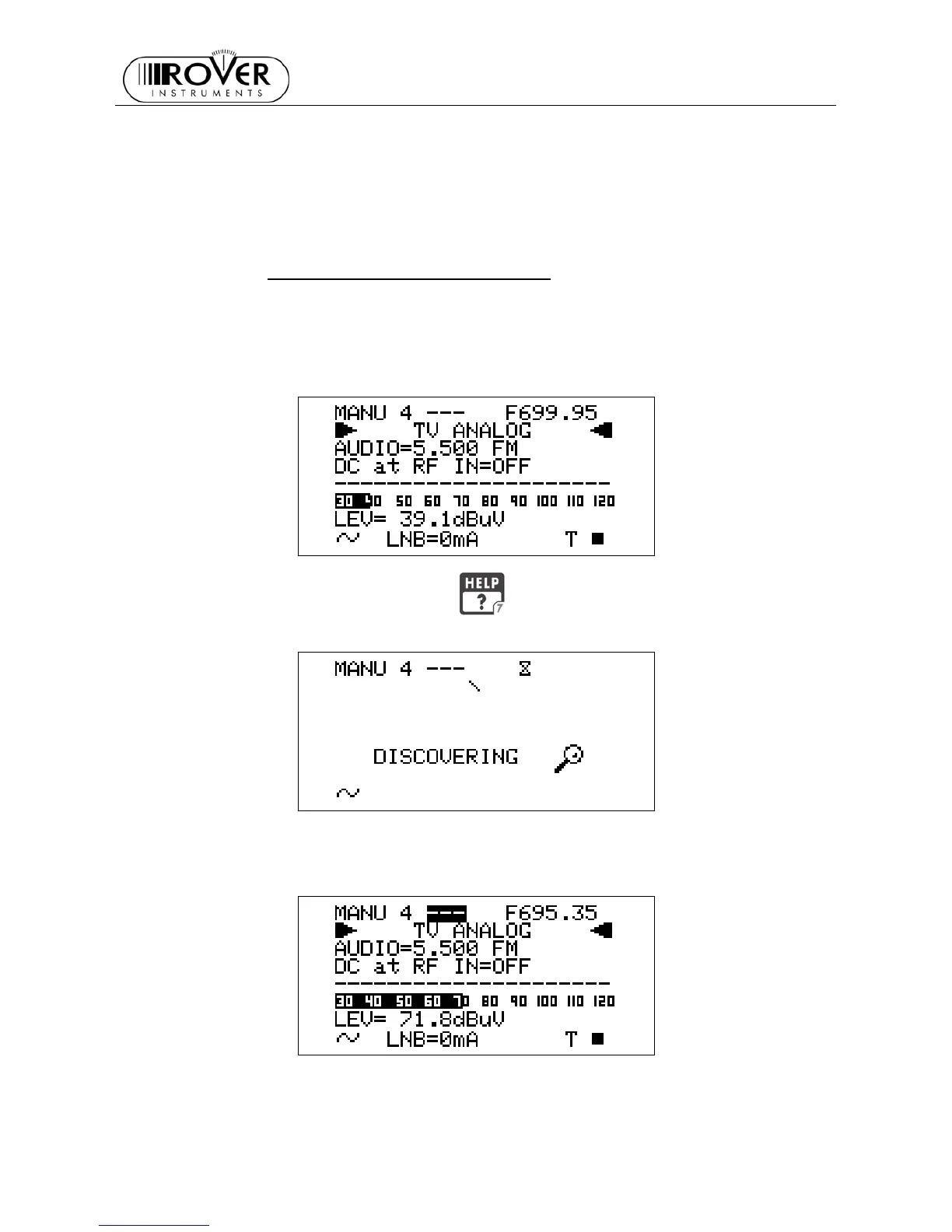MASTER STC
USER MANUAL
22
839,25 MHz), press the SAT FINDER [3] key. Once entered the desired frequency
value, press the encoder knob[D] to confirm the selection.
in case the frequency value is not applicable or invalid in the TV service range (e.g.
48354 MHz), the “OUT OF RANGE” warning will be displayed and the entered value
will be voided.
WHO IS THERE?AUTODISCOVERY ®
Once selected or fine-tuned the desired frequency value, the meter can provide the
user with the Autodiscovery ® function to self-detect and tune the received signal, both
analogue and digital, and to set the appropriate signal bandwidth.
Suppose you are starting from the frequency value 699,95 MHz, which has no
correspondence with any significant frequency value in any country channel plan:
Press once and release the HELP [7] key. The meter will start the
Autodiscovery ® process and will display a rotating bar as an “in progress” indicator.
When terminated, the meter displays the Autodiscovery ® results. In this case the
received signal was detected as analogue TV type at 695,35 MHz (as) video carrier
frequency.
In this case the meter was receiving an on-air analogue TV signal on EU channel 49,
thus corresponding to a 695,25 video carrier frequency. From the practical point of
view, as well as from the end user one, the meter has correctly detected the received
signal even if the start frequency (699,95) was 4,6 MHz far from the correct one.