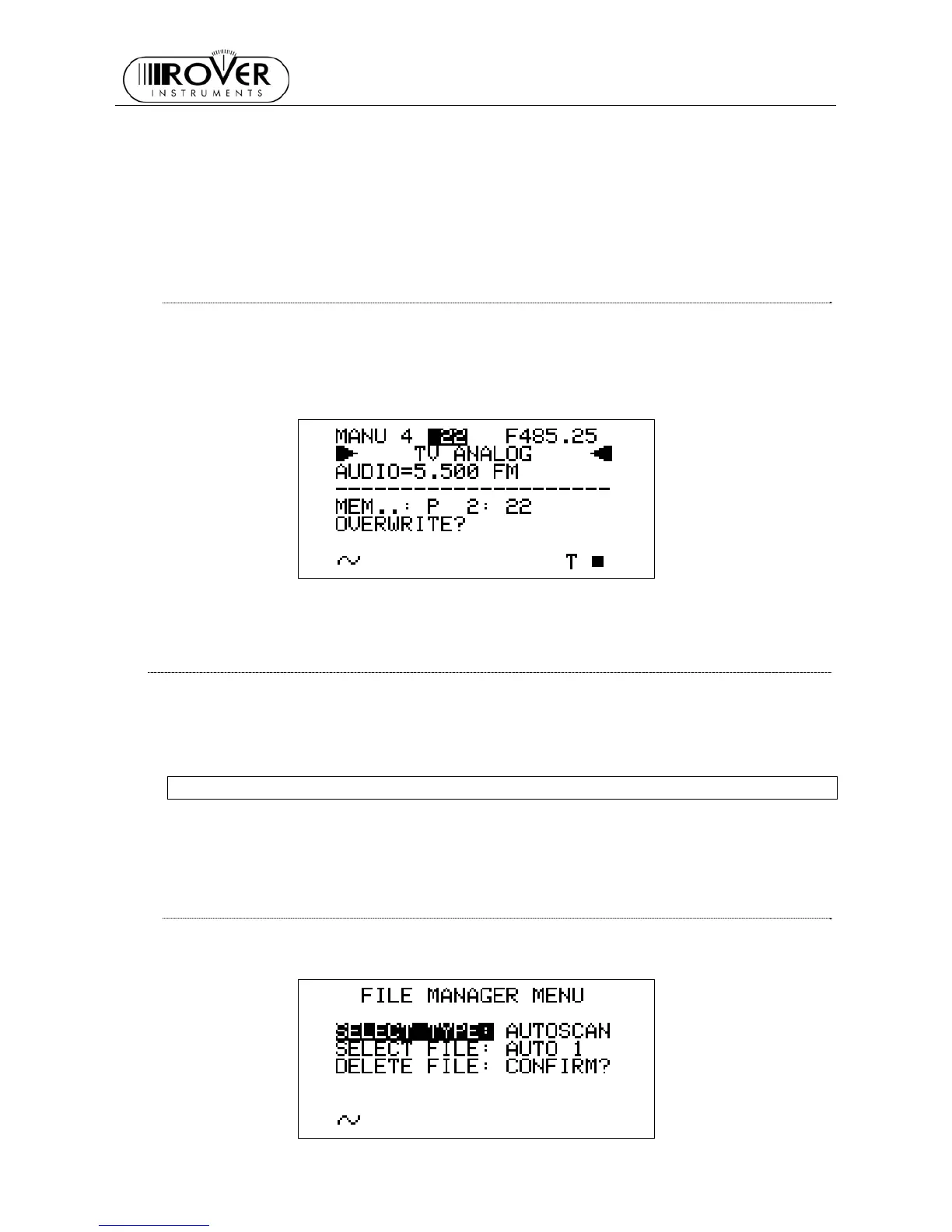MASTER STC
USER MANUAL
48
• Highlight the MEM..:P item, and select a void memory position (the first LCD row
under the dotted line displays, e.g., MEM: P 6: ---).
• Highlight the SAVE? Item and press the encoder knob. The selected channel ID has
now been stored.
Further channels may be added by repeating the above steps.
Press once and release the MEAS [5] key to quit this menu.
ADDING A FURTHER CHANNEL TO A MEMORY PLAN CURRENTLY IN USE
When the channel ID to be added to the memory plan in use is already correctly tuned
(proceed as described in Chapter 10 SIGNAL TUNING: PLAN at page 20), press and
hold for 2’’ the MANUMEMORY [9] key.
The tuned channel will be automatically stored in the first void position of the current
memory plan. The LCD [C] will display:
Press and release the MEAS [5] key to quit this menu.
15.3 DELETING A MEMORY PLAN
Press and hold for 2s the MPEG SERVICE LIST [B] key. Using the Standard navigation
Mode, highlight the FILE MANAGER item, then press the encoder knob [D] to enter the
configuration menu.
THE MEMORY PLAN CURRENTLY IN USE CANNOT BE DELETED.
To change the memory plan currently in use, proceed as described in Chapter 10 SIGNAL
TUNING: PLAN at page 20.
DELETING AN AUTOMEMORY CHANNEL PLAN
Using the Standard navigation Mode, highlight the SELECT TYPE item and select
AUTOSCAN.
