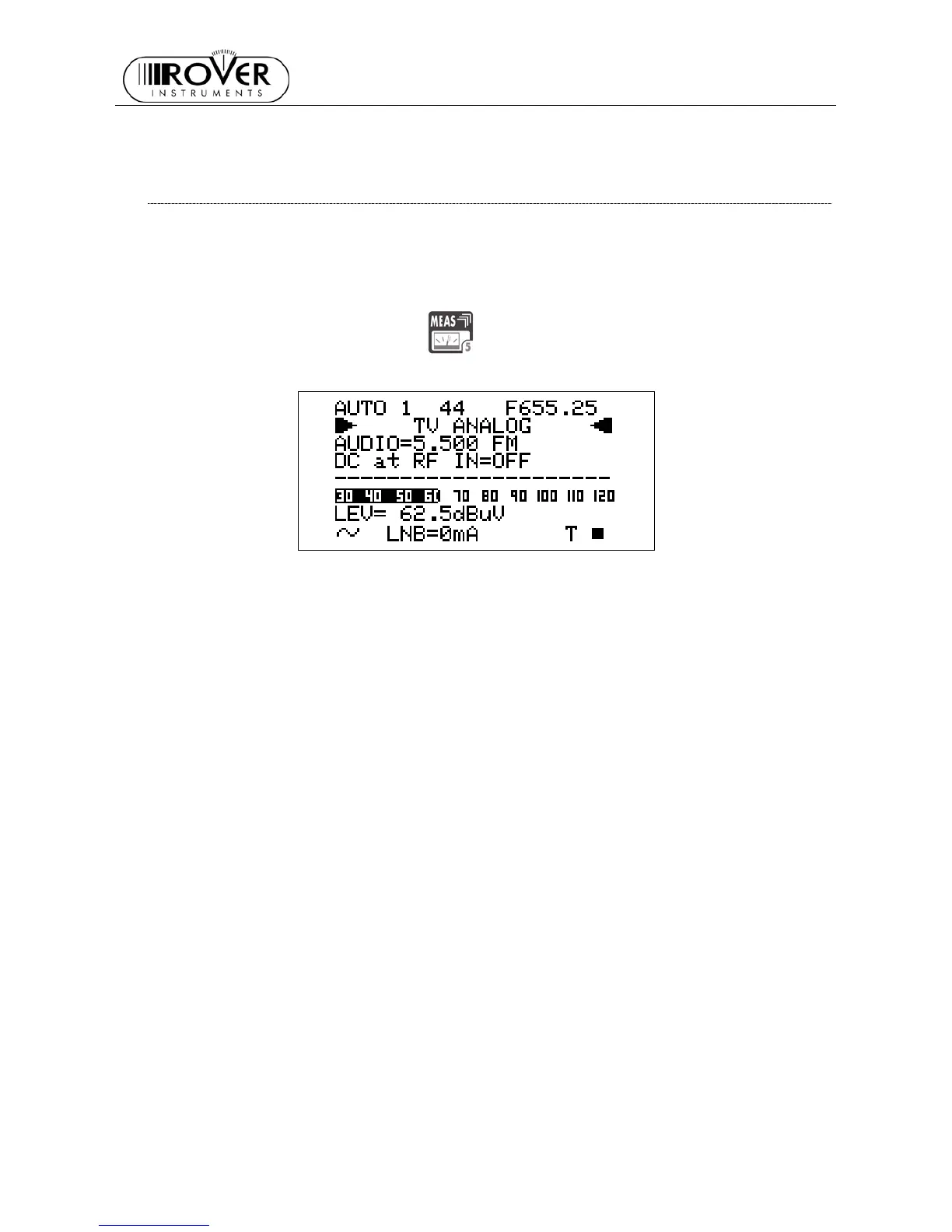MASTER STC
USER MANUAL
24
10.3 EXPLORE USER DEFINED CHANNEL
To create a channel plan (user defined list of channels), proceed as described in Chapter
15 CREATE MEMORY PLANS at page 46.
Using the Standard navigation Mode, highlight the AUTOtv MEMORY item, and press the
encoder knob [D] once. The black icon of the AUTO memory plans will start blinking. Rotate
the encoder [D] to select the required channel groups.
Press once and release the MEAS
[5] key.
Proceed as described in Chapter 10.2 NAVIGATE INTO THE CHANNEL PLAN (USER
DEFINED CHANNEL PLAN) at page 20.