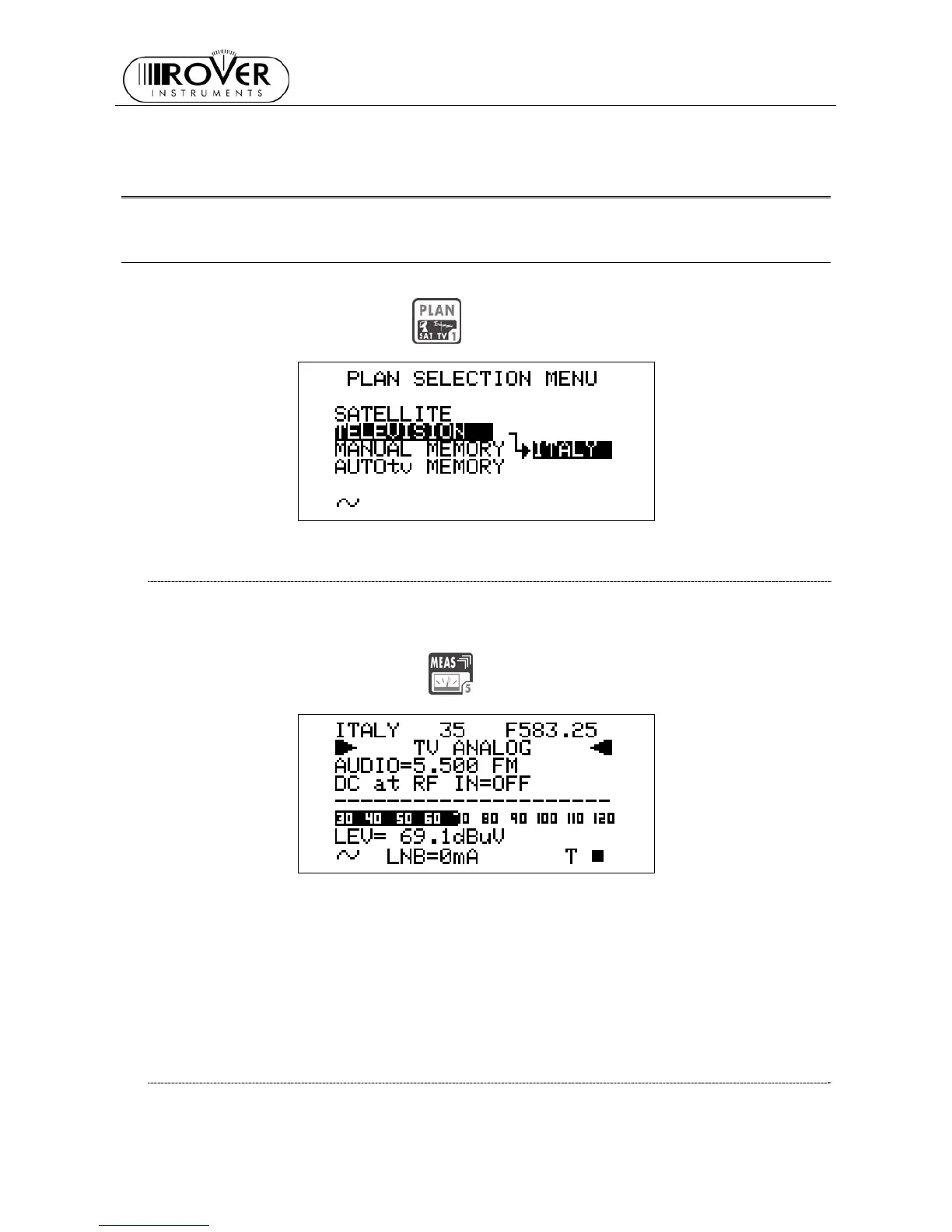MASTER STC
USER MANUAL
20
TV SIGNALS – AUDIO FM – FM RADIO SIGNALS
ANALYZER
10 SIGNAL TUNING: PLAN
Connect the signal cable to the F-type connector [U] on the meter.
Press once and release the PLAN
[1] key.
10.1 NAVIGATE INTO THE SELECTED COUNTRY CHANNEL PLAN
Using the Standard Navigation Mode, highlight the item TELEVISION.
Check the highlighted Country Channel Plan is the required one. If not, proceed as
described in Chapter 8.3 MAIN RECEPTION PARAMETER SETUP at page 15.
Press once and release the MEAS
[5] key.
The LCD [C] top row will display (from left to right): the selected Country Channel Plan, the
channel currently tuned and the related frequency value.
Press the encoder [D] to highlight the current channel ID and rotate the encoder [D] to surf
the channels. Each step of the encoder moves the channel ID one step forward or
backward. To speed up the channel ID selection, rotate the encoder [D] continuously.
10.2 NAVIGATE INTO THE CHANNEL PLAN (USER DEFINED
CHANNEL PLAN)
To create an User Defined Channel Plan, proceed as described at Chapter 15.2
“MANUALLY CREATING A MEMORY PLAN: MANUMEMORY” at page 47 .
