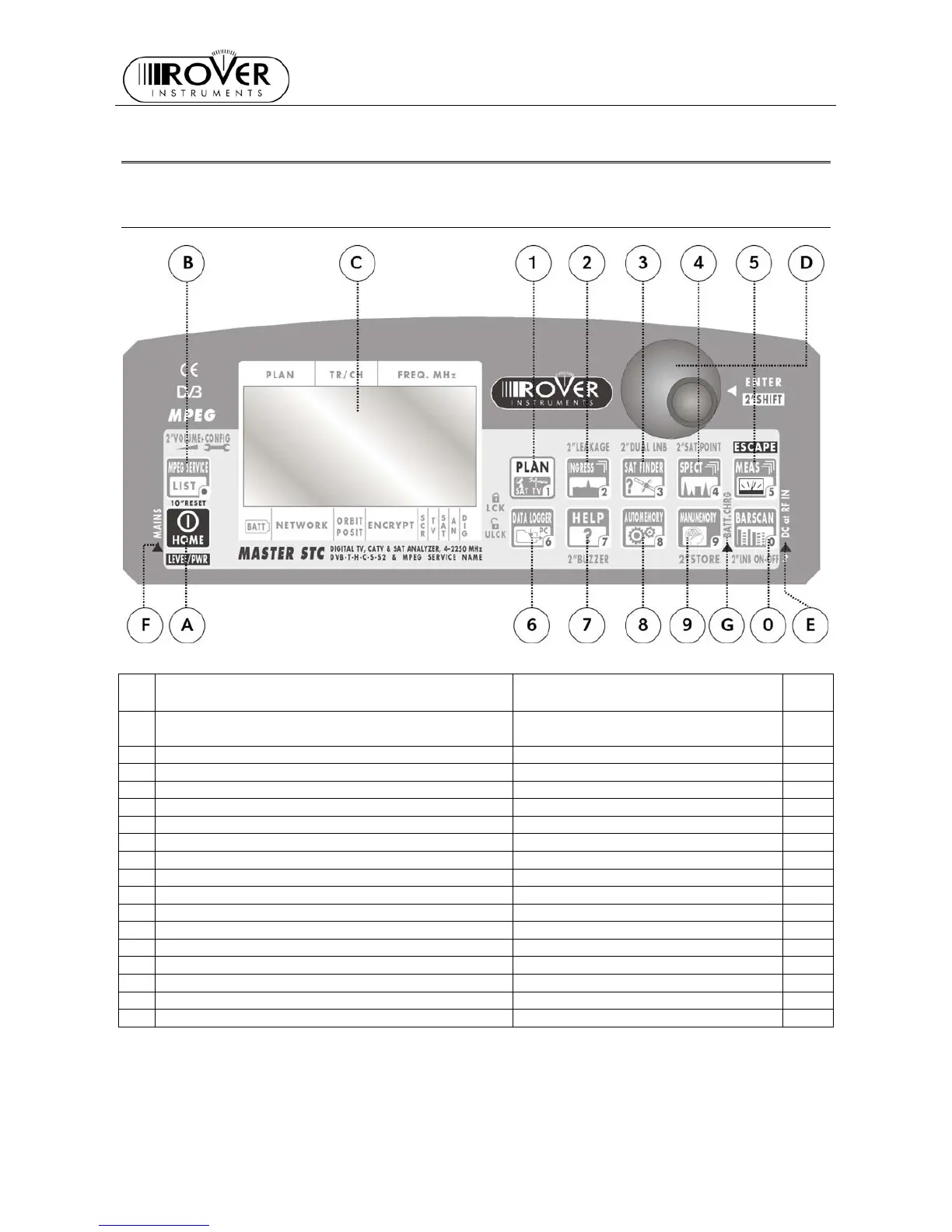MASTER STC
USER MANUAL
8
OVERVIEW
1 FRONT PANEL & KEYBOARD DESCRIPTION
MAIN FUNCTION
SECONDARY FUNCTION
(press and hold for 2s)
Bloc
Num
A Main switch (ON/OFF) Level/Ch. Power meas. (press once)
RESET (press and hold for 10”)
B MPEG SERVICE LIST Setup menu configuration key .
C Graphic Display LCD
D Select (rotate) and confirm (press) Direct Frequency Input
E RF feed LED indicator
F External Power supplier/adaptor LED indicator
G Built-in battery CHARGE IN PROGRESS
1 PLAN (channel plan, memory plan) 1
2 INGRESS MODE LEAKAGE 2
3 SAT FINDER DUAL LNB 3
4 SPECT SAT POINT 4
5 MEAS (activates the measurements options) ESCAPE 5
6 DATA LOGGER S.C.R. LNB 6
7 HELP (authomatic identification of the satellite/signal) BUZZER (antenna pointing aid) 7
8 AUTOMEMORY (automatic search and storage) DiSEqC MOTOR 8
9 MANUMEMORY (manual storage) STORE 9
0 BARSCAN Enable/Disable the RF power feed 0
The keys labeled through a number can also be used for direct frequency input.
