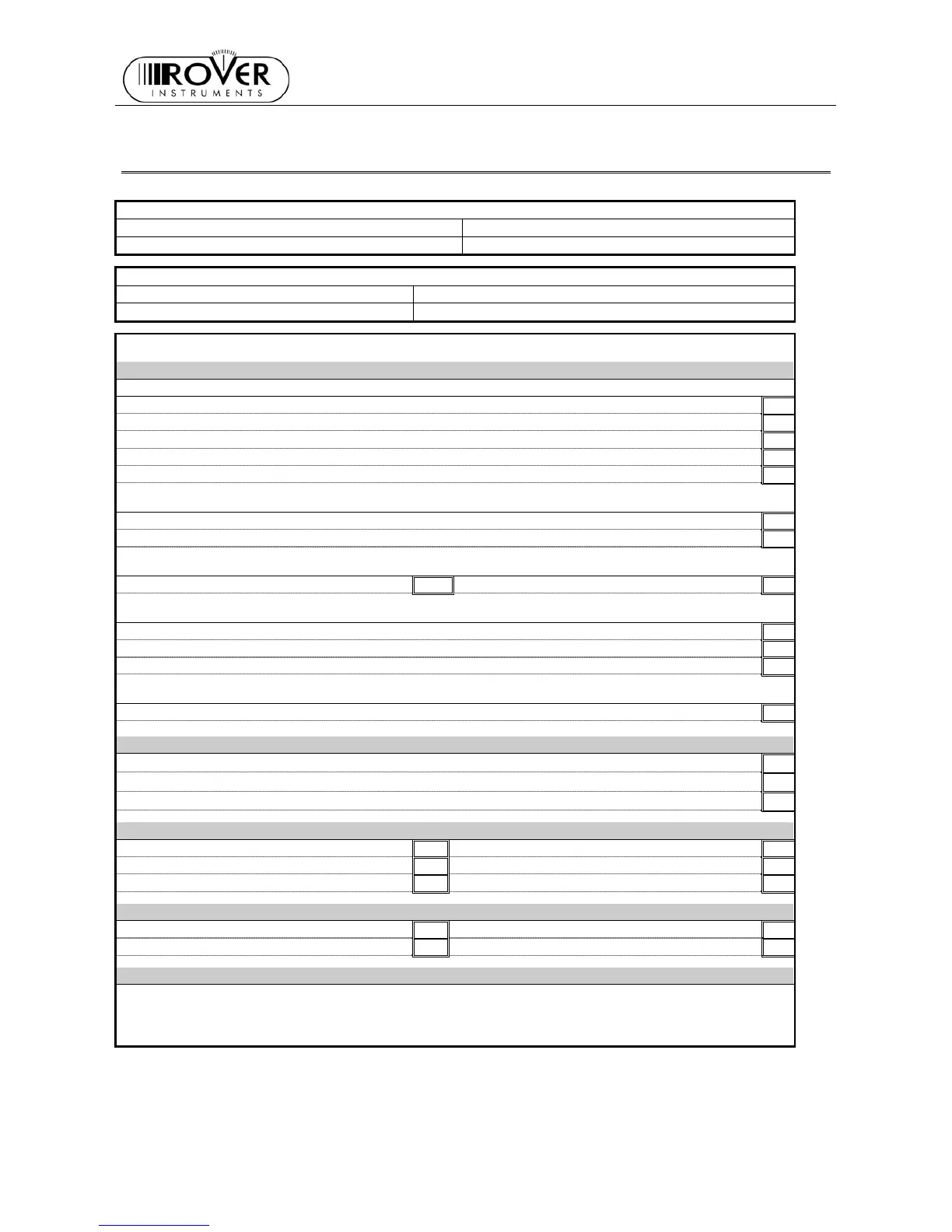MASTER STC
USER MANUAL
76
FAULT IDENTIFICATION FORM
CUSTOMER INFORMATION
CUSTOMER: TEL. / MOBILE.:
REFERENCE: FAX:
METER INFORMATION
METER MODEL: HARDWARE (HW on startup display)
SERIAL NUMBER: FIRMWARE (FW on startup display)
FAULT INFORMATION – check the appropriate box with an X-
AFFECTED ITEM
POWER SOURCE
the meter, if connected to external power supply, does not turn on
the meter, powered by internal batteries, does not turn on
the meter suddendly turn off (not respecting the stand-by time)
the led “MAINS” is on when the meter is connected to the external power supply
the led “MAINS” is off when the meter is connected to the external power supply
KEYS
each key is not working
one or more key (please specify) is not working
ENCODER (IF AVAILABLE)
does not work if pressed does not work if turned
DISPLAYS
on LCD display pictures and/or labels are either totally lacking or incomplete
on TFT display pictures are either totally lacking or not complete
on TFT display pictures are distorted or in any way disturbed
EXTERNAL SOCKET / PORT
The meter is not connecting to the computer via the USB/RS232 port.
FAULT OCCURRED AT FIRST TIME WHEN:
the meter was first turned on
after ……… days of proper and normal use
after any fall or crash
FAULT OCCURS IN THE FOLLOWING CONDITIONS:
always immediately after turning on
sometimes only after several minutes of use
each time the meter is turned on
only tapping on the chassis
IS THE METER DAMAGED?
Front panel (display/keys/encoder) Chassis
Side panels (plugs/port/socket) Rear panel
FAULT OCCURS WHILE MEASURING… ?
Please specify.