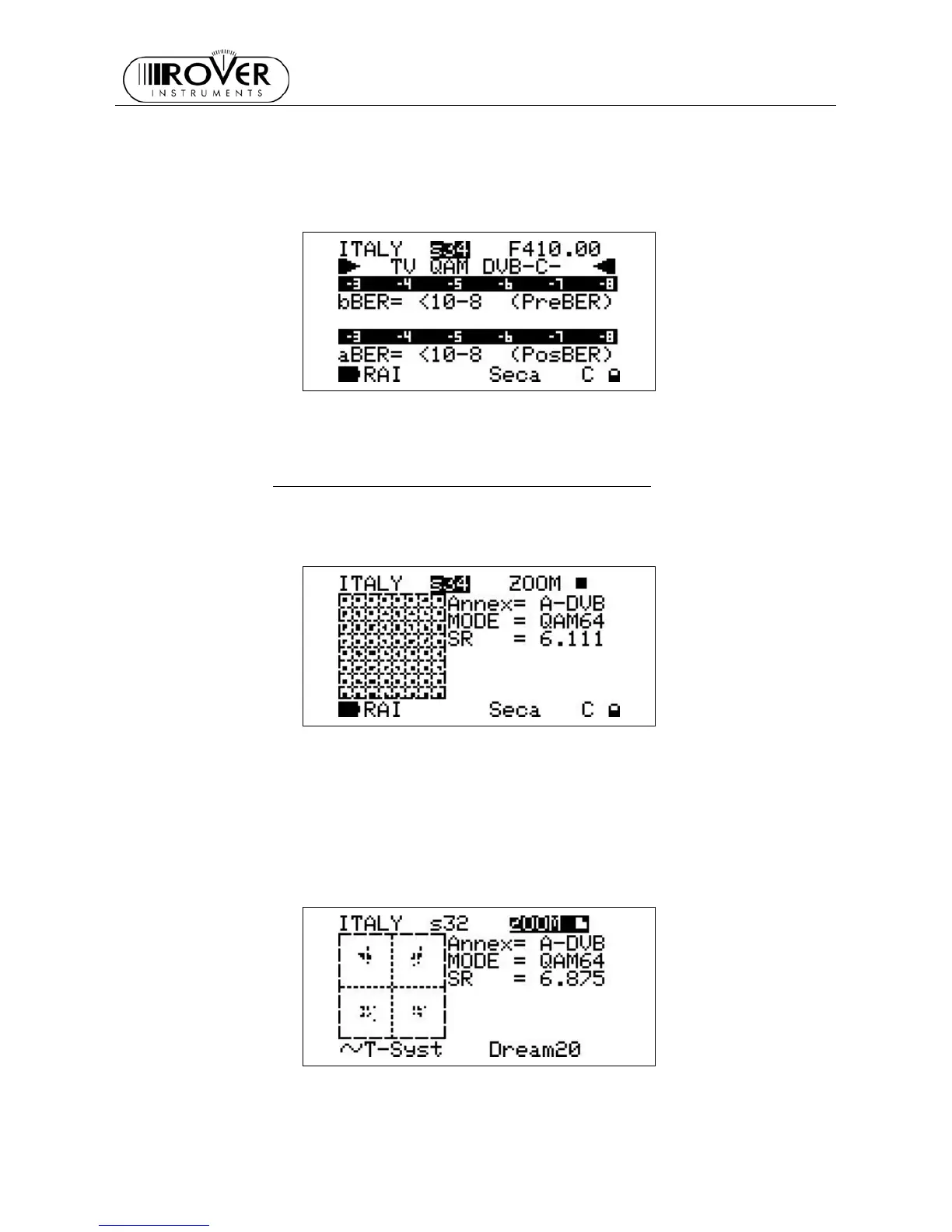MASTER STC
USER MANUAL
34
From the previous measurement screen, press once and release the MEAS [5] key
once. The BER before Viterbi error correction (in this meter labeled as bBER or
preBER) and the BER after Viterbi error correction (in this meter labeled as aBER or
posBER) parameters will be displayed.
These measurements are also displayed on a level bar with peak level memory.
CONSTELLATION CHART AND QAM PARAMETER
From the previous measurement screen, press once and release the MEAS [5] key.
The constellation will be displayed together with the following parameters:
• The broadcasting standard of the tuned signal (Annex)
• The QAM modulation mode (MODE)
• The signal Symbol Rate (SR)
This meter allows to zoom-in the upper-right quadrant of the constellation chart.
Using the Standard Navigation Mode, highlight the ZOOM item and select the zoom
level: just the upper-right quadrant of the complete constellation (both I and Q
positive), the top right section of the first quadrant, or the whole constellation chart.