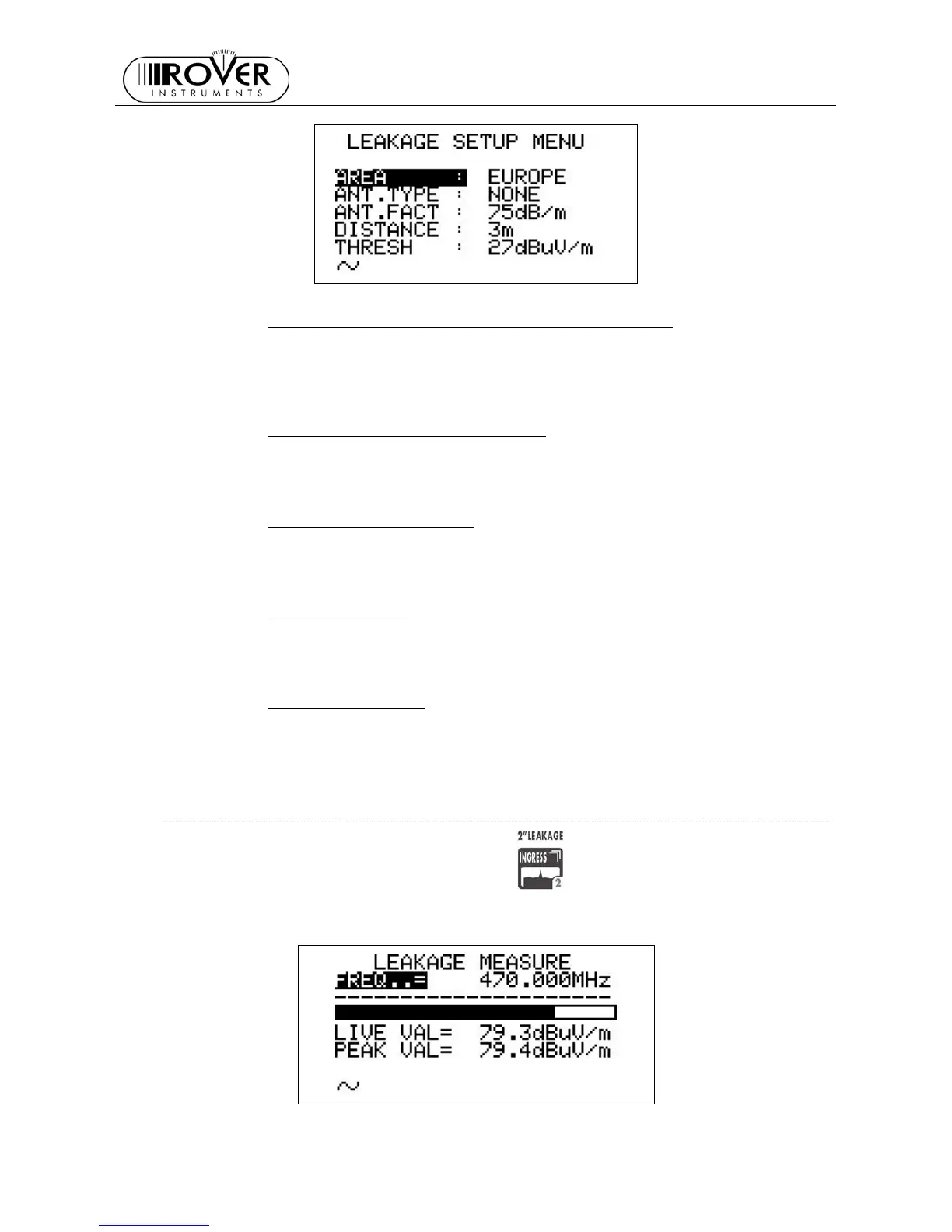MASTER STC
USER MANUAL
44
AREA AND MEASUREMENT UNIT STANDARD SETUP
Using the Standard Navigation Mode highlight the field AREA and select the
appropriate area. The meter will then accordingly set the appropriate measurement
units and antenna sets
ANTENNA TYPE SETUP (USA ONLY)
Using the Standard Navigation Mode highlight the field ANT.TYPE and select the
appropriate antenna type in use.
ANTENNA FACTOR SETUP
Using the Standard Navigation Mode highlight the field ANT.FACT. and select the
appropriate antenna factor.
DISTANCE SETUP
Using the Standard Navigation Mode highlight the field DISTANCE and set the
appropriate distance according to the cable network on test.
THRESHOLD SETUP
Using the Standard Navigation Mode highlight the field THRESH and set up the
appropriate threshold value expressed in the measurement unit which is currently
displayed by the meter.
PERFORMING CABLE LEAKAGE MEASUREMENTS
Press and hold for at least 2s the INGRESS [2] key to activate a cable leakage
measurement session using the parameters set up as per Chapter LEAKAGE SETUP at
page 43.
