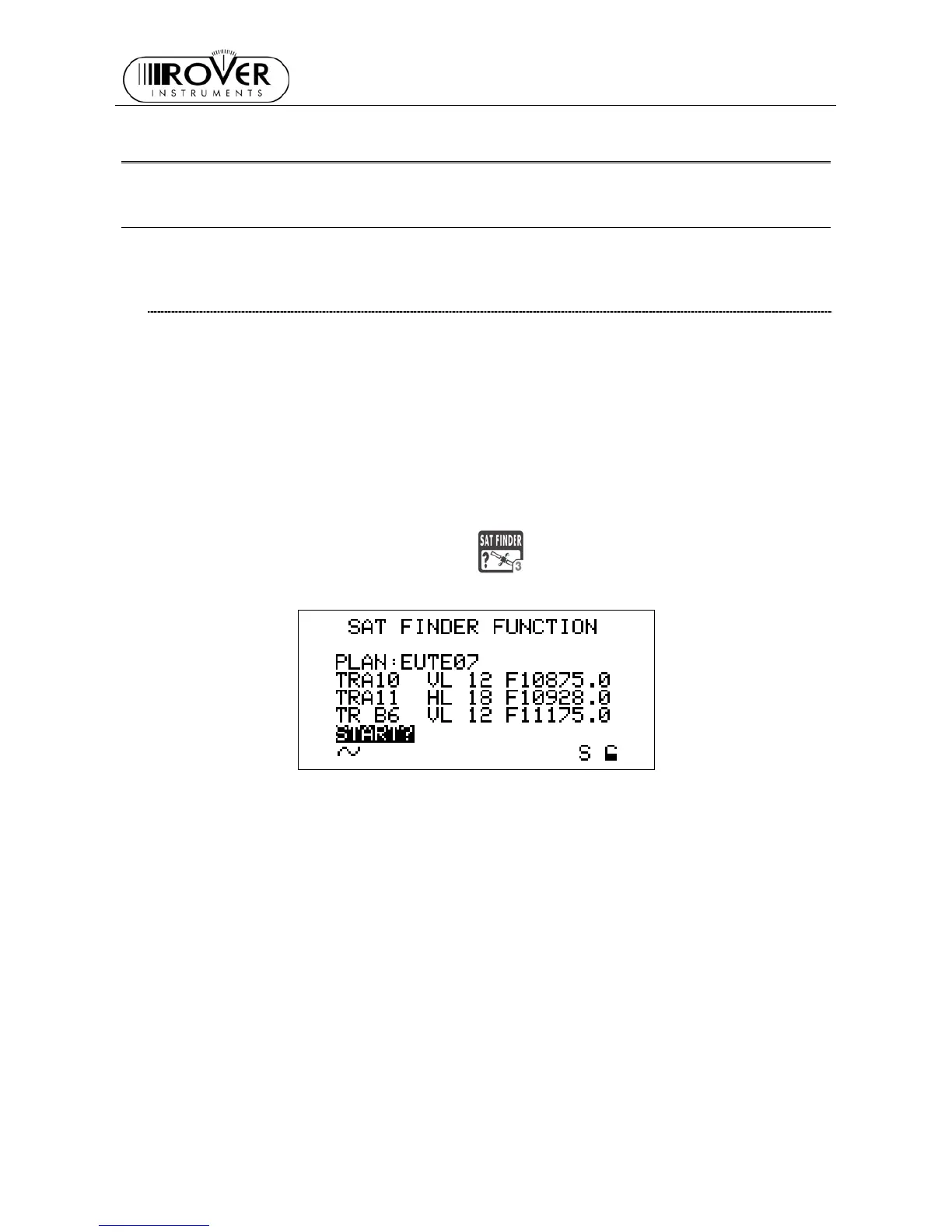MASTER STC
USER MANUAL
52
SATELLITE SIGNAL ANALYZER
17 SATELLITE DISH ALIGNMENT
17.1 DISH ALIGNMENT TO A SPECIFIC SATELLITE WITH AUTOMATIC
SATELLITE IDENTIFICATION: (SAT FINDER)
The meter can assist you in aligning the satellite dish to a specific satellite. Just mount and
briefly align the dish to the desired satellite. The meter can detect if you are really pointing
to the desired satellite by looking for three user-defined reference transponders within any
received satellite signal, then it can support you in fine-aligning the dish.
Set up the desired satellite (refer to Chapter 18 METER CONFIGURATION : PLAN at page
56, and above all to Chapter 18.1 EXPLORING ALL THE TRANSPONDERS OF A
SATELLITE at page 56) or a Transponder Memory Plan including one or more
transponders carried by the desired satellite (Refer to Chapter 18 METER
CONFIGURATION : PLAN at page 56, and above all to paragraph 18.3 NAVIGATE THE
SOLE TRANSPONDERS INCLUDED IN A USER DEFINED TRANSPONDER MEMORY
PLAN. at page 58).
Press once and release the SAT FINDER
[3] key. The LCD will display (this
screenshot is related to EUTELSAT 7E satellite):
If the displayed transponders do not match with the appropriate ones, using the Standard
Navigation Mode highlight the transponder name to be modified, and select the required
transponder.
In case you wish to indicate less than three reference transponders, just set up the one or
the two reference ones you like, and set into the unused field(s) the reference transponder
set up as the first one.
Then highlight the item START? and press the encoder knob [D] to activate the SAT
FINDER function.
During the identification process, the START icon will be replaced by the item
SATLOOKING and a rotating bar will be displayed as an “in progress” indicator.
When the satellite will be correctly found, the meter will start the buzzer (refer to Chapter
17.4 ANTENNA POINTING AID: BUZZER at page 55) . The Noise Margin value (also
displayed on a level bar with peak level) and the Quality Test results will be displayed on
the LCD:
