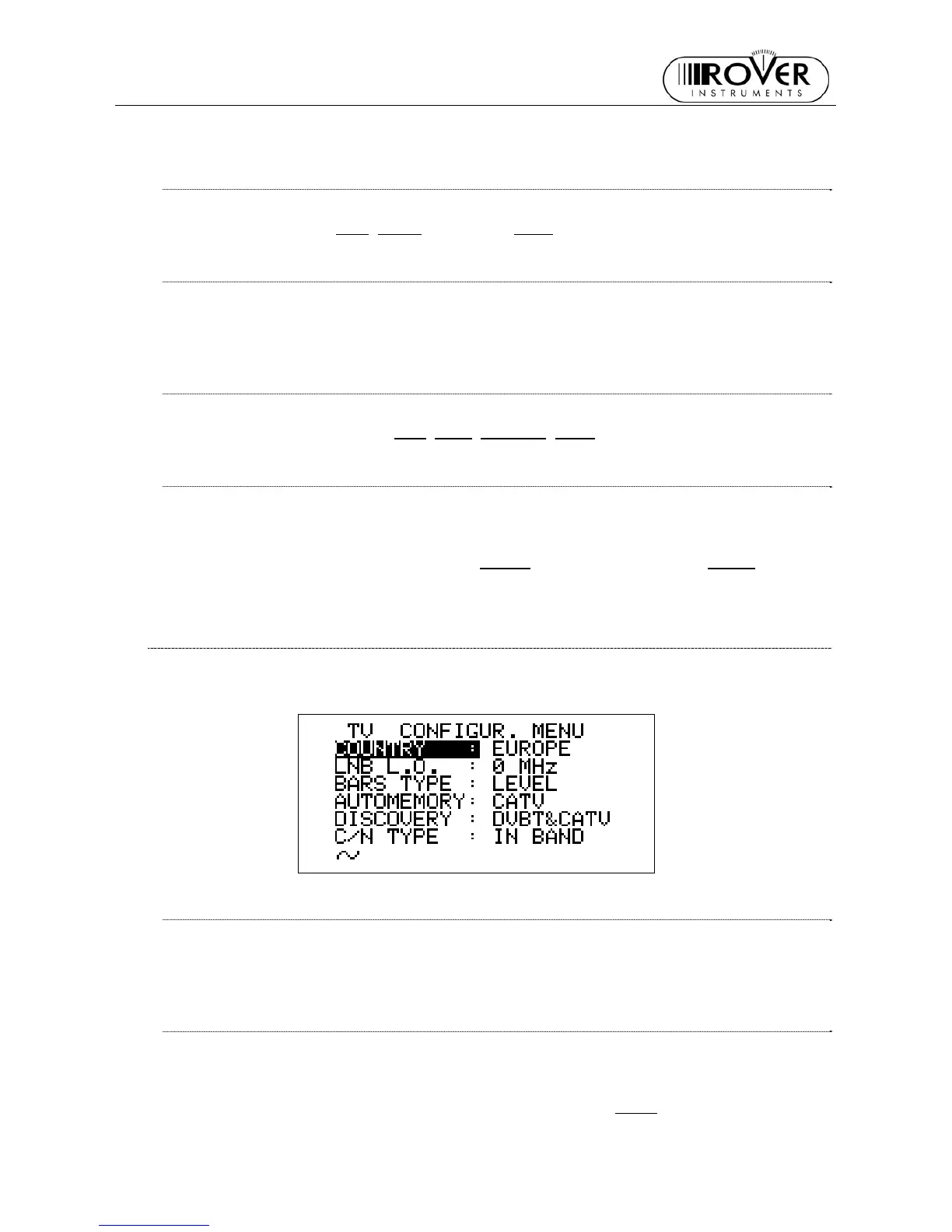MASTER STC
USER MANUAL
15
FIELD AND CHANNEL POWER MEASUREMENT UNIT
Using the Standard Navigation Mode, highlight the item UNIT and select the requested
measurement unit: dBm
, dBmV (dBmillivolt) dBuV (dBmicrovolt)
LANGUAGE
Using the Standard Navigation Mode, highlight the item LANGUAGE and select the
required language. In some releases of the meter English language only might be
available.
KEYS BEEP
Using the Standard Navigation Mode, highlight the item KEYS BEEP and select the
desired keys beep volume: OFF
, LOW, MEDIUM, HIGH (max.).
DISPLAY BACKLIGHT
If no key of the meter is pressed within the backlight power off time herein sat, the
display backlight automatically turns itself off in order to save battery life.
To set up the auto backlight power off time, highlight the item DISP.LIGHT using the
Standard Navigation Mode, then select FullON
(backlight always on) or 30 sec
(backlight turns off within 30 sec).
8.3 MAIN RECEPTION PARAMETER SETUP
Using the Standard Navigation Mode, highlight the item TV CONFIG.& COUNTRY.
Press the encoder [D] to enter the reception parameters setup menu.
COUNTRY CHANNEL PLAN
Rotate the encoder [D] to highlight the item COUNTRY.
Press the encoder [D] once. Then, using the Standard Navigation Mode, select the
relevant Country Channel Plan (for example: ITALY)
LOCAL OSCILLATOR (FREQUENCY)
Set up the appropriate local oscillator frequency value in case a frequency conversion of
the received signals is required, .
Highlight the item LNB L.O. using the Standard Navigation Mode, then set the required
frequency (rate) of the local oscillator. The default value is 0MHz
(no frequency
conversion).
