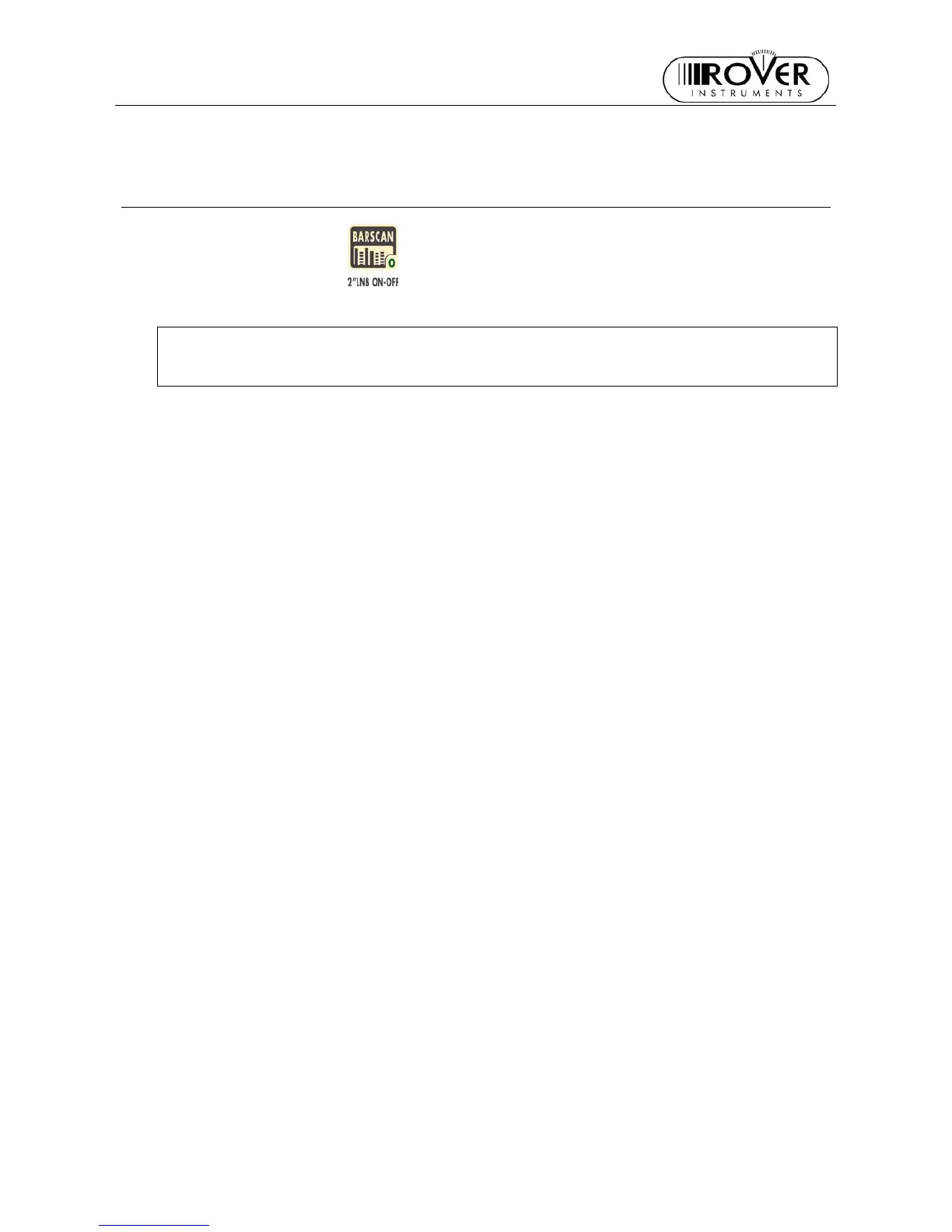MASTER STC
USER MANUAL
19
9 DC AT RF IN
Press and hold for 2’’ the [0] key to activate the DC AT RF IN function
When the DC power at RF in is on, the yellow led DC at RF IN [E] will be on.
WARNING: BEFORE ACTIVATING THE RF FEED, PLEASE CHECK WHETHER THE
RECEPTION SYSTEM (ANTENNA AND ACTIVE PARTS) CONNECTED TO THE METER
CAN BEAR AN RF POWER FEED.
Press and hold the BARSCAN [0] key for 2’’ to switch the DC at RF IN off. When the RF feed
is disabled, the yellow led DC at RF in [E] will be off.