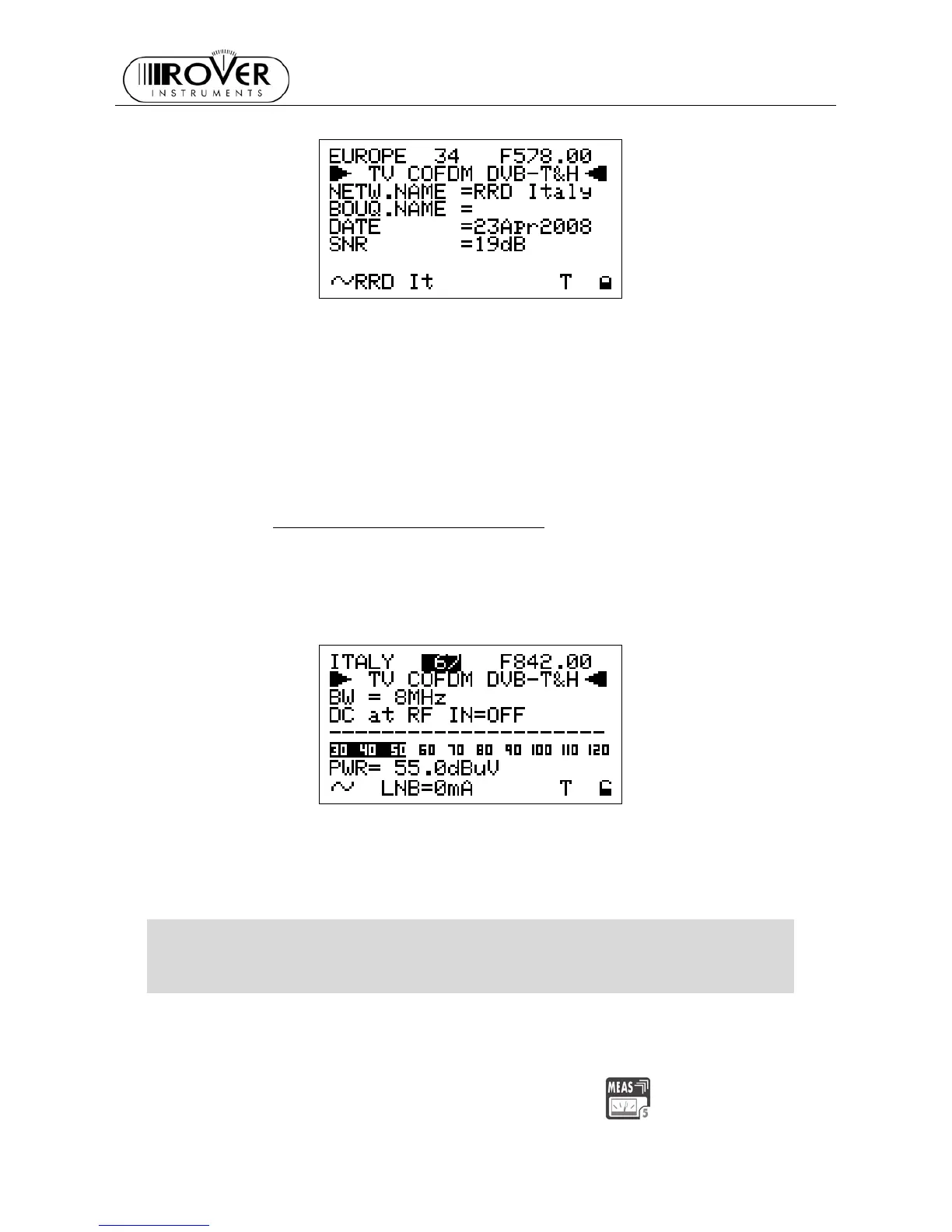MASTER STC
USER MANUAL
30
In case the tuned bouquet contains the relevant information, the LCD will display:
• the network name (NETW. NAME)
• the bouquet name (BOUQ. NAME)
• the current date (DATE), as stated in the bouquet itself
• the signal / noise ratio (SNR)
Any information missing not included in the bouquet will result in a blank field. Anyway,
the signal is properly locked even when one or all of said information is missing provided
that the lock at the LCD bottom right corner is closed.
CHANNEL POWER MEASUREMENT
From the previous measurement screen, either Press once and release the MEAS
[5] key once or
under any circumstance press the HOME [A] key once to enter the channel power
measurement.
On the LCD bottom row, the channel power measurement, together with the
relevant measurement unit will be displayed. This real time value is also displayed
on a level bar with peak level memory.
WHILE PERFORMING SUCH MEASUREMENTS, THE LOCK DISPLAYED AT
BOTTOM RIGHT SIDE OF THE SCREEN WILL BE OPEN. THIS IS BECAUSE THE
METER EXPLORES THE WHOLE CHANNEL BAND IN ORDER TO DETECT THE
TRUE CHANNELPOWER.
However in the following measurement screens, the signal will be displayed as correctly locked.
All the six measurements screens above described, and related to DTT (COFDM) signals
will be cyclically displayed by repeatedly pressing the MEAS
[5] key.