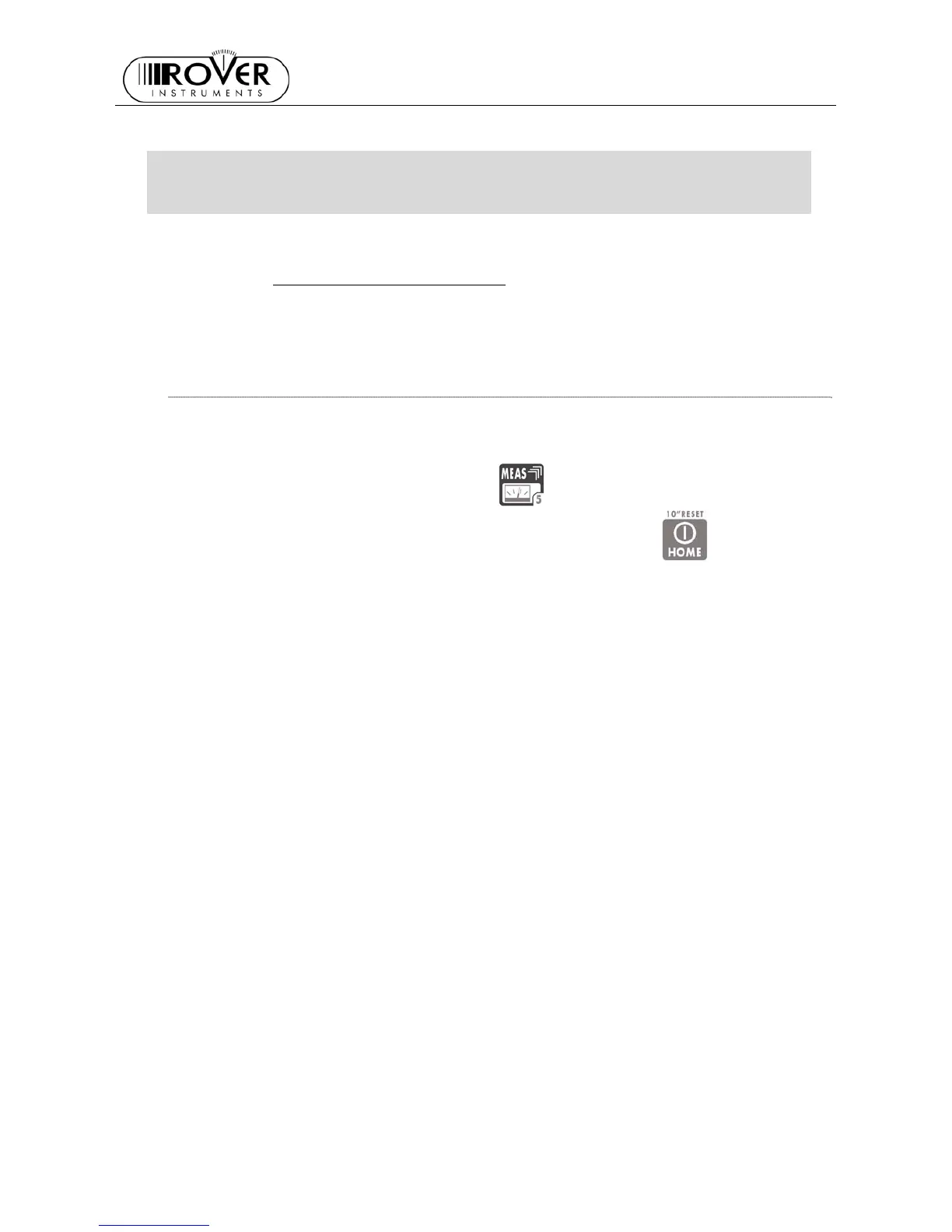MASTER STC
USER MANUAL
32
WARNING: the buzzer function is active only with digital signals.
It cannot be activated for analogue signals
SPECTRUM ANALYZER MODE
Proceed as described in Chapter 12 SPECTRUM ANALYZER MODEat page 38.
THE CHANNEL IS NOT SUCCESSFULLY LOCKED (THE LOCK ON THE LCD
BOTTOM-RIGHT CORNER IS OPEN)
The meter will display as first measurement screen the channel power measurement (see
the Chapter CHANNEL POWER MEASUREMENT at page 35).
The further measurement screens, related to DTT (COFDM) signals will be cyclically
displayed by repeatedly pressing the MEAS
[5] key.
From any measurement screen press once and release the HOME
[A] key to
directly perform the channel power measurement.
