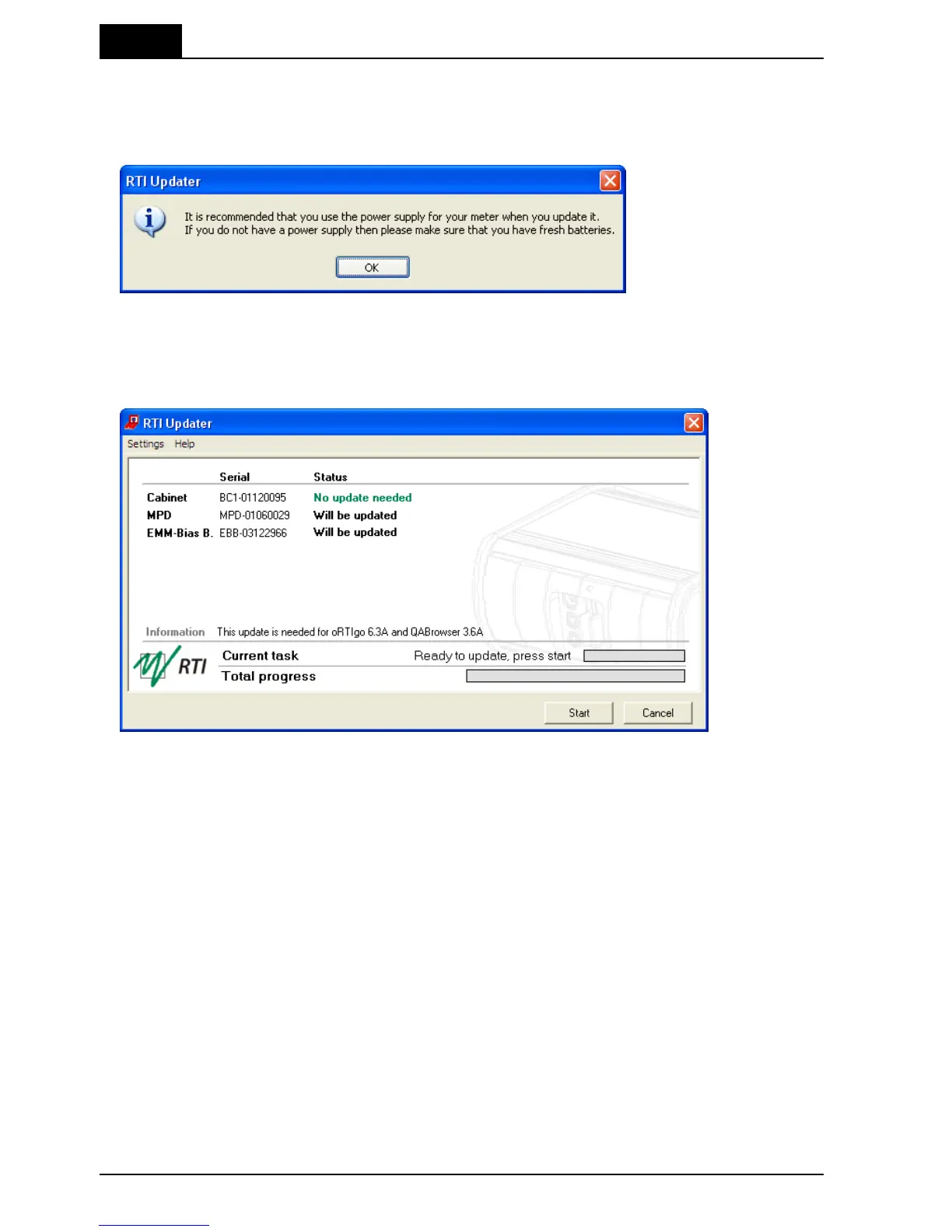2. Description of the Barracuda
Maintenance
Barracuda & QABrowser Reference Manual
2012-10/4.3A
46
USB ports on the PC. Power on the Barracuda. Use the power supply to ensure that
no power failure occur during the update process. If you do not have a power supply
available, make sure you have fresh batteries in the Barracuda. You will get a notice
about that.
4.
Go to Start Menu | RTI Electronics | RTI Updater and select the RTI Updater.
5.
The RTI Updater starts and locates the Barracuda automatically if it is connected to
a COM or an USB port.
6.
If the Barracuda is found, the window in the figure above is shown. The different
modules are checked and after a while the start button is enabled. Click Start. If the
Barracuda cannot be found, a message with suggested solutions is shown.
7.
The updating process starts. The RTI Updater checks the current versions and
compares with the update. Modules with old firmware are automatically updated.