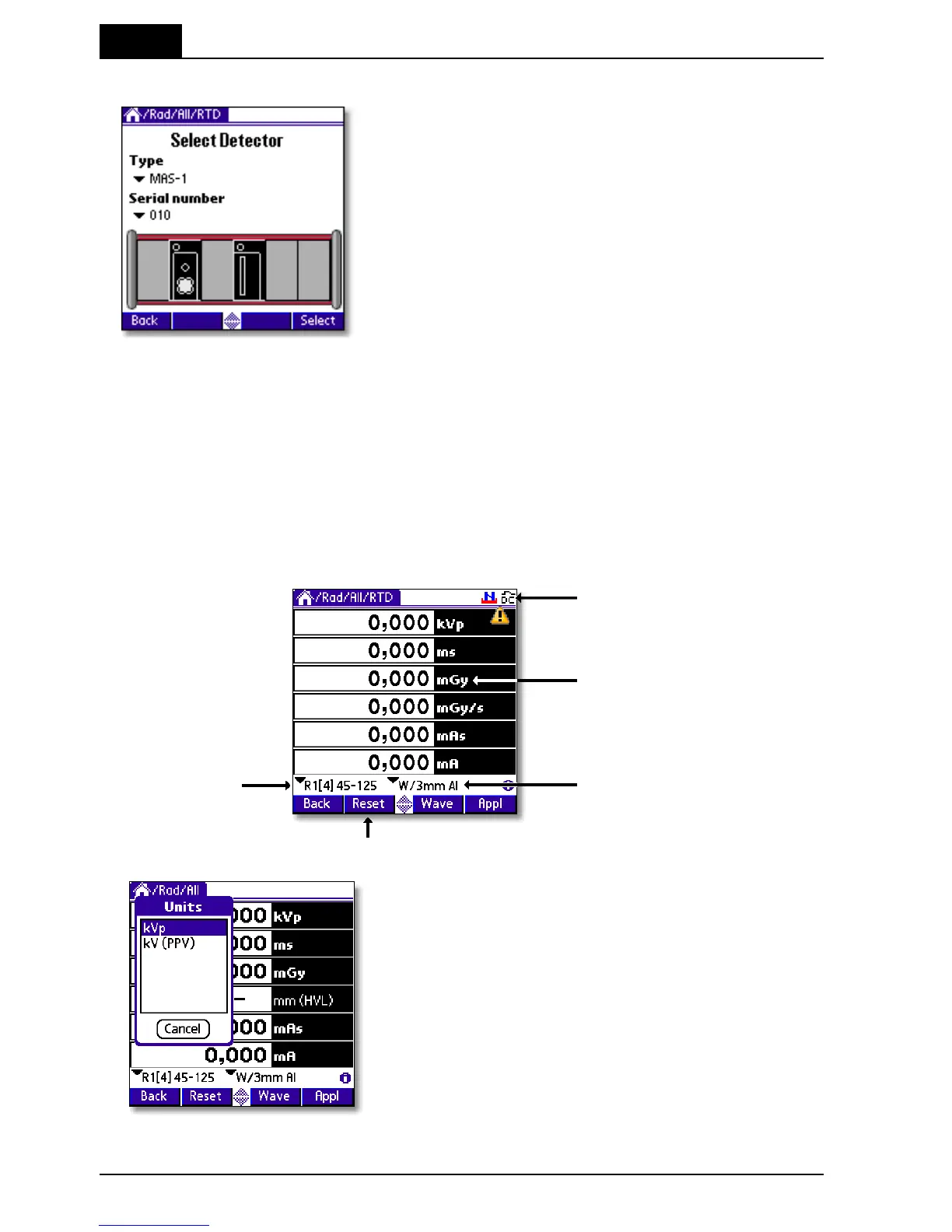3. Description of the QABrowser
Real-time Display and Waveforms
Barracuda & QABrowser Reference Manual
2012-10/4.3A
58
continue to step #7.
3B. When you tap the EMM, a list with available mAs
probes is shown. Select the mAs probe you want to
use.
3C. Tap Select to continue. The Barracuda is now set
up according to your choices.
4. The Real-Time Display (RTD) is now shown and you are ready to measure, see
figure below. The Barracuda is set to the most suitable settings for the selected type
of measurement, in this case radiography. The selected kV-range is 45-125 and the
beam quality (BQ) is W/3mmAl (reference beam quality). Depending on type of
measurement, you may have several kV-ranges and beam qualities to choose from.
For radiography, you have three different kV-ranges (35-75, 45-125, and 90-155) to
select between.You will have four displays on this screen if you do not have/use a
mAs-probe and six if you selected to measure mAs. The manual for the mAs-probe
explains how to connect it.
When you tap a unit, a list to select unit from is
shown. Tap the desired unit or tap Cancel to
keep the present one.