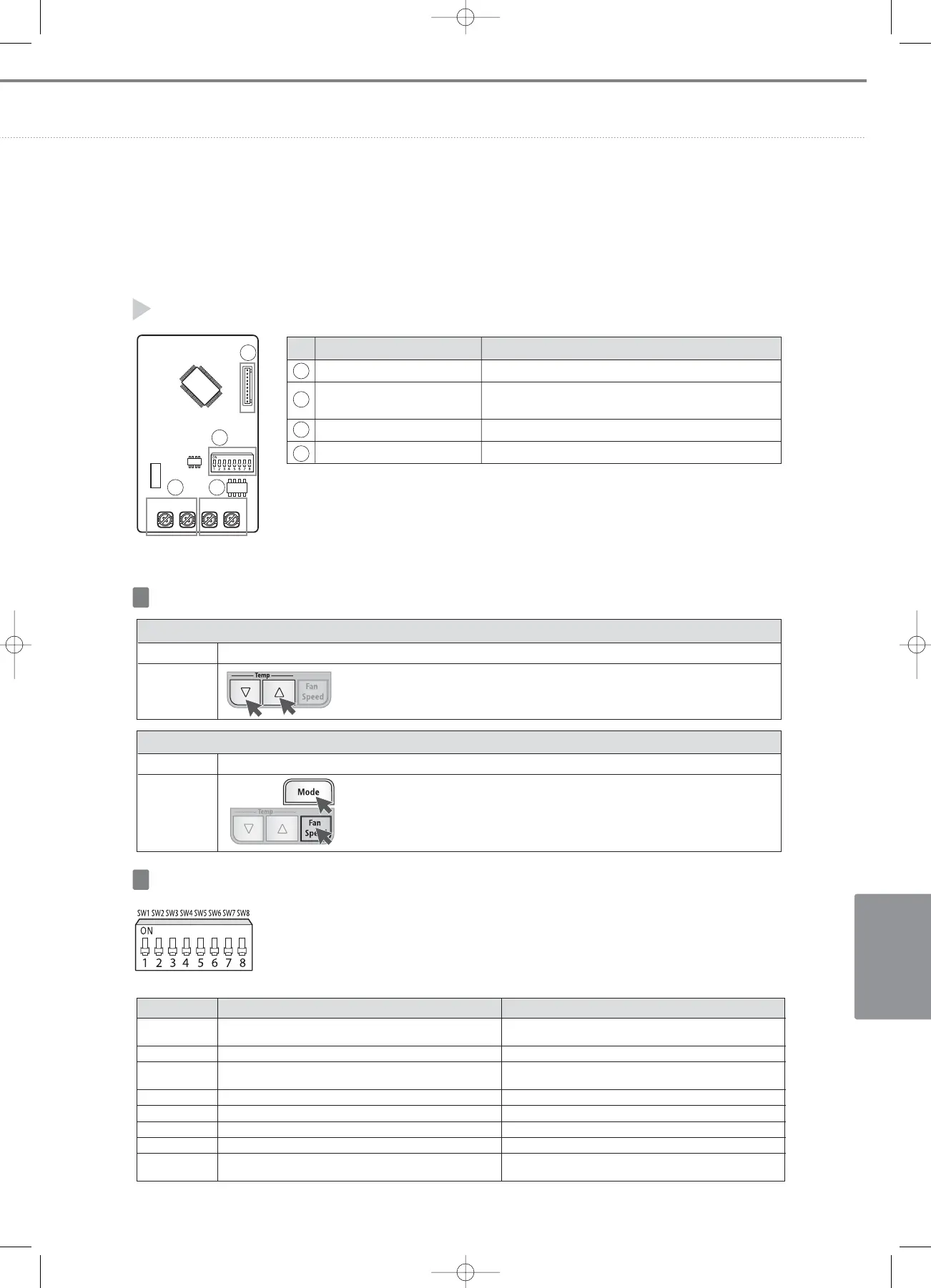No. Name Description
Software upgrade connector It is used to upgrade the micro-controller’s software.
Option switches
It is possible to set additional functions for wired remote
controller.
Communication wiring terminal Connection to indoor unit (F3/F4).
Power wiring terminal (12VDC) Connection to indoor unit (V1/V2).
1
2
3
4
1
2
4 3
(4) Additional functions
Switch No.
SW 1
SW 2
SW 3
SW 4
SW 5
SW 6
SW 7
SW 8
OFF
For cooling and heating model
Temperature display in Celsius (°C).
Able to use both wireless remote controller and wired remote
controller for indoor unit control.
-
-
-
-
If two wired remote controllers are used to control 1 indoor
unit, it is set as a Master wired remote controller.
ON
For cooling model only (If the operation mode is selected,
heating operation display is skipped.)
Temperature display in Fahrenheit (°F).
Unable to use wireless remote controller.
-
-
-
-
If two wired remote controllers are used to control 1indoor unit,
it is set as a
Slave wired remote controller.
Able to set an additional function in a simple way with 8 option
switches on the wired remote controller PCB.
❈ Default switch settings are all OFF.
Function keys
Option switch
Filter replacement reset keys
Function Filter replacement alarm display disappears. Indoor units recount the filter replacement time.
Control
Press the temperature setting buttons for 5 seconds, filter replacement alarm display
disappears.
Operation mode lock keys
Function Disable the operation mode selection.
Control
Press both Mode button and Fan speed button for 5 seconds to fix the current
operation mode. (At that time, it is possible to set temperature control, and fan speed.)
Press both Mode button and Fan speed button for 5 minutes to release the operation
mode lock function.
05-1_control systems(002~045) 3/15/08 4:09 Page 25
