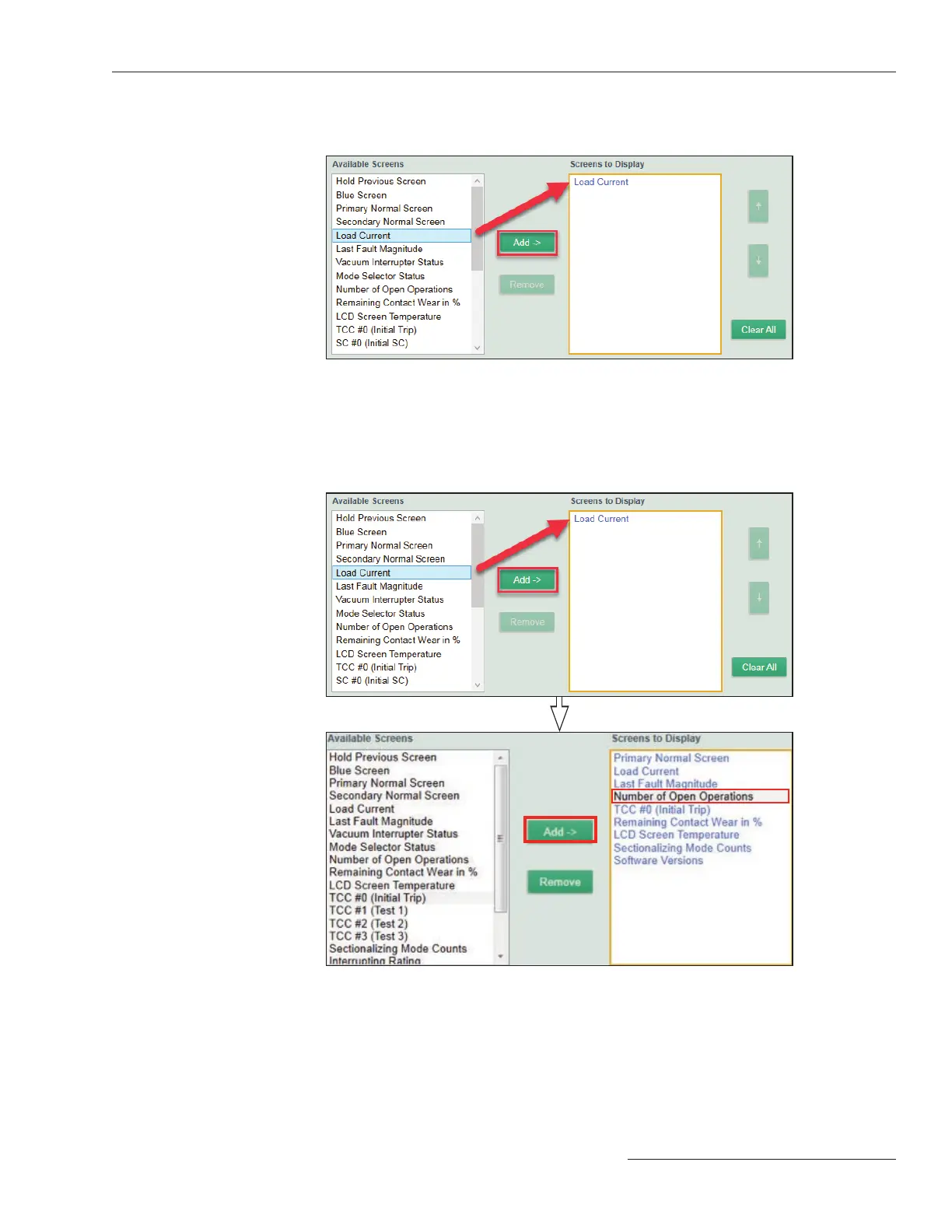S&C Instruction Sheet 461-504 79
Informational and Settings Screens
Add. The Add button is used to add a highlighted item or a group of items from the
Available Screens list to the Screens to Display list on the right. See Figure 111.
Figure 111. The Add button.
The Add button is grayed out when no item in the Available Screens list has been
highlighted.
Note: If an existing item or items in the Screens to Display list is highlighted before
adding a new item over from the Available Screens list, the new item will be inserted
below the highlighted item in the Screens to Display list. See Figure 112.
Figure 112. A new item is always added under the highlighted existing item.
