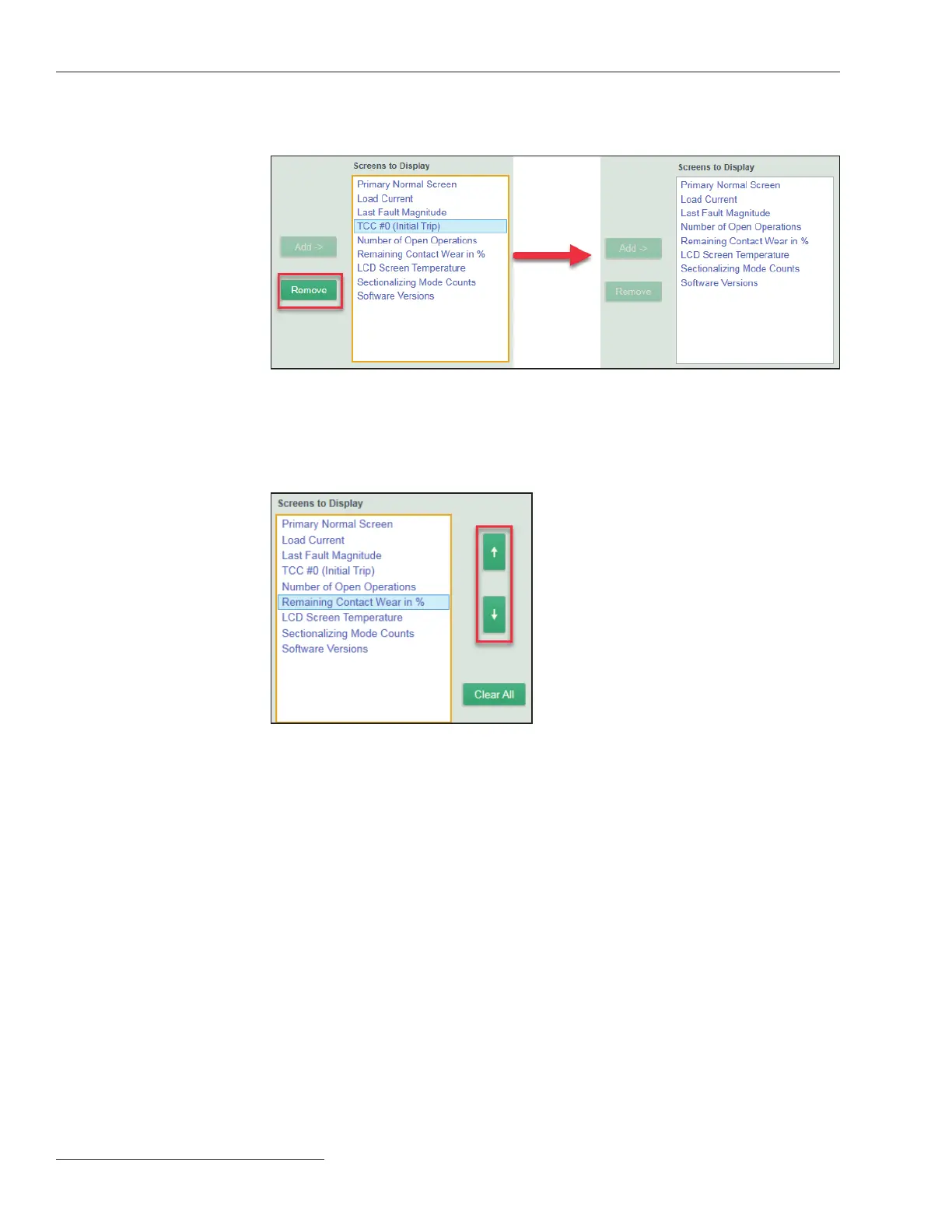80 S&C Instruction Sheet 461-504
Informational and Settings Screens
Remove. Click on the Remove button to remove a highlighted item or items from the
Screens to Display list. See Figure 113.
Figure 113. The Remove button.
The Remove button is grayed out when no item in the Screens to Display list has
been selected.
Up and Down Arrows. These are used to move highlighted items up or down in the
Screens to Display list. See Figure 114.
Figure 114. The Up and Down arrows.
