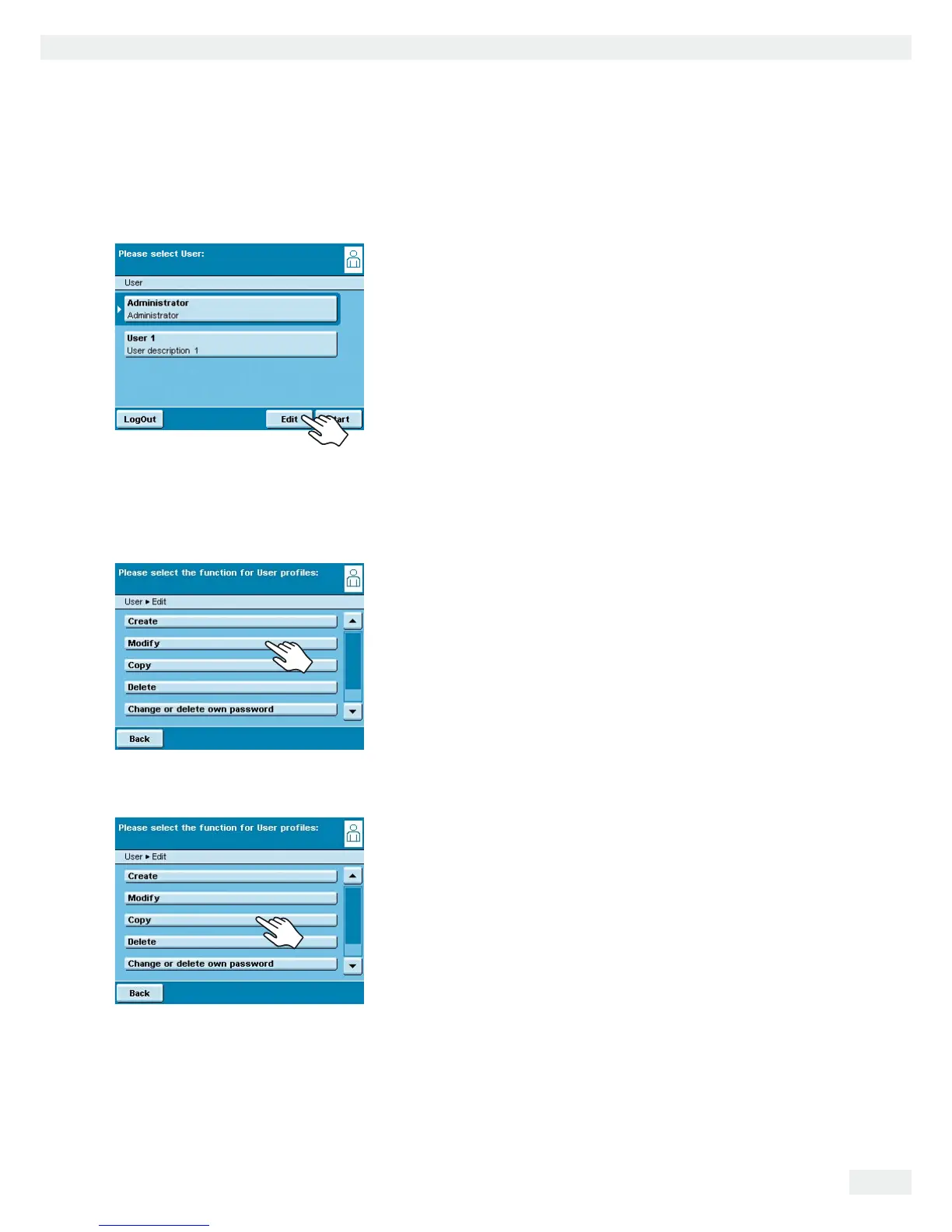Cubis MSA User Manual 131
User Management
Editing User Profiles
H t If you have not already done so, open the User Management menu by touching
the USER H key.
t To go to the Edit menu, touch 'FKV in the user selection.
y The selection of edit functions is displayed.
h
Which options for editing user profiles are available depends on whether or not
you have Administrator rights. The following table shows who can carry out
which changes to user profiles. Accordingly, the displays shown in this section
may differ from your screen because the administrator view is always shown
here.
Option Administrator User
Change own profile i i
Change other profile i
Copy profile i
Delete profile i
Change or delete own password i i
Change or delete other user passwords i
Changing User Profiles
t Select /QFKH[.
t If you are an administrator, you must now select the profile that you want to
change and touch 0GZV.
y The overview of all settings for this profile is displayed. You can now select and
change the parameters one by one.
or
t If you want to use the automatic user guide (step-by-step), touch 9K\CTF.
Now all setting options will be displayed one by one to be changed.
t Touch 0GZV.
t If required, change the user name and description.
t Touch 5CXG.
y The user profile has been changed. The display changes to the user selection.
Copying User Profiles
h This function can only be carried out by an administrator.
h
When you copy a user profile with password protection, the password is not
transferred to the copy, rather it is deleted.
t Select %QR[.
y All available user profiles are displayed.
t Select the profile that you want to copy.
t Touch 0GZV.
t Enter a new name and description for the copied user profile.
t Touch 5CXG.
y The display switches to the user selection in which the new profile is displayed.