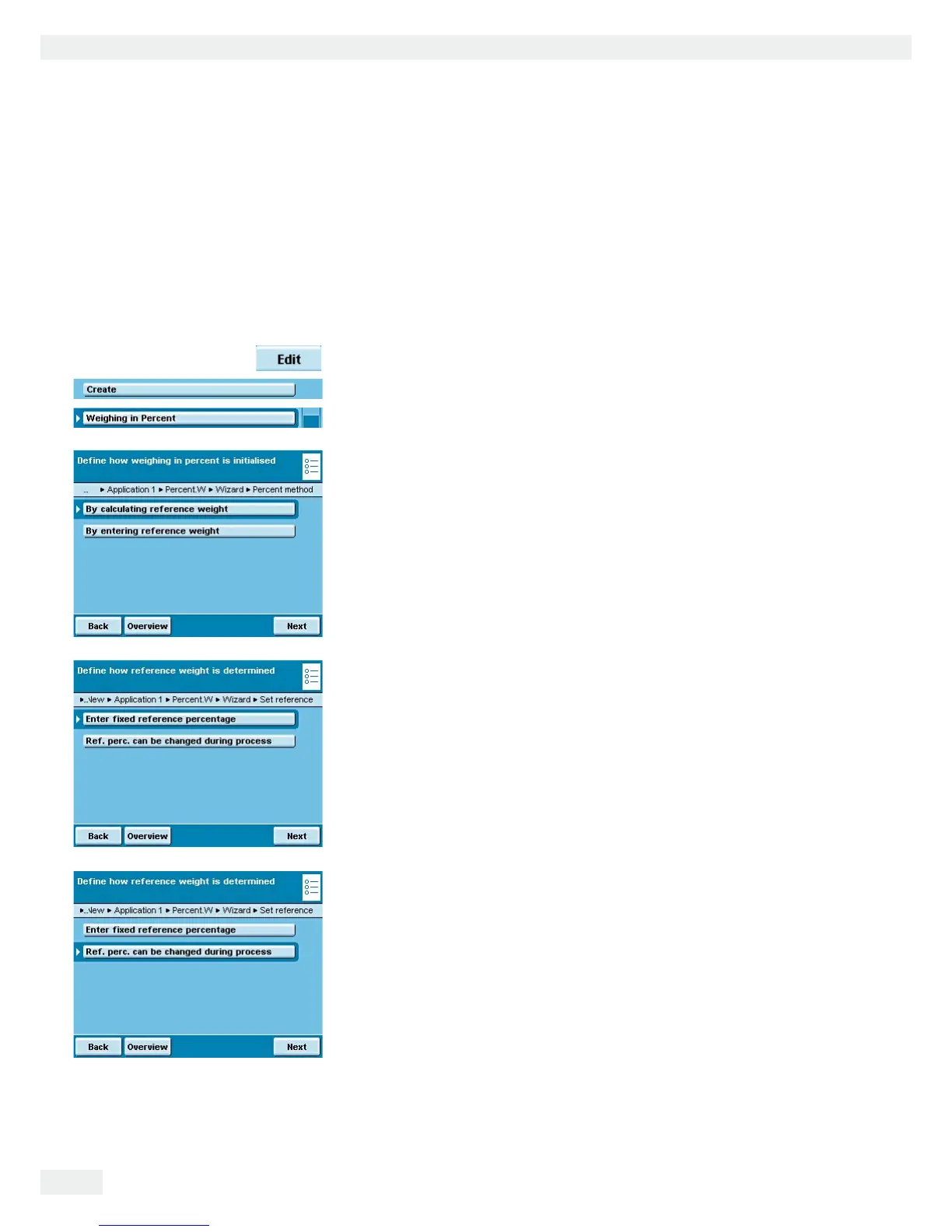102 Cubis MSA User Manual
Weighing in Percent
Weighing in Percent
Purpose: This application is used to determine the percentage share or the percentage
difference of the sample related to a reference weight.
Options: You can enter a fixed reference weight or a reference percentage.
Combination options: Checkweighing, timer controlled functions, totalizing, statistics, formulation, sec-
ond tare, individual identifiers, (SQmin function, DKD measurement uncertainty)
Configure Task: Weighing in Percent
D
t Define how the weighing in percent will be initiated.
$[ECNEWNCVKPITGHGTGPEGYGKIJV: The reference weight is determined by
weighing a reference object.
$[GPVGTKPITGHGTGPEGYGKIJV: The reference weight is entered as
a numerical value.
If the reference weight should be calculated.
t Define whether the reference percentage should be fixed or variable.
'PVGTHKZGF4GHGTGPEGRGTEGPVCIG You must now enter this.
4GHGTGPEGRGTEGPVCIGECPDGEJCPIGFFWTKPIRTQEGUU: You can enter
this when carrying out the task.
If the reference weight should be fixed:
'PVGT(KZGFTGHGTGPEGYGKIJV: You must enter this now.
4GHGTGPEGYGKIJVECPDGEJCPIGFFWTKPIRTQEGUU: You can enter this
when carrying out the task.