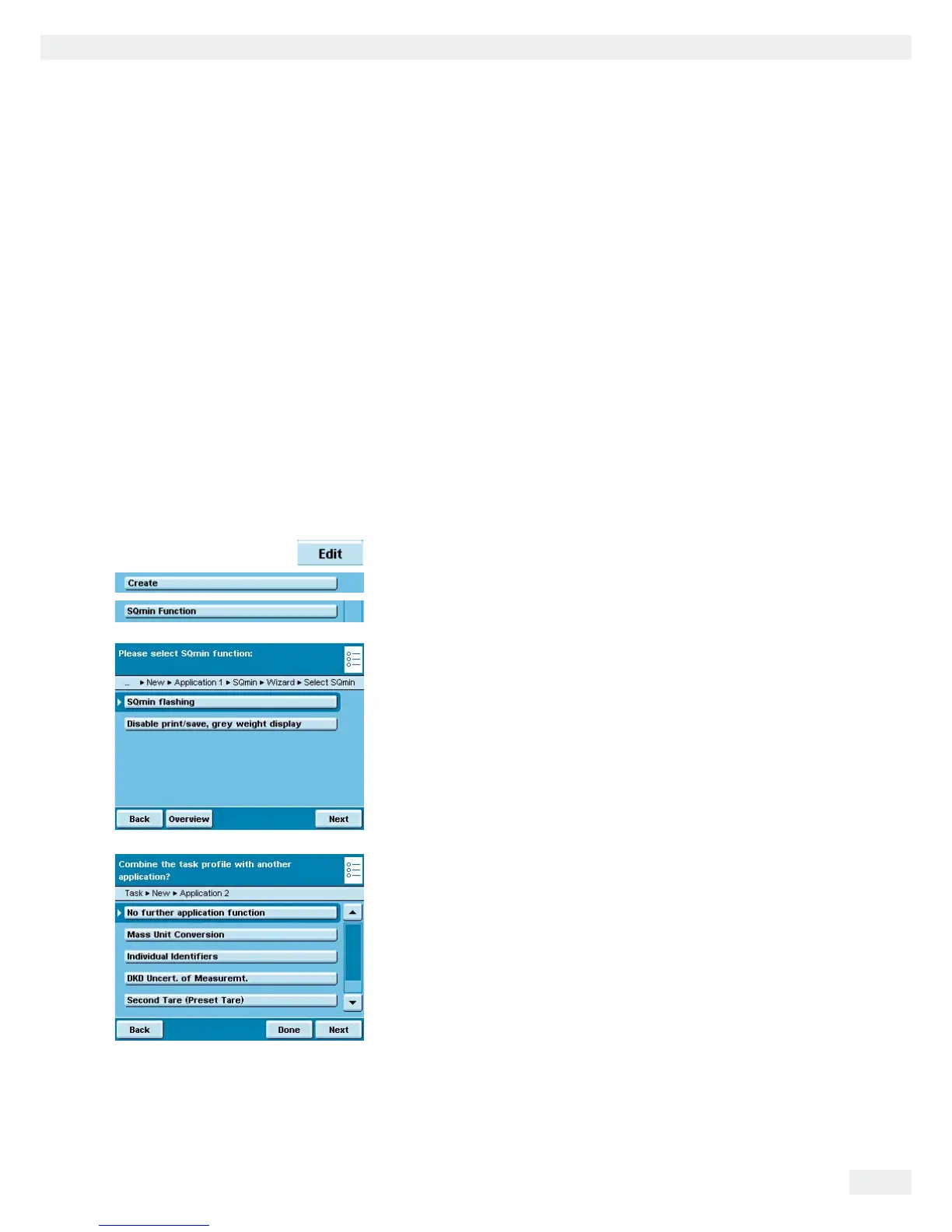Cubis MSA User Manual 73
Minimum Sample Quantity SQmin
Minimum Sample Quantity SQmin
Purpose: This application is used to compare the measured weight value directly with the
defined minimum sample quantity (SQmin = sample quantity minimum). This
ensures that weighing results are within tolerances defined by your quality assur-
ance system. This fulfils the requirements of United States Pharmacopeia (USP).
According to USP guidelines, the measurement uncertainly can be a max. of 0.1%
related to the initial weight when weighing substances for quantitative analyses.
Requirements: The balance must be set up by a service technician to be able to use the SQmin
function. The technician will determine the permitted minimum sample quantity
and load this to your balance using the guidelines of your QA system. He will
document this setting via a “Weighing module test as per USP” certificate
in which the measurements and min. sample quantity are logged. The SQmin
function ensures that the weighing results correspond to USP guidelines.
Combination options: Mass unit conversion, second tare memory, individual identifiers, (DKD measurement
uncertainty)
Configuring Task: Minimum Sample Quantity SQmin
D
t Select which function should be triggered for minimum sample quantity.
53OKPHNCUJKPI: The SQmin tab flashes.
&KUCDNGRTKPVUCXG: Printout and saving of the weight value are disabled;
the weight value is displayed in gray.
y An overview of all settings is displayed.
t Check all settings and change as required.
y A message asks whether you would like to add another application.
t If required, select additional applications you would like to combine.
y Now you will be prompted to configure the weighing and printing functions.
t Check all settings and change as required.
t Enter a short name and a description for the new task.
t To save the new task, touch 5CXG.