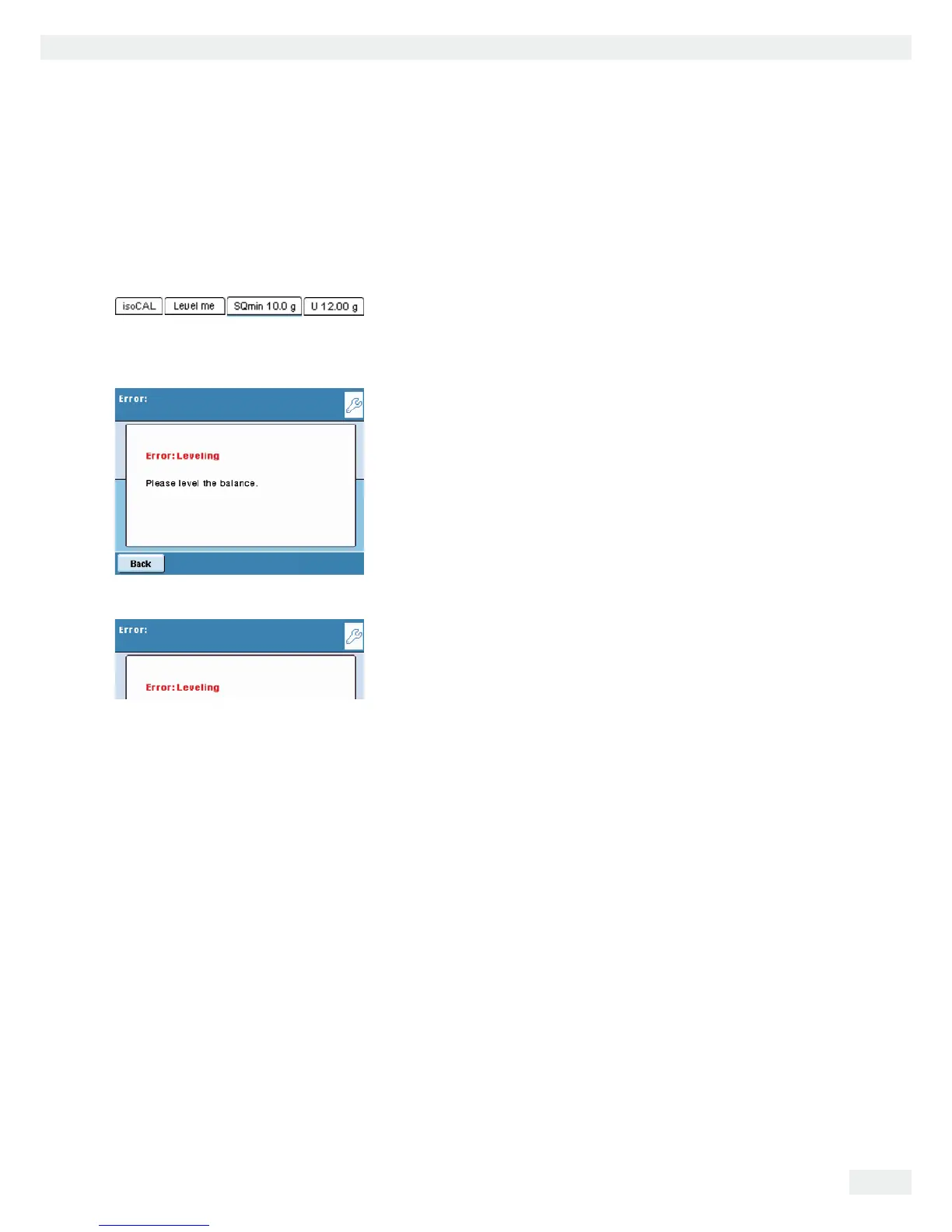Cubis MSA User Manual 159
Error and Status Messages
Error and Status Messages
Error messages appear directly in the respective active application, usually with
a descriptive text on how to correct it. Warning and reminder functions are
displayed with a fixed 3-level action hierarchy:
Status display (tab):
The available status displays and their meanings are described in the
“User interface” section.
Warning text with a repeating reminder
Error text with mandatory prompt for troubleshooting
You cannot proceed until you have eliminated the error.
Ineffective key commands or entries
If you press a key that has no function or not allowed, this error is indicated
as follows:
– A double beep indicates that the key has no function assigned to it.
– An error message indicates invalid input.
– An error code or error message indicates incorrect operation.
Error messages are shown on the display for 2 seconds or must be acknowledged by
pressing a key. The error text provides direct suggestions on how to proceed. If the
error cannot be resolved by following the suggestions, please contact Sartorius
customer service.
