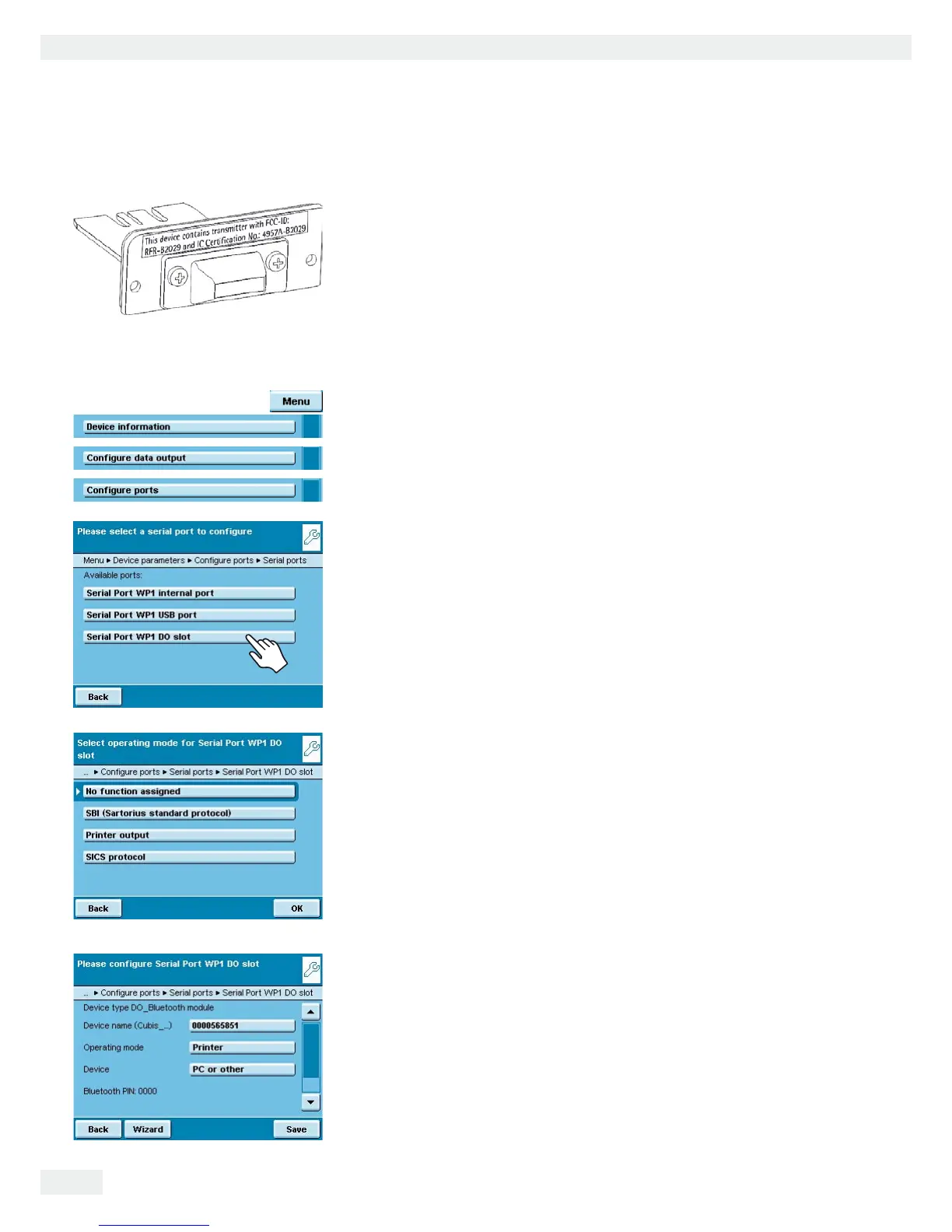142 Cubis MSA User Manual
Interfaces
Bluetooth® Interface (COM C, Optional)
How to assemble the Bluetooth® module is described in the installation instructions
supplied.
h
For transmitting data via the Bluetooth module, the data output has to be
configured in the System Settings as follows.
Configuring the Bluetooth® Interface
t If appropriate, toggle to the System Settings menu.
t Select the &GXKEGKPHQTOCVKQP submenu and slide the right scroll bar down.
t Select
%QPHKIWTGRQTVU.
t Open the 5GTKCNRQTVU submenu.
t Select #XCKNCDNGRQTVU.
The following operating modes are available for this port:
– No function
– SBI (data exchange with PC or notebook)
– Printer output
– SBI (data exchange with PC or notebook)
t Select the desired operating mode
Bluetooth Printer Output Operating Mode
t If required, you can change the device name (only with Bluetooth modules
from Version 04-10-01).
t To connect a PC/Notebook, select
2%QTQVJGT.
