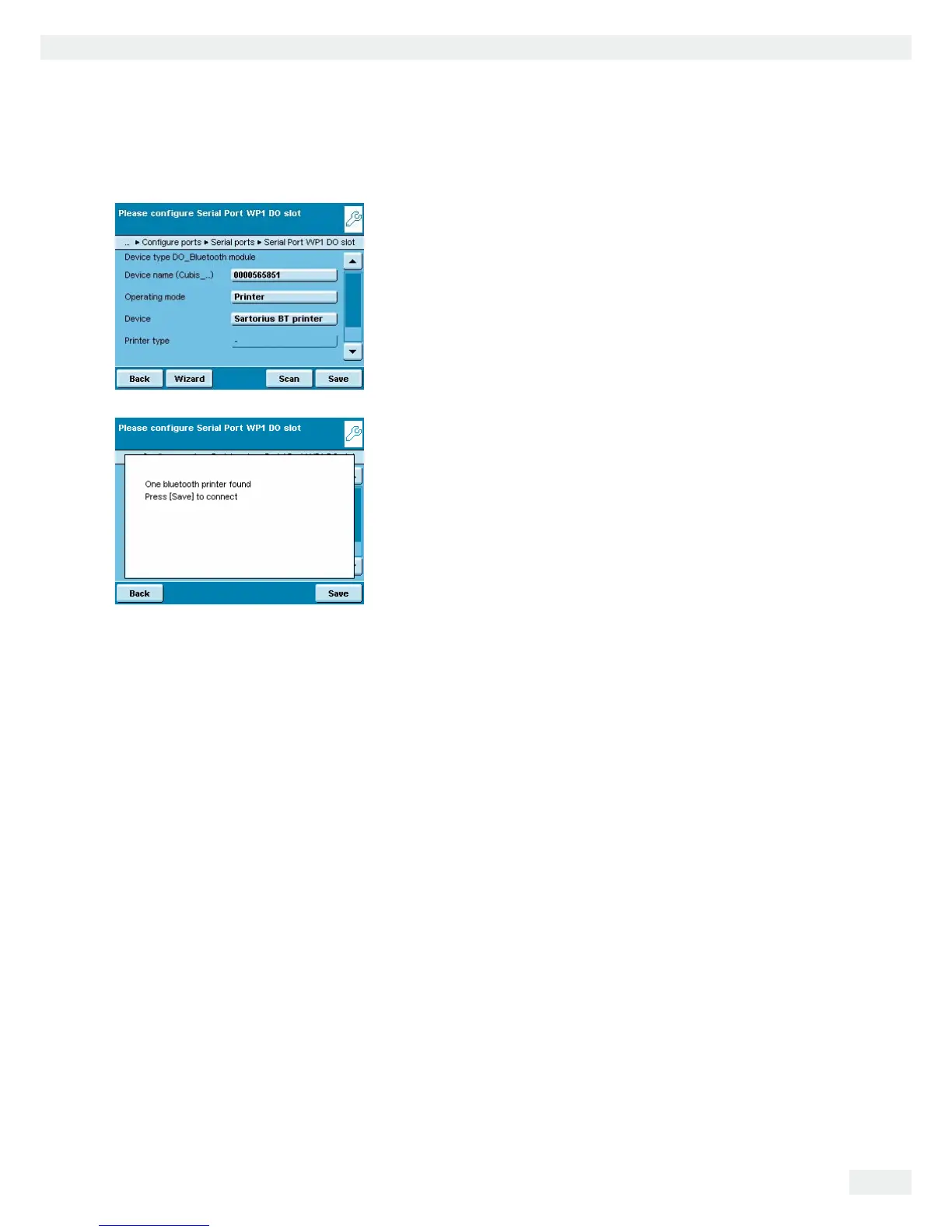Cubis MSA User Manual 143
Interfaces
Connecting a Bluetooth Printer
t Make sure that the printer to which you wish to connect is ready to operate.
t Select the 5CTVQTKWU$6RTKPVGT as the device.
t To establish the connection, select 5ECP.
y The balance will now search for the Bluetooth device. This process may take
time. Wait for the next message to appear on the display.
y A message will appear to confirm whether the printer has been found.
t To save settings, touch 5CXG.
t Saving settings: Touch 2 on
$CEM.
y The connection will initially be terminated after saving. The LED on the printer
will continue to flash blue/red.
y SAs soon as the configuration menu is exited, the connection will be
re-established. The LED on the printer will then illuminate permanently (blue).