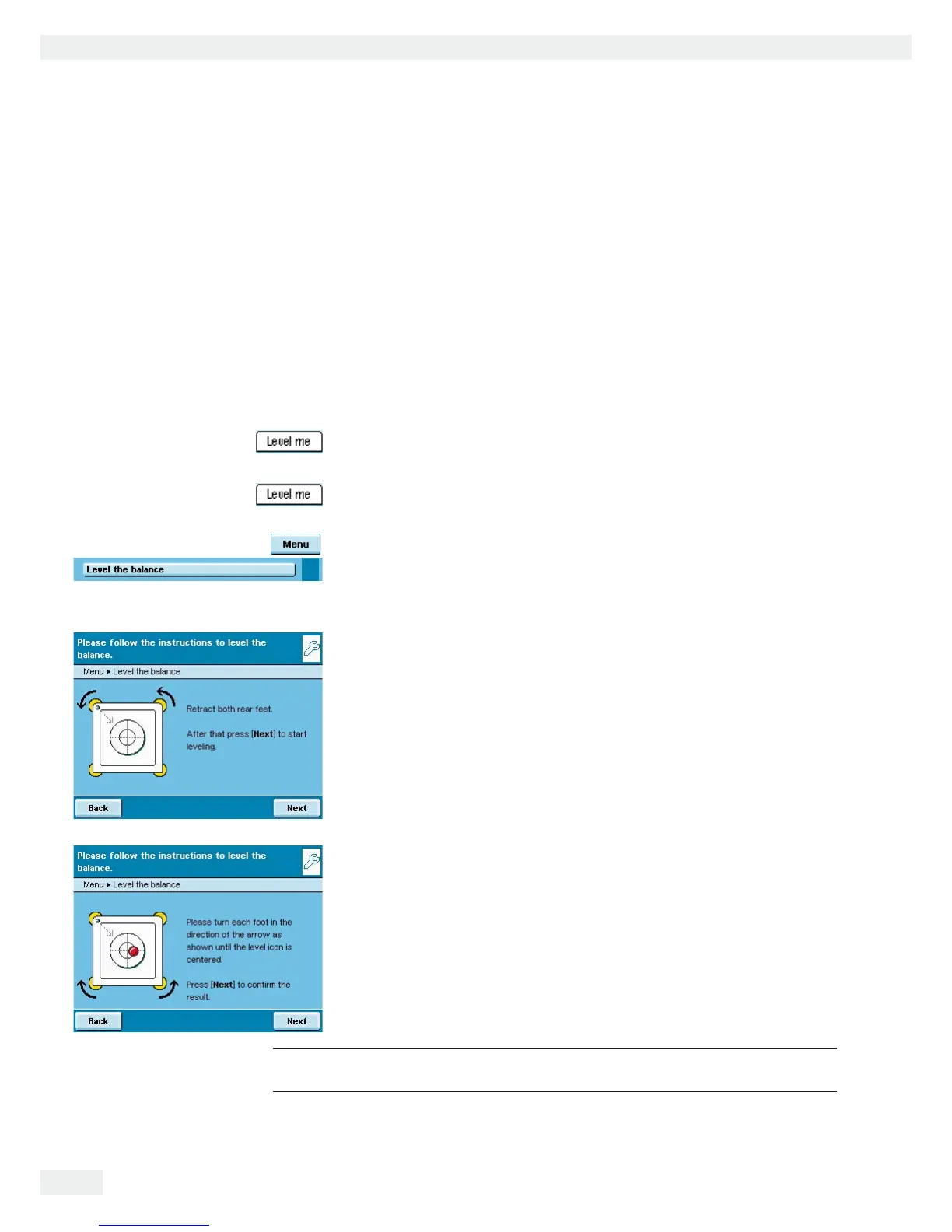36 Cubis MSA User Manual
System Settings (Menu)
Leveling the Balance (Q-Level)
It is essential for exact weighing results that the balance is absolutely level.
The front leveling feet can be used to level out small tilts of the floor. Depending
on the model, the balance is equipped either with leveling feet that can be operated
manually or motorized leveling feet.
All Cubis balances are equipped with the automatic Q-Level feature. An integrated
sensor detects the alignment of the balance and triggers a warning message when
leveling is required. You can configure the leveling notice and the automatic lev-
eling function (see System Settings/Device Parameters).
When the isoCAL function is activated, the isoCal trigger is set after manual lev-
eling. Balances with motorized leveling feet are leveled automatically prior to each
new calibration/adjustment.
When “Level me” appears on the display, you must level the balance. The process
is quick and easy.
t Touch the tab .GXGNOG
or
t Select the option .GXGNKPIVJGDCNCPEGfrom the menu.
t Make sure that the weighing pan is empty.
Balance with motorized leveling feet
t To start the leveling function, touch 5VCTV.
t Follow the instructions on the display.
Balance with manual leveling feet
t Follow the instructions on the display.
3
After each leveling routine, the balance must be calibrated/adjusted
(see chapter Calibration and Adjustment).