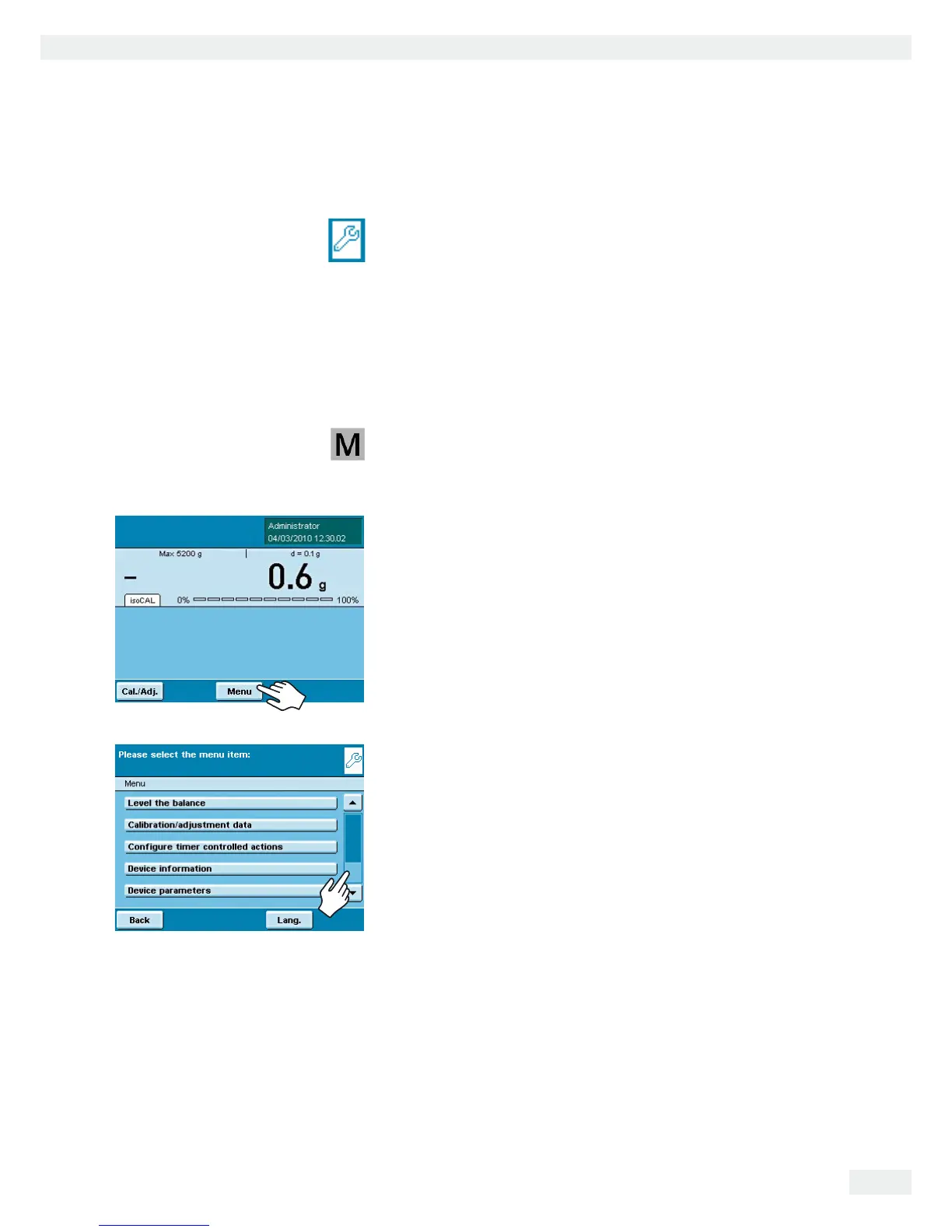Cubis MSA User Manual 35
System Settings (Menu)
System Settings (Menu)
This menu summarizes all the balance settings relevant to the device. Basic settings
can be made here that immediately affect the device. Changed settings do not
affect previously defined tasks and user profiles.
h
All system settings are user-independent, i. e. they are valid for all
users.
h
As long as a task is active and/or a user has been selected, several basic settings
cannot be changed. In order to change all settings, “Weighing” has to be selected
in the operating mode and no user may be selected.
Not all functions/settings can be selected on balances used as legal measuring
instruments!
t To open System settings, touch /GPW when the balance is in the operating
mode.
y The list of available system settings is displayed.
t To view all menu items, use the right scroll bar.
t Touch the menu item whose settings you want to change.
System settings are divided into the following menus:
– Leveling the balance
– Configuring calibration/adjustment
– Timer-controlled actions
– Display device information
– Configure device
– Import/export data
– Activate service mode
You have already learned how to use the menus (see section “Using the Touch
Screen“). Only the configuration options and their meanings are described below.